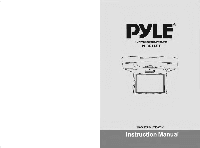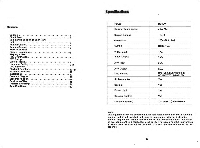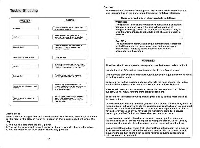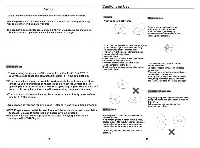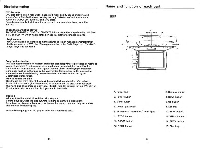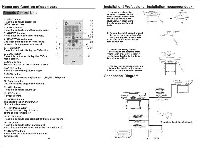Pyle PLRD143IF PLRD143IF Manual 1
Pyle PLRD143IF Manual
 |
View all Pyle PLRD143IF manuals
Add to My Manuals
Save this manual to your list of manuals |
Pyle PLRD143IF manual content summary:
- Pyle PLRD143IF | PLRD143IF Manual 1 - Page 1
14.1"TFT LCD MONlTORlDVD PLAYER PLRD143IF < ) --- "J"- .~ ) L~ 0 0 0 ~ WWW.PYLEAUDIO.COM - Pyle PLRD143IF | PLRD143IF Manual 1 - Page 2
Advanced Function 12 Installation 13 Connect Diagram 13 Disc Information 14 Cautions of Use 15 Trouble Shooting 16 generated, used and accordance with the instruction manual, and, if not installed and used in accordance with the instruction manual, may cause harmful interference to radio - Pyle PLRD143IF | PLRD143IF Manual 1 - Page 3
(TROUBLE) without any problem. 16 Caution Please read and observe all warnings and instructions in this owner's manual and those servicing) instructions in the literature accompanying the product. WARNING The driver should never operate these products while the vehicle is in motion! Installation - Pyle PLRD143IF | PLRD143IF Manual 1 - Page 4
and certified installers. Watching the 4 Do not open covers and repair yourself. Refer servicing to qualified personnel. 5 DVD Players use an invisible laser cause hazardous radiation exposure. Be sure to operate the unit correctly as instructed. 6 Do not cut the car power supply offwhile a disc is - Pyle PLRD143IF | PLRD143IF Manual 1 - Page 5
Macrovision Corporation, and is Intended for home and other limited viewing uses only unless otherwise authorized by the Macrovision Corportation. NIT [ 9 \ 8~ - 7 6- 10 5-~ 4- 3-~ 2-", ,/ 12 ) 6 1 11 13 14 15 ~ --/ / ~ ---;I- 9 8 1. Power led 3. Power button 5. Menu button 7. Dome light - Pyle PLRD143IF | PLRD143IF Manual 1 - Page 6
Press these buttons to OVO/AV functions switch screen. 4 12 13 14 15 16 18 20 1 22 23 25 27 24 26 28 ~. -- • Installation (Professional installation recommended) 1. Unpack and check the contents. Disassemble the meral support bracket from the unit as shown in the illustration. by unser - Pyle PLRD143IF | PLRD143IF Manual 1 - Page 7
stop the audio output. Press it again to resume. 19. CURSOR.&. I LCD menu adjustmen button Use these buttons when select setting items to move the --~k-fi;;--' 2 --tt-"'Ip 3 --~ ,----;;;=-1+---12 (1)>-1 + - - -1 3 ~--++---14 ~--++---15 i'C~tt=17.-16 ~ ~ ~1=~2180 ~~=~21 022 r=.,-r='*-- 23 25 24 27 - Pyle PLRD143IF | PLRD143IF Manual 1 - Page 8
Picture control use to achieve the desired settings. 1. Press the MENU (Unit or Remote) button to bring up the on-screen picture control menu. 2. Select the desired menu by pressing the UP (Unit, Remote) buttns to change PICTURE, AUDIO, FUNCTION, OSD. 3. Adjust the current settings with the DOWN ( - Pyle PLRD143IF | PLRD143IF Manual 1 - Page 9
a menu screen appears. For video CDs, playing the disc according to the instructions on the disc's menu screens I called PBC (playback control) playback. play CD disc or MP3 discs, you are recommended to turn off the TFT LCD screen to save power. ( Please make reference 01* TFT ON/ OFF Function" - Pyle PLRD143IF | PLRD143IF Manual 1 - Page 10
DVD Setup - SYSTEM SETUP TV SYSTEM AUDIO PLAY ~IIWORD RATING DEFAULT ----a - ng SYSTEM SETUP TV SYSTEM AUDIO PLAY PASSWORD RATING DEFAULT 1 KID SAFE 2 G 3 PG 4 PG 13 5 PG-R 8 R 7 NC-17 8 ADULT ng Iiiil - SYSTEM SETUP TV SYSTEM AUDIO PLAY PASSWORD RATING DEFAULT RESTORE 5. PASSWORD
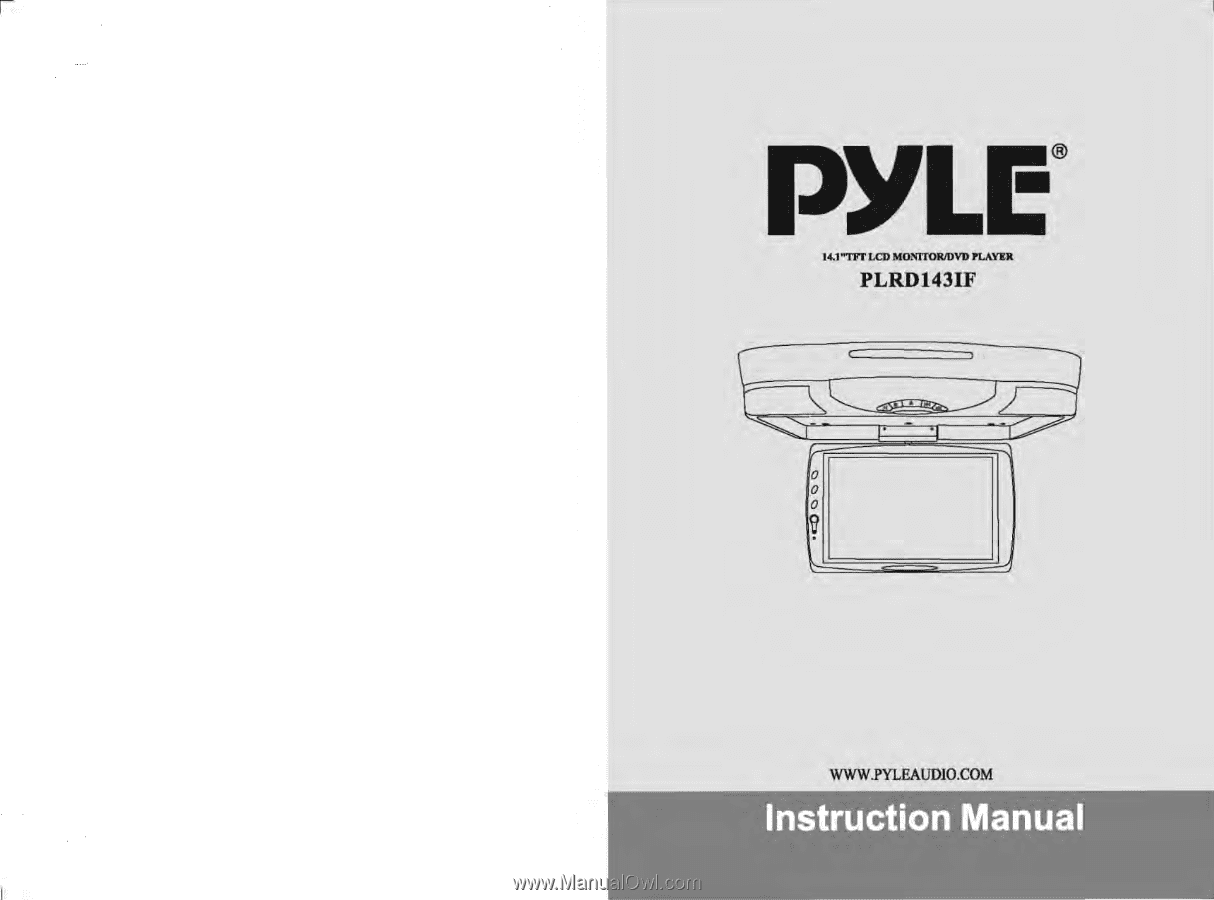
14.1"TFT
LCD
MONlTORlDVD PLAYER
PLRD143IF
<
)
---
"-
~
)
"J
.
L~
0
0
0
~
WWW.PYLEAUDIO.COM