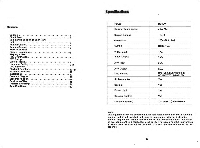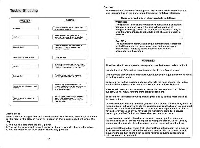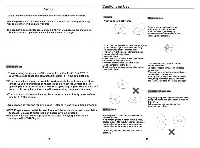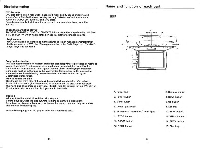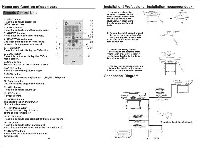Pyle PLRD143IF PLRD143IF Manual 1 - Page 7
Advanced Functions - 14 1 lcd
 |
View all Pyle PLRD143IF manuals
Add to My Manuals
Save this manual to your list of manuals |
Page 7 highlights
Advanced Functions Search for a speacific scene 1.Press the SEARCH button. 2.Press the number button to select specific time or titleI chapter. 3.Press the ENTER button and playback starts from the specific chapter number Viewving in slow motion DVDs and video CDs Press the SLOW button during playback, the playback speed becomes 1/2 , 1/4,1/6 ,or 1/80fthe normal speed each time you press the SLOW button. Repeat play DVDs, Video CDs and CDs · Repeat a TITLE, CHAPTER, or TRACK Press the REPEAT button. Select the title, chapter, or track you want to repeat. · Repeat a section between Point A and B. During playback, press A-B button on the remote control at the starting point of the Section you want to repeat. (PointA) Press A-B button again at the ending point of the section you want to repeat. ( Point B ) Press A-B button again to cancel the A-B repeat function. · Selecting the DVD's angle ( multi-angle) Press the ANGLE button while playing back a scene record with multiple angels. If your DVD disc is not recorded with multiple angles. Press ANGLE button will not have any effect. 18. MUTE button Press the button during playback to stop the audio output. Press it again to resume. 19. CURSOR.&. I LCD menu adjustmen button Use these buttons when select setting items to move the cursor up, down, left and right. Press up, and down buttons to change TV channels. 20. PREI NEXT buttons Use these buttons to search for the beginnings of tracks or chapters. 21. ENTER button Press it to enter setting. 1 --~k-fi;;--' 2 --tt-"'Ip 3 --~ ,----;;;=-1+---12 (1)>-1 + - - -1 3 ~--++---14 ~--++---15 i'C~tt=17.-16 ~ ~ ~1=~2180 ~~=~21 022 r=.,-r='*-- 23 25 24 27 26 22. SUBTITLE button Press it to switch the DVD's subtitle languages. 11 --~J' '-='--++--28 23. SETUP button Press it to enter or quit the SETUP Menu. 24. REPEAT button For DVDs use it to play title or chapters repeatedly. For CDs, use it to play tracks or the entire disc repeatedly. 25.RETURN button Press this button to return to the previous item. 26. AUDIO button Press it to switch the audio Lanuages. 27. DISPLAY button Press it to display the disc information. 28. VOL- . button Press this button to volume down. 12 5 L