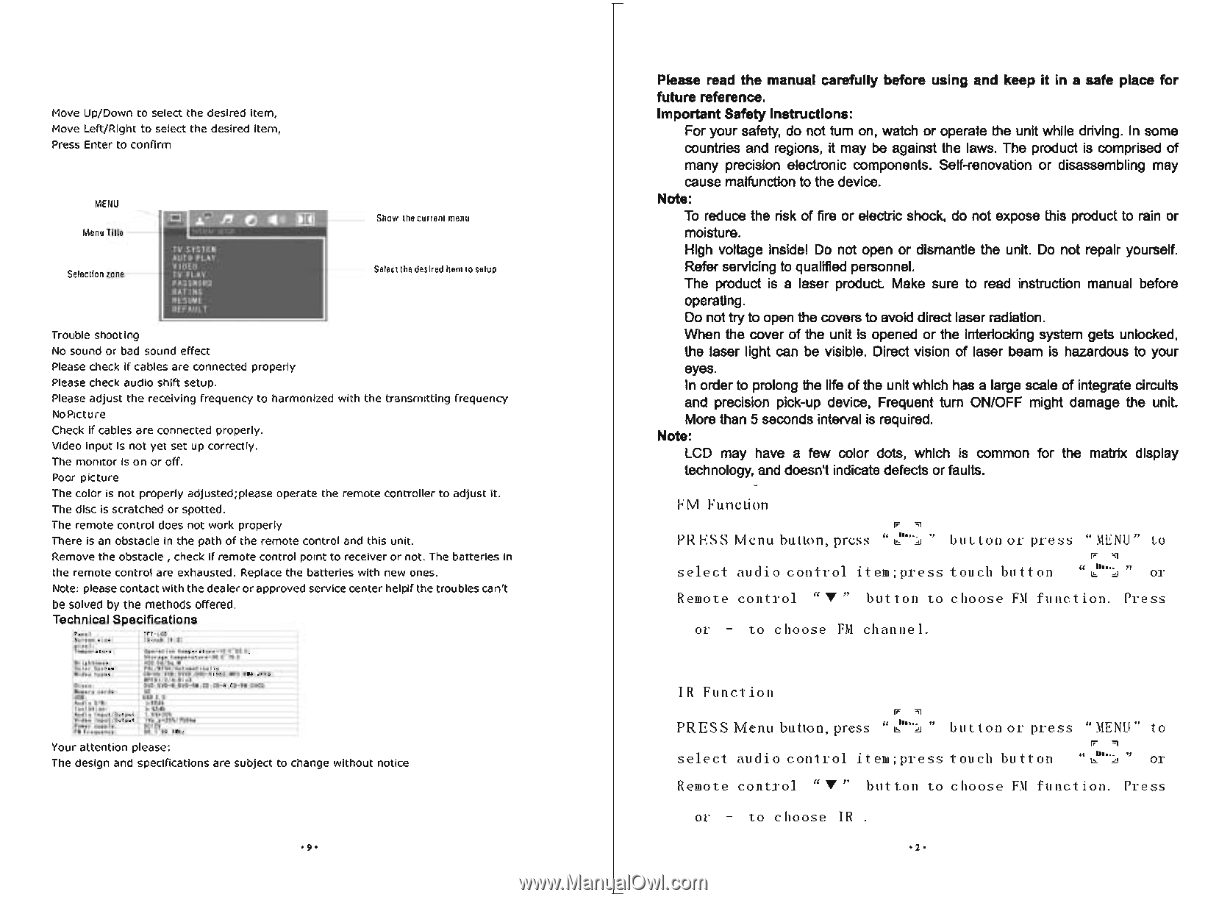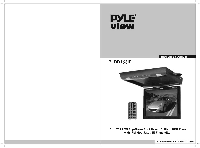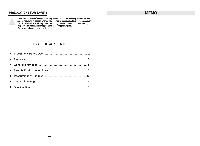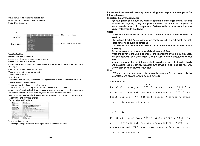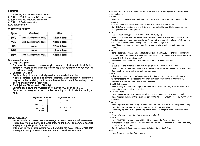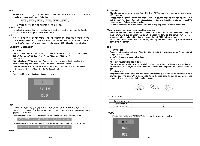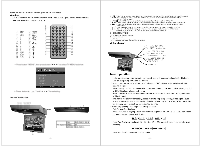Move Up/Down
to
select the desired
it
em,
Move Left/Rig
ht
to
select the desir
ed
item,
Press En
ter
to
conf
irm
MENU
Menu
Title
Selection
zone
Trouble shooting
No
so
und or b
ad
sound effect
Please check
if
cables are connected proper
ly
Please check
au
d
io
sh
if
t setup.
Sttow
the
CUll
ent
menu
Select
th
e d
es
iled
item
to
setup
Please
adjust
the
receiving frequen
cy
to harmonized with the
transmitting
frequen
cy
NoPic t
ure
Check
if
cables
ar
e connected properly.
Vi
deo
input
is n
ot
yet
set up
co
rrectly.
The monitor is
on
or
o
ff
.
Poor p
icture
The color is
not
properly
adjusted;
pl
ease operate the
remote
con
troller
to adj
ust
i
t.
The disc is
sc
r
at
ch
ed
or spotted.
The rem
ote
co
n
trol
does
not
wor
k properly
There is an obstacle in the pa
th
of
the
remote control and
th
is unit.
Remove the obst a
cl
e
I
check
if
remote
co
ntr
ol poi
nt
to
recei
ver
or
no
t.
The
ba
tt
er
ies
in
the
remot
e control are ex
ha
usted. Replace the
batte
ries wi
th
new
on
e
s.
Note: please cont act
with
the deal
er
or approved service center helpif
th
e troubles
can't
be solved by
th
e methods
off
ered.
Technical Specifications
..
...
H
'"-'''
$c".~
....
,
l$i.,
.
<
, ,')
,i
..
l,
h .
....
'.'"
,
0,,,.,,.., ,
..
.
...
",.
0
'0
C'iS
C,
..
. ,
.............
'.-3.
C'15
C
.Li.""
...
·
'S'LCO
I
S.
..
__
CO,"
.......
,
...
I
...
C/
...
'
.....
' •
•
",
I
..
~
.......
-
co·o.
, .eo,
"el
, o.n·
...
'
"0,""
,
...
,.'lO,
'P'.'
I"
O
.•'
••
~
I".
,
0"'
:
O.~-.
;
O'~-II:
(0
:CO-.:
(O-Il
.
o.e~
•
••
,,'
00,
•
.,
ID
USB
USS
t.O
•• 4 •• "
.-
>IG~.
1,,'''
••0"
>(5"
A.4"
'.,u.
/O
.
•••
,
1.
IY,10'
~r,::.:~:~:fr'
..
·t<
H
"
:f~;:"O:~O
h'
Yo
ur
a
tt
ention please:
The design and specifications are subject
to
ch
an
ge w
it
hout notice
...
Please read the manual carefully before using and keep
it
in
a safe place
for
future reference.
Important Safety Instructions:
For your safety, do not tum on, watch or operate the unit while driving.
In
some
countries and regions, it may
be
against the laws. The product
is
comprised
of
many precision electronic components. Self-renovation or disassembling may
cause malfunction
to
the device.
Note:
To
reduce the risk
of
fire or electric shock, do not expose this product to
rain
or
moisture.
High voltage inside!
Do
not open or dismantle the unit.
Do
not repair yourself.
Refer servicing to qualified personnel.
The product
is
a laser product. Make sure
to
read
instruction manual before
operating.
Do
not try
to
open the covers
to
avoid direct laser radiation.
When the cover
of
the unit
is
opened or the interlocking system gets unlocked,
the laser light
can
be
visible. Direct vision
of
laser beam is hazardous to your
eyes.
In
order
to
prolong the life
of
the unit which has a large scale
of
integrate circuits
and precision pick-up device, Frequent turn ON/OFF might damage the unit.
More than 5 seconds interval
is
required.
Note:
LCD
may have a few color dots, which
is
common for the matrix display
technology, and doesn't indicate defects or faults.
FM
Funclion
Ii'"
'il
"
.....
.
"
I.!..
.-!J
UliLlon
o
rpress
" .\tE N
U"
Lo
PRESS
Menu
hutloTI ,
press
sele
c t
audio
c
ontrol
item;press
t011ch
button
n
.....
.
"
I.!...-!J
or
Remote
control
"
.....
"
button
t o
choose
F:'Ii
function.
Press
or
t o
choose
FM
channel
.
IR
Fun
c
tion
Ii'
'il
"
.....
.
"
I.!..
.-!J
but
t o n
or
press
":'IfENU"
t o
PRESS
Menu
button
.
press
sele
c t
audio
c
ontrol
item;press
tOllch
button
"
I...
..
"
I.!...-!J
or
Remote
control
"
.....
"
butt
o n t o
choose
F:'Ii
fun
c
ti
o n.
Press
or
to
choose
IR
•
2'