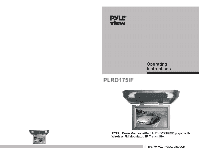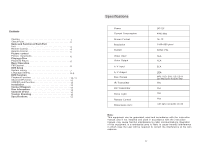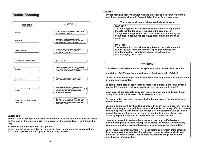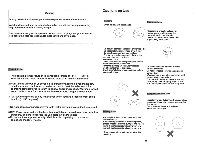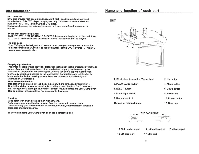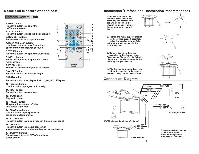Pyle PLRD175IF PLRD175IF Manual 1
Pyle PLRD175IF Manual
 |
View all Pyle PLRD175IF manuals
Add to My Manuals
Save this manual to your list of manuals |
Pyle PLRD175IF manual content summary:
- Pyle PLRD175IF | PLRD175IF Manual 1 - Page 1
PYLE view PLRD175IF Operating Instructions 17"Flip Down Monitorw/Built In DVD/SD/USB player with Wireless FM Modulator/lR Transmitter HTTP://WWW.PYLEAUDIO.COM - Pyle PLRD175IF | PLRD175IF Manual 1 - Page 2
Picture Selections Playing a Disc Play DVD Player Basic Operation FM Channel DVD Setup System seting Language Setting DVD Function Playback Function Advanced Function USB/SD card Function Installation Connect Diagram Disc Information Cautions of Use Trouble Shooting Specifications - Pyle PLRD175IF | PLRD175IF Manual 1 - Page 3
power and leave it on for an hour to vaporize the condensation. 3. You can operate the DVD player without any problem. 16 Caution Please read and observe all warnings and instructions in this owner's manual and those marked on the unit. Retain this booklet for future reference. There are two kinds - Pyle PLRD175IF | PLRD175IF Manual 1 - Page 4
Installers. Watching the monitor monitor (+/-30 degrees). 4 Do not open covers and repair yourself. Refer servicing to qualified personnel. 5 DVD Players use an Invisible laser beam which can cause hazardous radiation exposure. Be sure to operate the unit correctly as instructed. 6 Do not cut the car - Pyle PLRD175IF | PLRD175IF Manual 1 - Page 5
that have glue or a damaged gluey label- it might result in damage to your DVD player, Don't put discs In the sunshine. Park your car In the shade. Caution Wipe softly with a wet cloth and then with a try 13.Rlght audio output 16.SD card slot 14.Left audio output 17.USB port IS.vldeo output 14 3 - Pyle PLRD175IF | PLRD175IF Manual 1 - Page 6
of your vehicle. 4. Flip the monitor screen down and tighten the monitor to the support bracket, using the supplied screws. Connection Diagram \ " ~I ~I v v v IR/FM wireless headphone(optional) other monitor 13 CAR VIDED (DYD OR VCO) Wire color marking function: 1.Yellow RCA --video 2.Red RCA - Pyle PLRD175IF | PLRD175IF Manual 1 - Page 7
the SLOW button during playback, the playback speed becomes 112 , 114, 1/6 ,or 1/Softhe normal speed each time you press the SLOW button. Repeat play DVDs, Video CDs and CDs · Repeat a TITLE, CHAPTER, or TRACK Press the REPEAT button. Select the tille, chapter, or track you want to repeat. · Repeat - Pyle PLRD175IF | PLRD175IF Manual 1 - Page 8
to select FM channel. 6 .Moving ahead to the next chapter or track DVDs, Video CDs and CDs Press the next button during playback. When pressed once, playback Two sided DVDs. however, have signals recorded on both sides, so be careful not to scratch them when removing them from the player. .Search - Pyle PLRD175IF | PLRD175IF Manual 1 - Page 9
the disc according to the instructions on the disc's menu screens I called PBe (playback control) playback. 3.Hint: · For video CDs, it is also If a menu scr.en appear. For DVDs with menu screen or video CDs with playback control (PBC), a menu screen appears. DVD Use the cursor buttons to select the - Pyle PLRD175IF | PLRD175IF Manual 1 - Page 10
DEFAULT , KID SAFE 2 G 3 PG 4 PG 13 6 PG-R • R 7 NC-17 8 ADULT S Setting - SYSTDI SETUP TV SYSTEM AUDIO PLAY PASSWORD RATING DEFAULT RESTORE 4. RATINGS lANG SUBTITLE LANG MENU LANG ENGLISH GERMAN SPANISH FRENCH PORTUGUESE ITALIAN DVD Setup LANGUAGE To setup OSD languages .I!II. .. ~l r
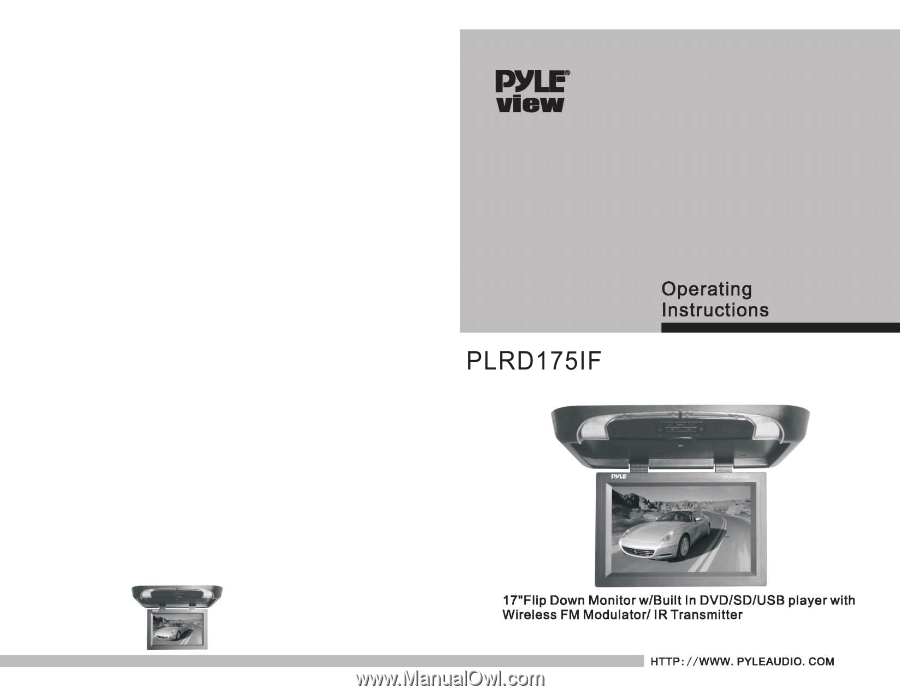
PYLE
view
Operating
Instructions
17"Flip Down
Monitorw/Built
In
DVD/SD/USB player with
Wireless
FM
Modulator/lR
Transmitter
HTTP://WWW.PYLEAUDIO.COM