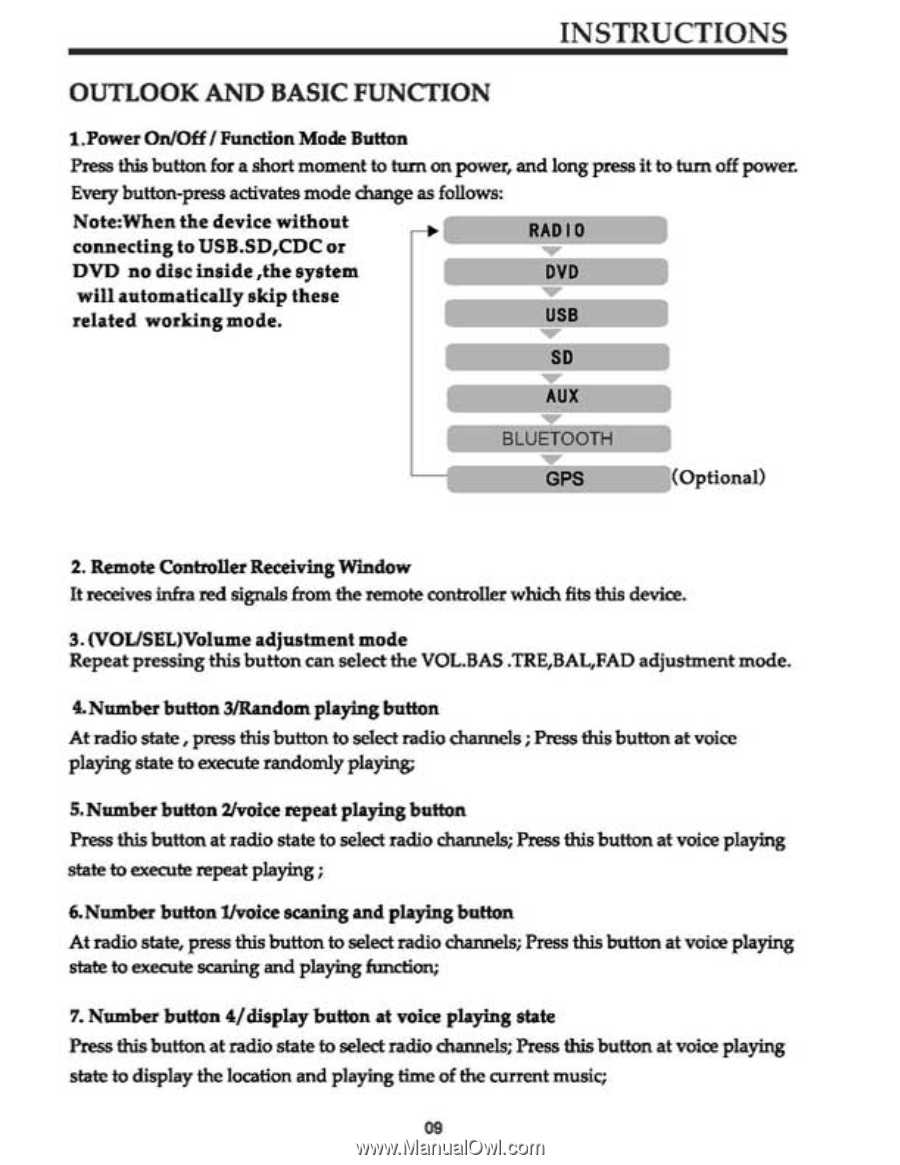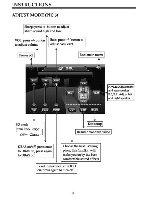Pyle PLTS79BT PLTS79BT Manual 1 - Page 9
Outlook, Basic, Function
 |
View all Pyle PLTS79BT manuals
Add to My Manuals
Save this manual to your list of manuals |
Page 9 highlights
INSTRUCTIONS OUTLOOK AND BASIC FUNCTION 1.PowerOn/Off / FunctionMode Button Press this button for a short moment to turn on power, and long press it to turn off power. Every button-pressactivates mode changeas follows: Note:Whenthe device without connectingto USB.SD,CDCor DVD no discinside,the system will automaticallyskip these related workingmode. RAD I 0 DVD USB SD AUX BLUETOOTH gra GPS (Optional) 2. RemoteControllerReceivingWindow It receives infra red signals from the remote controller which fits this device. 3.(VOUSEL)Volumeadjustment mode Repeat pressing this button can select the VOL.BAS.TRE,BAL,FADadjustmentmode. 4.Number button3/Randomplaying button At radiostate, press this button to select radio channels;Press this buttonat voice playingstate to execute randomly playing; 5. Number button 2/voice repeat playingbutton Press this buttonat radio state to select radio channels;Press this button at voice playing state to execute repeat playing; 6.Number button1/voicescaningand playing button At radiostate, press this button to select radio channels;Press this buttonat voice playing state to execute scaningand playing function; 7. Number button 4/display button at voice playing state Press this button at radio state to select radio channels; Press this button at voice playing state to display the location and playing time of the current music; 09