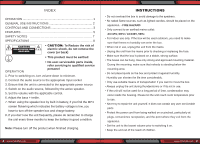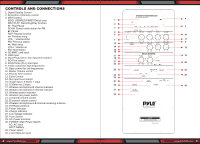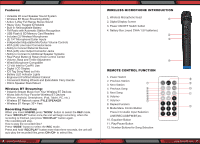Pyle PPHP1535WMU Instruction Manual - Page 4
Features, Wireless BT Streaming, Recording Function, WIRELESS MICROPHONE INTRODUCTION, REMOTE
 |
View all Pyle PPHP1535WMU manuals
Add to My Manuals
Save this manual to your list of manuals |
Page 4 highlights
Features: • Versatile PA Loud Speaker Sound System • Wireless BT Music Streaming Ability • Active 2-Way Full Range Stereo Sound • Heavy Duty, Rugged & Reliable • Built-in Rechargeable Battery • FM Radio with Automatic Station Recognition • USB Flash & SD Memory Card Readers • Includes (2) Wireless Microphones • (2) 1/4" Microphone/Guitar Inputs • Independent Adjustable Mic/Guitar Volume Controls • RCA (L/R) Line Input ConnectorJacks • Ability to Connect External Devices • RCA (L/R) Line Output Connector Jacks • Ability to Connect to Additional Speaker Systems • Rear Panel Button & Rotary Knob Control Center • Volume, Bass and Treble Adjustment • Wired Microphone Compatible • 12 Volt Inlet for Car/RV Use • Digital LCD Display • ID3 Tag Song Read out Info • Battery LED Indicator Lights • Engineered Fortified Molded Cabinet • Convenient Rolling Wheels and Extendable Carry Handle • 35mm Speaker Stand Mount Wireless BT Streaming: • Instantly Stream Music from Your Wireless BT Devices • Works with All Your Favorite Wireless BT Devices (iPhone, Android, Smartphone, iPad, Tablet, PC, etc.) • Wireless BT Network name: PYLE SPEAKER • Wireless BT Range: 30'+ Feet Recording Function: When you insert USB/SD,press "MODE" button to select the REC mode. Press "REC/PLAY" button once,the unit will begin recording, when the recording is finished, just press "REC/PLAY" button again. The recording will stop. How to play the recorded files? Press "MODE" button to select the REC mode. Press and hold "REC/PLAY" button more than three seconds, the unit will auto play the recorded files,press CH+/CH- to select files. 6 www.PyleUSA.com WIRELESS MICROPHONE INTRODUCTION 1. Wireless Microphone head 2. Digital Display Screen 3. Power ON/OFF Switch button 4. Battery Box: (need 2XAA 1.5V batteries) REMOTE CONTROL FUNCTION 1. Power Switch 2. Previous Station 3. Next Station 4. Previous Song 5. Next Song 6. Volume7. Volume+ 8. Repeat Function 9. Mode Menu Control Button Press it for Audio Input Selection LINE/REC/USB/FM/BT,etc. 10. Equalizer Button 11. Play/Pause Button 12. Number Buttons for Song Selection www.PyleUSA.com 7