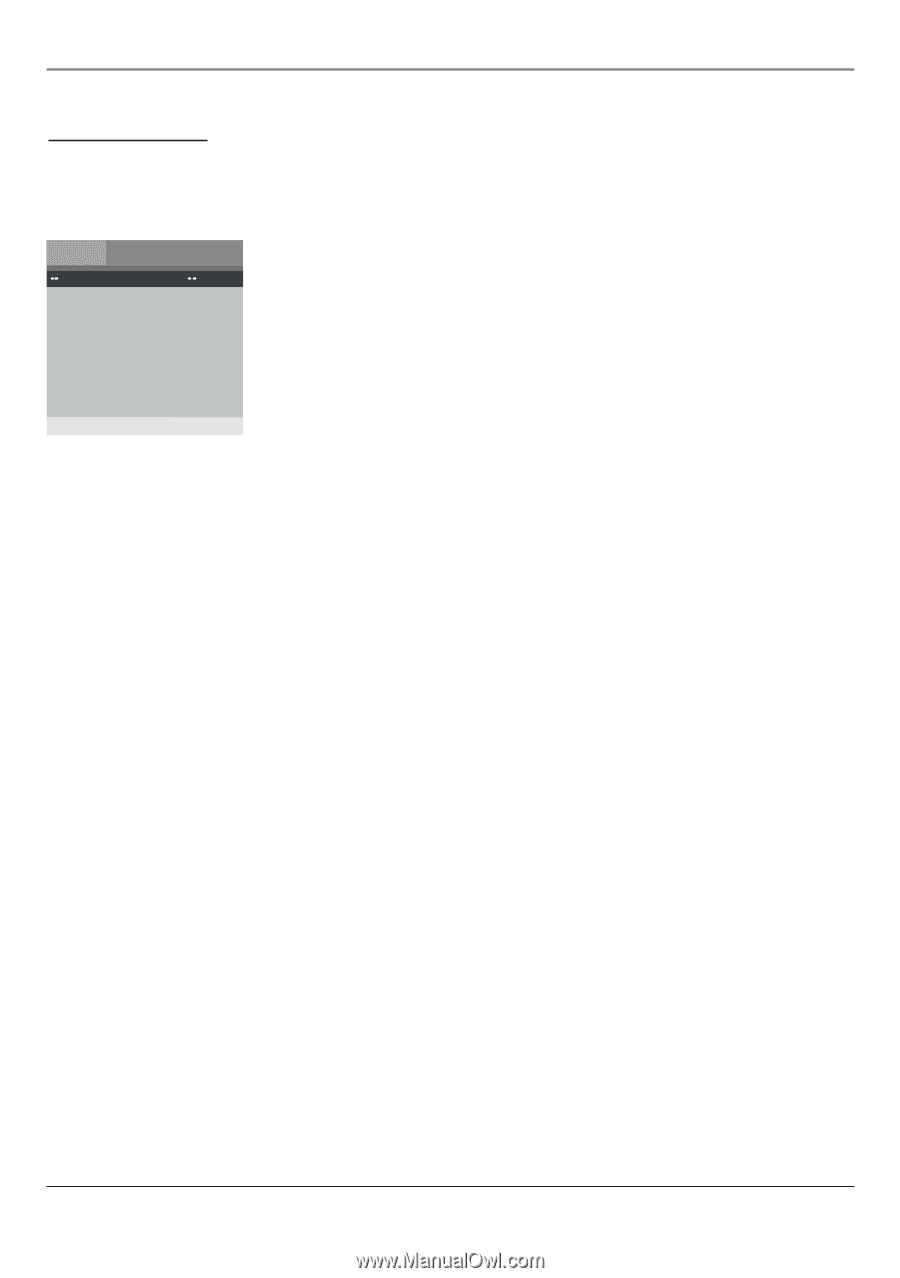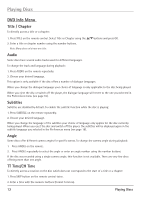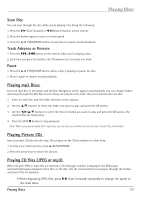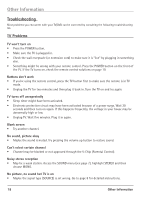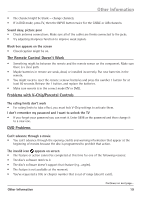RCA 20F510TD User Manual - Page 16
Setup Menus - black box on screen
 |
View all RCA 20F510TD manuals
Add to My Manuals
Save this manual to your list of manuals |
Page 16 highlights
Playing Discs Setup Menus These menus are used to set up TV screen formats for DVD viewing and other DVD functions. General Setup Page General Audio Preference General Setup Page TV Display PS Angle Mark On OSD Lang ENG Screen Saver On Last Memory On Go To Speaker Setup Page TV Display TV Display is used only when the TV/DVD is connected to another TV. Choose one of the following options: • Normal/PS (Pan Scan): Select this option when the TV/DVD is connected to a standard 4:3 aspect ratio TV. A 16:9 wide screen picture is shown with some of picture partly cut off. • Normal/LB (Letter Box): Select this option when the TV/DVD is connected to a standard 4:3 aspect ratio TV. A full16:9 wide screen picture is shown with black bars on the top and bottom. • Wide: Select this option when the TV/DVD is connected to a wide screen TV. Angle Mark The ANGLE MARK option is used when DVD discs contain scenes which have been shot simultaneously from a number of different camera angles. Use the ANGLE button on the remote to access the Angle Mark. Note: Currently, very few discs have this feature. ON: Select if the DVD disc contains camera angles. An angle symbol appears on the screen. OFF: Select if the DVD disc does not contain content shot from different angles. OSD Lang The OSD Lang controls the text language in the DVD on-screen menus. The default setting is English. Language options available are English, French, Italian, Portuguese, Spanish and Russian. Screen Saver The Screen Saver is a graphic that randomly moves around the screen to guard against screen burn-in. ON: Screen saver turned on. OFF: Screen saver turned off. Last Memory The Last Memory feature enables you to resume play at the same point at which you stopped playback, even if the disc is removed and re-inserted. ON: Resumes play from where the disk was last stopped. OFF: Starts playback from the beginning of the disc. 14 Playing Discs