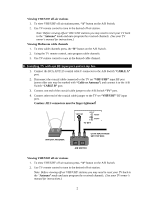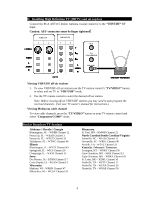RCA ANT115 Installation Instructions
RCA ANT115 - ANT 115 - TV Manual
 |
UPC - 079000307624
View all RCA ANT115 manuals
Add to My Manuals
Save this manual to your list of manuals |
RCA ANT115 manual content summary:
- RCA ANT115 | Installation Instructions - Page 1
o two screws o one double-sided tape • Coaxial cable jumper with F-connectors • RCA ANT115 Indoor Antenna with instructions Unpacking and setting up RCA ANT115 Indoor Antenna 1. Remove the RCA ANT115 Indoor Antenna and instructions from package. 2. Install the retractable VHF dipole and UHF loop - RCA ANT115 | Installation Instructions - Page 2
TV back to the "Antenna" mode and auto program the received channels. (See your TV owner's manual for instructions.) Viewing Mediacom cable channels TV with one RF input port and set-top box 1. Connect the RCA ANT115 coaxial cable F-connector to the A/B Switch "CABLE A" port. 2. Disconnect - RCA ANT115 | Installation Instructions - Page 3
in place, skip this step and go to step 2. 2. Connect the RCA ANT115 Indoor Antenna coaxial connector to the VHF/UHF RF input of your TV set. (See your TV owner's manual for instructions.) Viewing Mediacom cable channels 1. To view cable channels, press the "AUX/ANTENNA" button on your TV remote - RCA ANT115 | Installation Instructions - Page 4
RCA ANT115 Indoor Antenna coaxial connector to the "VHF/UHF" RF input. Caution: All F-connectors must be finger tightened! S VIDEO VIDEO IN 1 2 VIDEO L AUDIO R HD/DVD IN 3 4 Y PB PR L AUDIO R AUX TO CONVERTER VHF/UHF HDTV VHF/UHF ANTENNA owner's manual for instructions.) Viewing
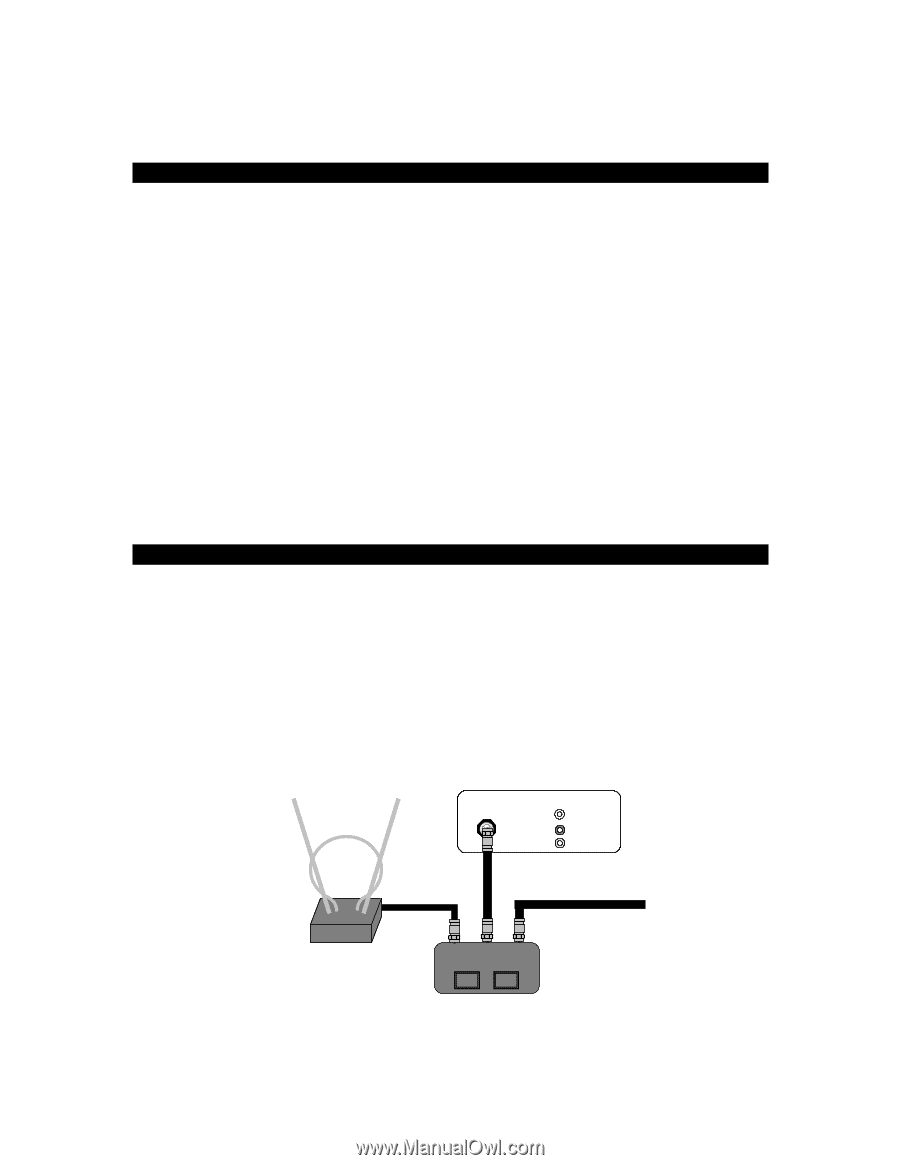
VHF/UHF Antenna Installation
Getting Started
Installation kit contents:
•
A/B Switch
o
two screws
o
one double-sided tape
•
Coaxial cable jumper with F-connectors
•
RCA ANT115 Indoor Antenna with instructions
Unpacking and setting up RCA ANT115 Indoor Antenna
1.
Remove the RCA ANT115 Indoor Antenna and instructions from package.
2.
Install the retractable VHF dipole and UHF loop antenna as shown in Steps 1 and 2.
Note: Do not complete Step 3 listed on RCA ANT115 Indoor Antenna instructions
sheet.
3.
The A/B Switch can be mounted by using the double sided tape or screws.
4.
Choose the most appropriate configuration from following installations
A, B C or D
.
A.
Installing TV with one RF input port and no set-top-box
1.
Connect the RCA ANT115 coaxial cable F-connector to the A/B Switch “
CABLE A”
port.
2.
Disconnect the coaxial cable connected to the TV set
“VHF/UHF”
input RF port
(some older sets may be marked with
“Cable or Antenna”
) and connect it to the A/B
Switch “
CABLE B”
port.
3.
Connect one end of the coaxial cable jumper to the A/B Switch
“TV”
port.
4.
Connect other end of the coaxial cable jumper to the TV set
“VHF/UHF”
RF input
port.
Caution: All F-connectors must be finger tightened
!
CABLE B
CABLE A
TV
CABLE B
CABLE A
TV
A
B
A/B SWITCH
TV SET
VHF/UHF
VIDEO
AUDIO
INPUT
R
L
VHF/UHF
VIDEO
AUDIO
INPUT
R
L
VHF/UHF ANTENNA
CATV INPUT
LL
FROM WA
OUTLET