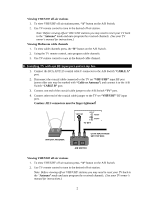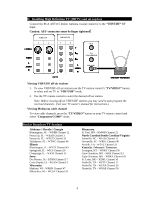RCA ANT115 Installation Instructions - Page 3
Viewing Mediacom cable channels, VHF/UHF, VHF/UHF, Caution: All F-connectors must be finger - indoor antenna ()
 |
UPC - 079000307624
View all RCA ANT115 manuals
Add to My Manuals
Save this manual to your list of manuals |
Page 3 highlights
Viewing Mediacom cable channels 1. To view cable channels, press the "B" button on the A/B Switch. 2. Tune TV channel to 3 (some areas use channel 4). 3. Use TV remote control to tune in the desired cable channel. C. Installing TV with multiple RF input ports and set-top-box 1. If coaxial cable from set-top box is connected to the "VHF/UHF" RF input on the TV, unscrew and move to "AUX" RF input port. Tune TV channel to 3 (some areas use channel 4). If video and audio cables are used to connect the set-top box to the TV, leave cables in place, skip this step and go to step 2. 2. Connect the RCA ANT115 Indoor Antenna coaxial connector to the VHF/UHF RF input of your TV set. Caution: All F-connectors must be finger tightened! CATV INPUT FROM SET-TOP-BOX AUX VIDEO IN 1 2 VHF/UHF ANTENNA TO CONVERTER VHF/UHF TV SET S VIDEO VIDEO L AUDIO R Viewing VHF/UHF off-air stations 1. To view VHF/UHF off-air stations, use the TV remote control's "AUX/ANTENNA" button to select and set TV to "VHF/UHF" mode. 2. Use the TV remote control to select the desired off-air station. Note: Before viewing off-air VHF/UHF stations you may need to auto program the received channels. (See your TV owner's manual for instructions.) Viewing Mediacom cable channels 1. To view cable channels, press the "AUX/ANTENNA" button on your TV remote control and change input to the "AUX" mode. Note: If video and audio cables are used to connect the set-top box to the TV, change to "INPUT 1 or 2" mode. 2. Tune TV channel to 3 (some areas use channel 4). 3