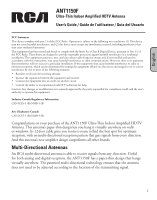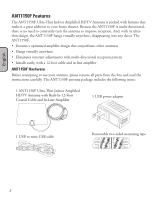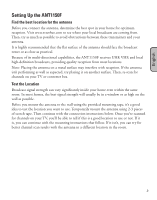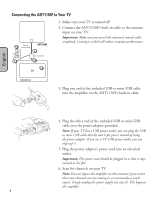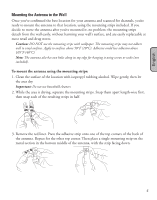RCA ANT1150F User Guide - Page 4
Connecting the ANT1150F to Your TV
 |
View all RCA ANT1150F manuals
Add to My Manuals
Save this manual to your list of manuals |
Page 4 highlights
English Connecting the ANT1150F to Your TV Built-In 5 Coaxial Cable ANT1150F 3 ANTENNA In-Line Amplifer TV/STB 4 2 1. Make sure your TV is turned off. 2. Connect the ANT1150F's built-in cable to the antenna input on your TV. Important: Make sure you uncoil the antenna's coaxial cable completely. Leaving it coiled will reduce reception performance. 6 TV 3. Plug one end of the included USB to mini-USB cable into the amplifier on the ANT1150F's built-in cable. 4. Plug the other end of the included USB to mini-USB cable into the power adapter provided. Note: If your TV has a USB power outlet, you can plug the USB to mini-USB cable directly into it for power instead of using the power adapter. If you use a TV USB power outlet, you can skip step 5. 5. Plug the power adapter's power cord into an electrical outlet. Important: This power unit should be plugged in so that it stays vertical or lies flat. 6. Scan for channels on your TV. Note: You can bypass the amplifier on this antenna if you notice that some channels are not coming in as consistently as you'd expect. Simply unplug the power supply (see step 3). This bypasses the amplifier. 4