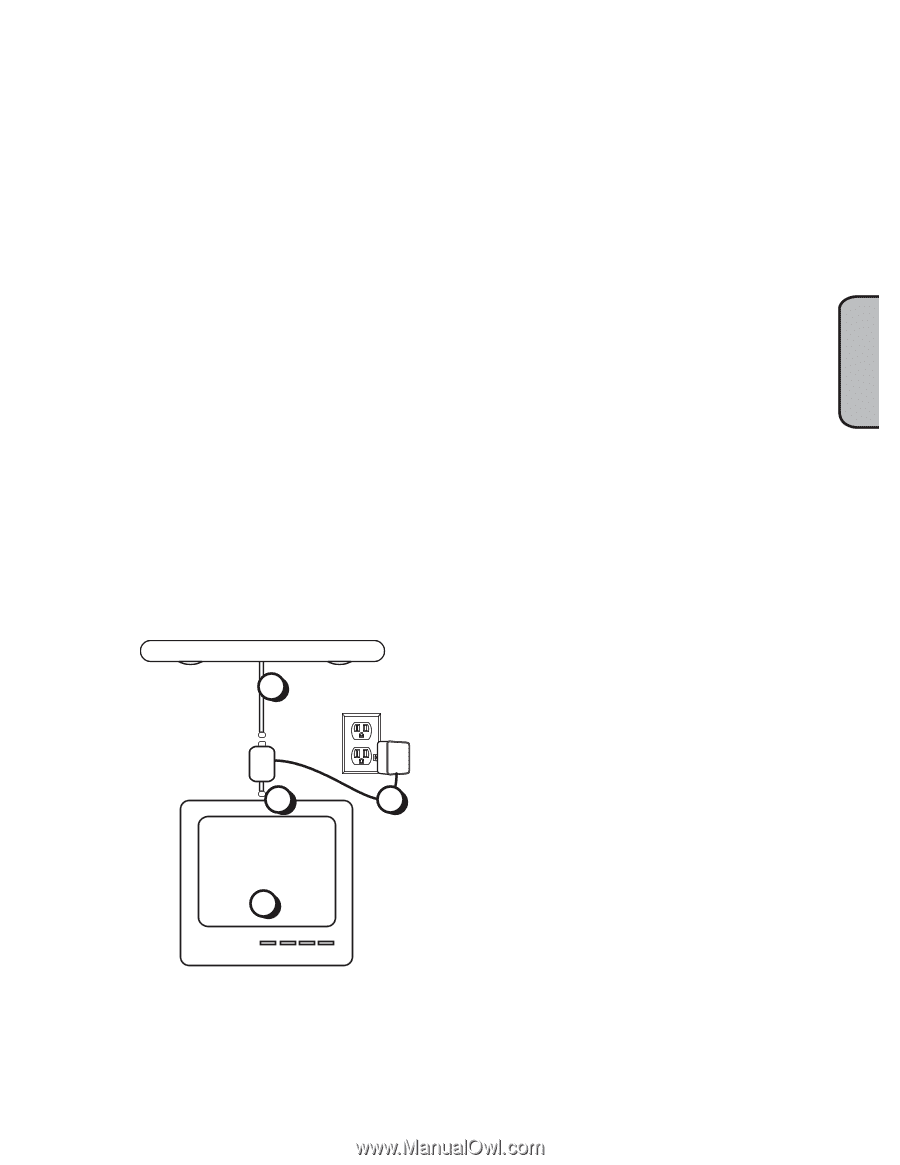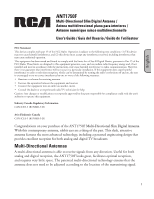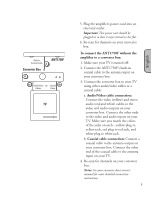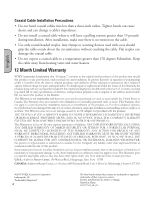RCA ANT1750F User Guide - Page 3
Positioning the Antenna, Connecting the ANT1750F
 |
View all RCA ANT1750F manuals
Add to My Manuals
Save this manual to your list of manuals |
Page 3 highlights
English a metal surface may interfere with reception. If the antenna isn't performing as well as expected, try moving it away from the component or placing it on another surface. Then, re-scan for channels on your TV or converter box. Positioning the Antenna After locating the optimal position for your antenna, choose from one of three options: • Lay the ANT1750F flat The ANT1750F has raised feet on its bottom to prevent scratching of furniture. Make sure you place the antenna on a flat, level surface. Note: This is the position that usually gives optimal performance. • Hang the ANT1750F The back of the ANT1750F antenna has two mounting holes that can be used for hanging. Place both holes over screws inserted in your wall. A higher placement may deliver better performance. • Stand the ANT1750F upright The ANT1750F comes with a removable stand. Simply place the antenna in the stand to prop the antenna in an upright position. Connecting the ANT1750F You can use the ANT1750F with or without its amplifier, depending on which connection gives you the best signal. Try using the amplifier first. If you notice that you've lost channels that you normally receive, try connecting without the amplifier. You can connect the ANT1750F directly to your TV or use it with a converter box. Built-In 2 Coaxial Cable ANT1750F Amplifier ANTENNA Insert TV/STB 3 4 TV 5 To connect the ANT1750F with the amplifier directly to your TV: 1. Make sure your TV is turned off. 2. Connect the ANT1750F's built-in cable to the input jack of the amplifier. 3. Connect the amplifier's built-in cable to the antenna input on your TV. 4. Plug the amplifier's power cord into an electrical outlet. Important: This power unit should be plugged in so that it stays vertical or lies flat. 5. Re-scan for channels on your TV. 3