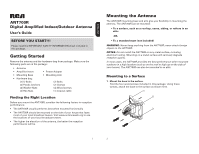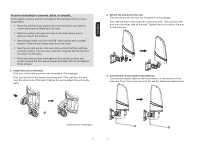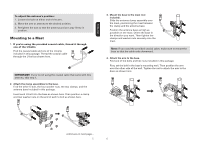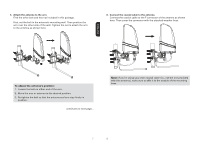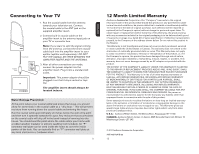RCA ANT700R User Guide
RCA ANT700R Manual
 |
View all RCA ANT700R manuals
Add to My Manuals
Save this manual to your list of manuals |
RCA ANT700R manual content summary:
- RCA ANT700R | User Guide - Page 1
ANT700R Digital Amplified Indoor/Outdoor Antenna User's Guide BEFORE YOU START!!! Please read the IMPORTANT SAFETY INFORMATION sheet included in this package. Getting Started Remove the antenna and the hardware bag from package. Make sure the following parts are in the package: • Antenna • Amplifi - RCA ANT700R | User Guide - Page 2
nut included in this package. First, set the bolt in the antenna's mounting well. Then position the arm over the other side of the well. Tighten the nut to attach the arm to the antenna. 4. Connect the coaxial cable to the antenna. Connect the coaxial cable to the F-connector on the bottom of the - RCA ANT700R | User Guide - Page 3
: 1. Loosen the bolt on either end of the arm. 2. Move the arm or antenna to the desired position. 3. Re-tighten the bolt so that the antenna and arm stay firmly in position. Mounting to a Mast 1. If you're using the provided coaxial cable, thread it through one of the U-bolts. Find the coaxial cable - RCA ANT700R | User Guide - Page 4
nut included in this package. First, set the bolt in the antenna's mounting well. Then position the arm over the other side of the well. Tighten the nut to attach the arm to the antenna as shown here. 6. Connect the coaxial cable to the antenna. Connect the coaxial cable to the F-connector of the - RCA ANT700R | User Guide - Page 5
antenna input jack on your TV or converter box. Note: If you want to split the signal coming from the antenna, connect the short coaxial cable built into the amplifier insert to your splitter (splitter sold separately). DO NOT PUT THE SIGNAL SPLITTER BETWEEN THE AMPLIFIER , serviced or used outside
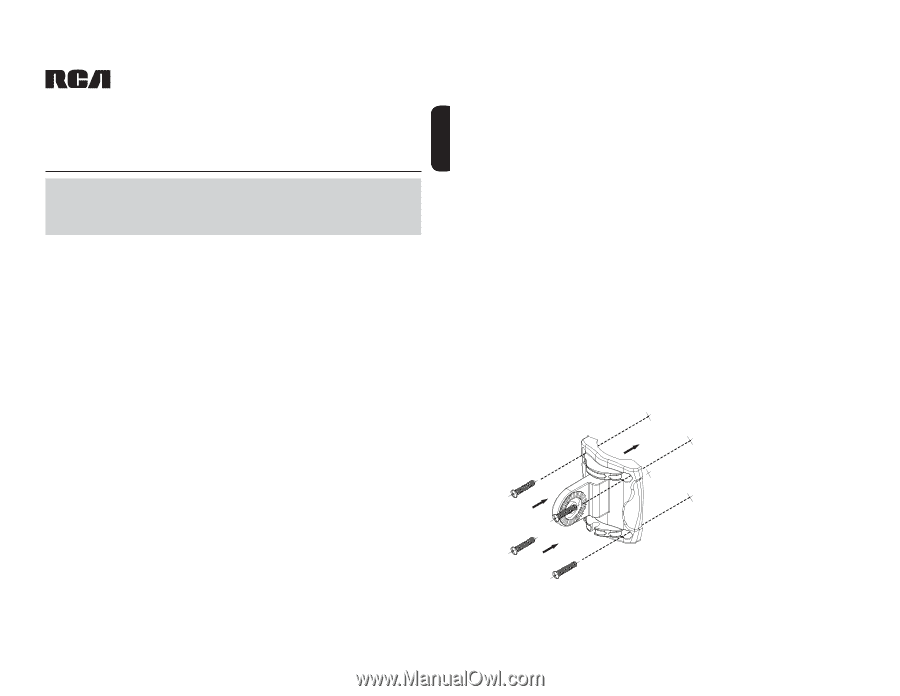
1
ENGLISH
ANT700R
Digital Amplified Indoor/Outdoor Antenna
User’s Guide
Getting Started
Remove the antenna and the hardware bag from package. Make sure the
following parts are in the package:
•
Antenna
•
Amplifier Insert
•
Power Adapter
•
Mounting Base
•
Mounting Arm
•
Hardware bag:
(2) U-Bolts
(2) Bolts
(4) Plastic Anchors
(2) Clamps
(4) Washer Nuts
(4) Wood screws
(2) Hex Nuts
(1) Coaxial cable
Finding the Right Location
Before you mount the ANT700R, consider the following factors in reception
performance:
•
The ANT700R usually performs best when mounted horizontally
•
The ANT700R should be mounted on the side of your house that faces
most of your local broadcast towers. Visit www.antennaweb.org to see
the locations of your local broadcast towers.
•
The higher the elevation of the antenna, the better the reception
performance will be.
BEFORE YOU START!!!
Please read the IMPORTANT SAFETY INFORMATION sheet included in
this package.
ENGLISH
2
Mounting the Antenna
The ANT700R mounting base and arm give you flexibility in mounting the
antenna. The ANT700R can be mounted:
• To a surface, such as a rooftop, eaves, siding, or rafters in an
attic
-OR-
• To a standard mast (not included)
WARNING:
Never hang anything from the ANT700R; never attach foreign
objects to the ANT700R.
NOTES:
Do not install the ANT700R on any metal surface, including
aluminum siding. Mounting on a metal surface will seriously degrade
reception quality.
In most cases, the ANT700R provides the best performance when mounted
outdoors in a high location (such as on the roof or high up on the side of
your house). The ANT700R can also be mounted in an attic.
Mounting to a Surface
1. Mount the base to the surface.
Find the four wood screws included in this package. Using these
screws, attach the base to the surface as shown here.