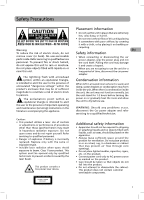RCA DRC6296 DRC6296 Product Manual
RCA DRC6296 - Twin 9" Mobile DVD System Manual
 |
UPC - 062118462965
View all RCA DRC6296 manuals
Add to My Manuals
Save this manual to your list of manuals |
RCA DRC6296 manual content summary:
- RCA DRC6296 | DRC6296 Product Manual - Page 1
User manual DRC6296 EN It is important to read this instruction book prior to using your new product for the first time. 23 - RCA DRC6296 | DRC6296 Product Manual - Page 2
on or gradually heat the room and allow the unit to dry before use. WARNING: Should any problems occur, disconnect the Car power adapter and refer servicing to a qualified technician. Additional safety information • Apparatus should not be exposed to dripping or splashing liquids and no objects - RCA DRC6296 | DRC6296 Product Manual - Page 3
batteries, adhere to the following precautions: A. Any battery may leak electrolyte if mixed with a different battery type, if inserted incorrectly, or if all batteries are not replaced EN at the same time. B. Any battery to Part 15 the instructions, . WARNING: Changes or modifications - RCA DRC6296 | DRC6296 Product Manual - Page 4
not operate normally, or has been dropped. accessories Please locate the included accessories. To order replacement units, visit http:// www.1800customersupport.com/RCA Remote control (with battery x 2 Car power splitter x 1 Car power adapter x 1 Audio/Video cable x 1 Straps x 2 Carrying bag - RCA DRC6296 | DRC6296 Product Manual - Page 5
Safety precautions 1 - 2 FCC information 2 Important safety instructions ........ 3 Accessories 3 EN Table of contents 4 Getting started 5 Remote control reference guide .. 6 Unit reference guide 7 Power supply 8 Using the car power adapter Connections 9 Connecting unit to a TV Listening to - RCA DRC6296 | DRC6296 Product Manual - Page 6
REMOTE CONTROL SENSOR may not work properly. • The recommended effective distance for using the remote control is about 16 feet. To change remote battery 1. Open the battery door. 2. Insert one CR2025 (3V) size battery. Caution: Danger of explosion if battery is incorrectly replaced. Replace - RCA DRC6296 | DRC6296 Product Manual - Page 7
remote Control Reference Guide Note: The included remote controls have different color keys to identity EN which unit they operate. The remote control with green keys operates Unit A, which has the green functional symbols on the front panel. The remote control with blue keys operates Unit - RCA DRC6296 | DRC6296 Product Manual - Page 8
Uuit Reference Guide UNIT A (with green functional symbols on the front panel) UNIT B (with blue functional symbols on the front panel) EN 1) button Press the button and hold the front panel to open the disc door. 2) STANDBY (power off) / ON switch 3) LCD screen 4) Headphone jack 5) VOLUME control - RCA DRC6296 | DRC6296 Product Manual - Page 9
B together EN Using one unit only Fuse replacement instructions Caution For continued protection against risk of fire, replace only with same type and rating of fuse. IMPORTANT This car adapter is for use with 12 volt batteries only. WARNING: Disconnect this car power adapter when not in use. Not - RCA DRC6296 | DRC6296 Product Manual - Page 10
1. Connect your TV to the unit using an Audio/ Video cable. 2. Turn on unit. Slide the DVD / AV IN switch to DVD. 3. Turn on the TV and follow the instructions included with it to play the DVD. Note: • Make sure to use the correct Audio/Video cable. Connecting the plugs incorrectly may cause a weak - RCA DRC6296 | DRC6296 Product Manual - Page 11
to the unit using an Audio/Video Cable. 2. Turn on the unit. Slide the DVD / AV IN switch to AV IN. 3. Turn on the video equipment and follow the instructions provided with it to playback. Watching a DVD on unit A and B 1. Connect the unit A and B using the included Audio/Video cable. 2. Turn - RCA DRC6296 | DRC6296 Product Manual - Page 12
Placement Mounting in the vehicle Use the supplied mounting straps to install the units on the back of the vehicle's headrests. Tightly wrap the mounting strap around the headrest. EN SAFETY WARNING! • This unit should never be used by the vehicle's driver or left unsecured in the vehicle while - RCA DRC6296 | DRC6296 Product Manual - Page 13
the STANDBY/ON switch on the top of the both units to the "ON" position. 2) Slide the DVD / AV IN switch of unit to DVD. The logo (start-up picture) will appear on the screen. Note: • When the unit is not going to be used for a long time, disconnect the AC power adapter from AC outlet. 12 - RCA DRC6296 | DRC6296 Product Manual - Page 14
the NEXT button to advance titles/ chapters/tracks. EN • For an audio CD, use the number buttons on the remote control to go directly to the desired track number. Audio selection (DVD) On some discs, the sound is recorded in two or more formats. Follow the directions below to select the type - RCA DRC6296 | DRC6296 Product Manual - Page 15
the or button to change the setting. 4. Press the VIDEO MODE button again to exit the menu. Note: For the monitor, you can adjust the LCD screen by the BRIGHTNESS control, COLOR control and Screen (WIDE / NORMAL) switch on the monitor. Locating a specific TITLE (dvd) If a DVD contains title numbers - RCA DRC6296 | DRC6296 Product Manual - Page 16
indicator displays on the screen. EN Repeating a specific section (DVD/CD) You can play a specific section repeatedly. 1. While the ENTER button. The DVD player starts memory playback. 4. To resume normal playback from memory playback. a) Press the MEMORY button in stop mode. b) Press the - RCA DRC6296 | DRC6296 Product Manual - Page 17
list of folders/files will appear on the screen. 4. The unit will take a short STOP button to quit playback. • You can press the PREV or NEXT button to change the picture. • Press the ANGLE button on the remote control / disc. • Edit mode: Program operation works only when "Edit mode" is selected. • - RCA DRC6296 | DRC6296 Product Manual - Page 18
case, the DVD player automatically displays disc menus consistent with the disc's initial language setting. Misc 1. In STOP mode, press the SETUP button. 2. Press the or button to select Misc. 3. Press the button, then press the or button to select the option (Use Default Settings or Screen Saver - RCA DRC6296 | DRC6296 Product Manual - Page 19
I can't find my file in the JPEG listing. • Make sure the filename is valid. The remote control does not work or works only intermittently. • Make sure batteries are inserted or change them. • Aim the remote control at the unit. The infrared beam must not be blocked or interrupted. • Make sure the - RCA DRC6296 | DRC6296 Product Manual - Page 20
. DVD-Video Digital video discs - 12 cm, single or double sided, single or dual layer. DVDs are Region Management Information. If the Region number of a DVD does not correspond to the Region number of this DVD player, this player cannot play the disc. The Region number for this DVD player is Region - RCA DRC6296 | DRC6296 Product Manual - Page 21
the equipment, remove the plug from the power outlet as some components remain connected to the or downloading music files for sale or any other business purpose constitutes it immediately and have it checked by an authorized servicer or service center. Handling and caring for discs • Handle - RCA DRC6296 | DRC6296 Product Manual - Page 22
: Also keep your "Bill of Sale" as proof of purchase. Model no Product name Type of set ...Serial no Invoice no Date purchased Dealer name FOR SERVICE AND REPAIR, PLEASE VISIT www.1800customersupport.com/RCA Specifications and external appearance are subject to change without notice. 21 - RCA DRC6296 | DRC6296 Product Manual - Page 23
EN IMPORTER AVC Multimedia Markham Ontario L3R 1E3 © 2009 AVC Multimedia http://www.1800customersupport.com/RCA Printed in China 811-P72991W010 22
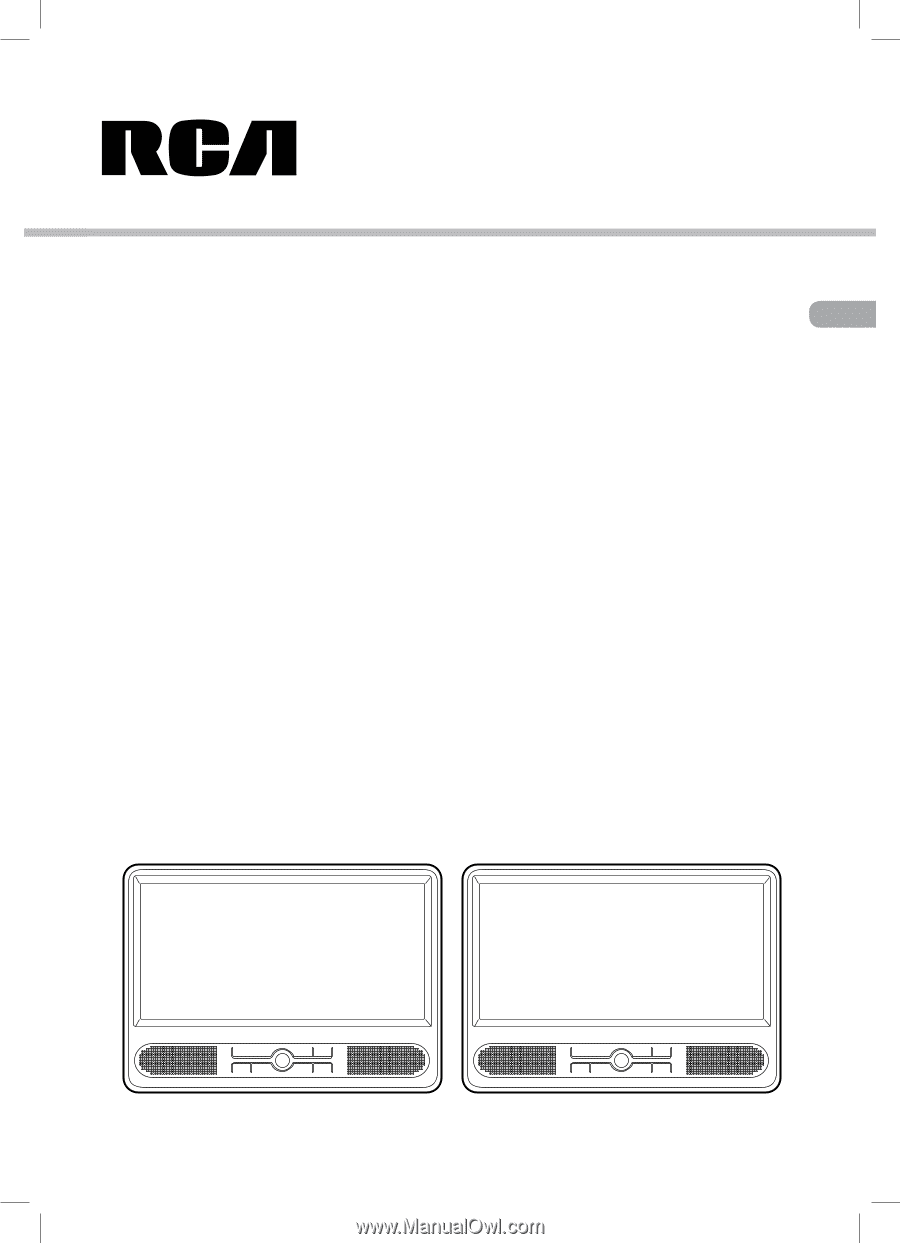
EN
User manual
It is important to read this instruction book prior to using your new product for the first time.
DRC6296