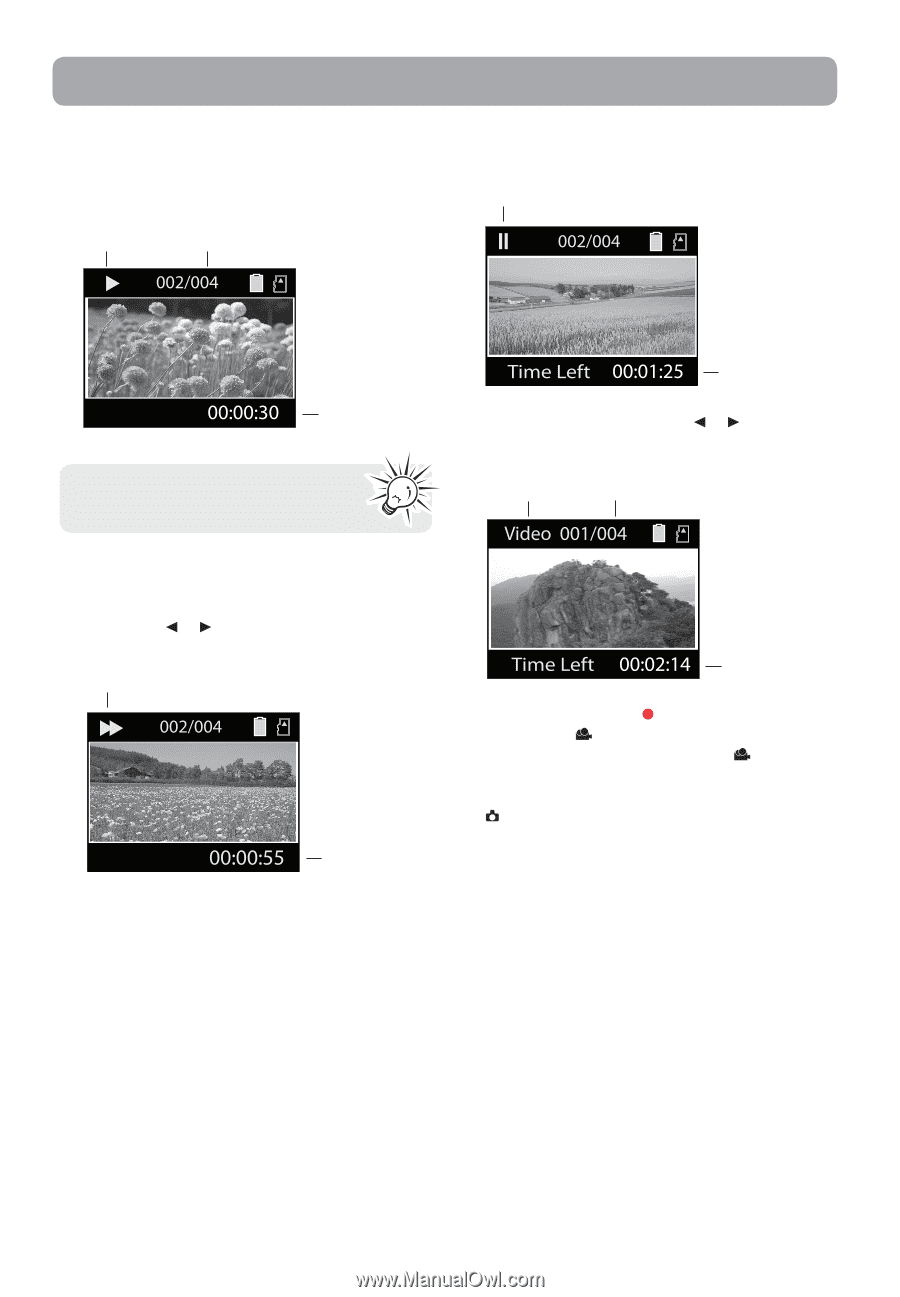RCA EZ219WH User Manual - EZ219BK - Page 12
Playback mode
 |
View all RCA EZ219WH manuals
Add to My Manuals
Save this manual to your list of manuals |
Page 12 highlights
Playback mode Playing back recordings 1. Press PLAY/PAUSE to enter Playback mode and start playback of the most recent recording (video/photo). Playback indicator Current file number/Total number of files 4. Press PLAY/PAUSE to pause playback. • Press PLAY/PAUSE again to resume playback. Pause indicator Elapsed playback time Press and hold PLAY/PAUSE for three seconds to play all recordings. Remaining playback time 5. To select another video, press or to cue the previous or next video. Type of file (Video/Photo) Current file number/Total number of files 2. Press + or - during playback to adjust volume (video only). 3. Hold down or to fast rewind or forward the selected video during playback. Fast forward indicator Elapsed playback time Duration of current file 6. Press the red RECORD button to return to Video mode ( ) or if no video is selected after playback has finished, Video mode ( ) will resume after 5 seconds. • You may also press PHOTO to go to Photo mode ( ) after playback. 12