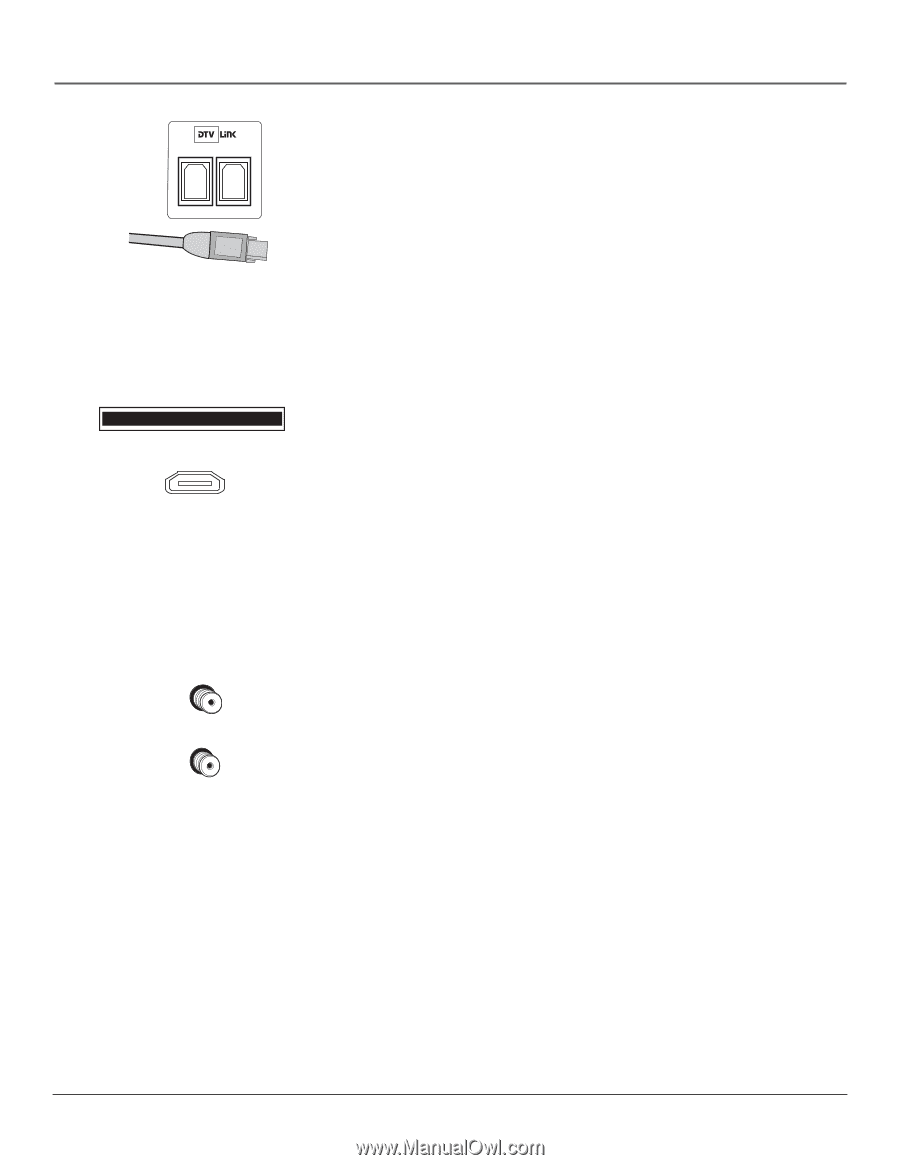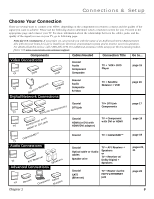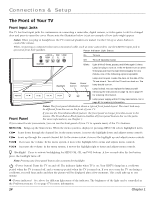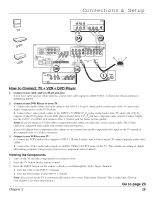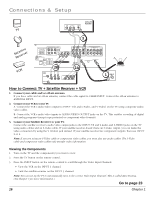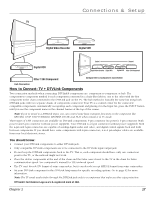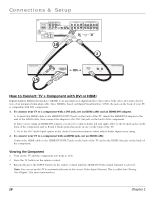RCA HD61LPW165 User Guide & Warranty - Page 15
Dtvlink, Cablecard, Hdmi/dvi Input, Cable Input, Antenna Input
 |
View all RCA HD61LPW165 manuals
Add to My Manuals
Save this manual to your list of manuals |
Page 15 highlights
CableCARD™ HDMI/DVI INPUT Use menu for DVI audio. CABLE INPUT ANTENNA INPUT Connections & Setup DTVLink DTVLink uses a connection and jack better known to some as IEEE-1394 or FireWire®. It is a compressed digital video input/output offering an IEEE 1394-type connection that meets the CEA specifications. This connection is a high-speed way of interconnecting 1394 compliant consumer electronic components. If your 1394 component has the DTVLink logo on it, it should work with this TV. Use either or both connectors to connect compatible DTVLink components but don't loop the components together. When connecting several components, use a hub or component-to-component method. Be sure to connect the fastest of the DTVLink components closer to the connection point of the TV and the slower components furthest away. Details on page 17. Notes: Audio and video information is carried on a single wire. The TV outputs audio/video through the DTVLink jack only to a component that enforces video copy protection. CableCARD Allows you to use a digital cable television card to receive digital cable services, including premium and HDTV cable channels, without the need for a set-top box. Go to page 19 for information on using the CableCARD slot. HDMI/DVI INPUT (High-Definition Multimedia Interface/Digital Visual Interface) Provides an uncompressed digital interface that carries both video and audio data by way of an integrated mini-plug cable. Since HDMI is based on Digital Visual Interface (DVI) the jack on the back of your TV is compatible with DVI components. Note: If you connect a component with a DVI jack to the HDMI/DVI input, you'll need an HDMI to DVI adapter. Also, connect the left and right audio cables to an input that is not in use. An example is shown on page 18. Then go to the Audio Connections menu and select DVI Audio Input to choose the input you're using to receive audio. CABLE INPUT Used to connect a coaxial cable to receive the signal from cable or cable box. ANTENNA INPUT Used to connect a coaxial cable to receive the signal from an off-air antenna. Chapter 1 13