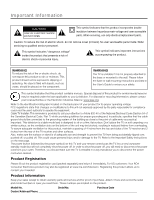RCA L46FHD37R User Guide & Warranty
RCA L46FHD37R - 45.9" LCD TV Manual
 |
UPC - 846042701495
View all RCA L46FHD37R manuals
Add to My Manuals
Save this manual to your list of manuals |
RCA L46FHD37R manual content summary:
- RCA L46FHD37R | User Guide & Warranty - Page 1
contents connections 6 remote 19 features 20 menus 25 FAQs 30 warranty 36 user's guide | LCD FLAT PANEL HDTV For use with models: L40FHD41/L42FHD37R /L46FHD37R Need assistance? visit our website at www.rca.com/tv or call 1-877-794-7977 Table of contents 1 - RCA L46FHD37R | User Guide & Warranty - Page 2
, such as vases, should be placed on the component. WARNING The TV is unstable if it is not properly attached to the base or mounted to the wall. Please follow the base or wall mounting instructions provided in the User's Guide to ensure your safety This symbol indicates that this product contains - RCA L46FHD37R | User Guide & Warranty - Page 3
service personnel. Service is required when the component is damaged in any way, such as power supply cord or plug damage, liquid spilled on or objects falling onto the component, rain or moisture exposure, abnormal operation, or if the component has been dropped. 12. If an outside antenna or cable - RCA L46FHD37R | User Guide & Warranty - Page 4
Connected Component 13 Viewing a PC...13 Plug in the TV ...14 Put Batteries in the Remote ...14 Turn on the TV ...14 Using the Remote Control to Complete Initial Setup 14 Complete the Initial Setup ...15 Set the Menu Language ...15 Set the TV Location Mode ...15 Complete Channel Setup ...15 What - RCA L46FHD37R | User Guide & Warranty - Page 5
24 Chapter 4 I Using the TV Menu Using the Menu System ...25 Picture Menu ...25 Sound Menu ...26 Setup Menu ...27 List & Labels Menu ...29 Parental Control Menu ...29 Chapter 5 I Other Information Frequently Asked Questions (FAQs 30 Troubleshooting ...31 V-Chip Rating Explanations ...34 US V-Chip - RCA L46FHD37R | User Guide & Warranty - Page 6
tax, will be charged upon ordering. Please have your Visa or RC246 MasterCard ready. REMOTE CONTROL PART # RC2463001/01 6 Chapter 1 Connections and Setup only for model L40FHD41 2 AAA BATTERIES ST-SCREW STAND CAP POWER CORD only for model L42FHD37R/ L46FHD37R STAND CAP CABLE MANAGEMENT STRAP - RCA L46FHD37R | User Guide & Warranty - Page 7
cabinet using a M4 ST-screw and a screwdriver. TV cabinet with stand cap attached. TV cabinet with stand cap attached. Mounting Your TV to the Wall To mount your TV to the wall, purchase a VESA wall Caution: Your wall Models L40FHD41/L42FHD37R/L46FHD37R Purchase a VESA 600 x400, Size M6 screw - RCA L46FHD37R | User Guide & Warranty - Page 8
. Before you connect your TV, you have to determine whether you will be using an antenna or a cable service to obtain the signal. What You Need Antenna (Rabbit Ears) or Outdoor Antenna with Coaxial Cable Plug the antenna or coaxial cable from the wall outlet into the ANTENNA/CABLE INPUT on the back - RCA L46FHD37R | User Guide & Warranty - Page 9
Cable Needed Go to... INPUT 1 Audio R and L Video Audio/Video page 10 COMPONENT INPUT 1 (CMPT 1) Audio R and L Y Pb Pr Component Video Audio pages 10-11 Customer Support For additional assistance in using your RCA product, please visit the support page at www.rca.com/tv Ant/Cable 480i, - RCA L46FHD37R | User Guide & Warranty - Page 10
antenna or cable to get a picture. Go to page 8 for instructions. Red Yellow White COMPOSITE VIDEO CABLES ARE COLOR CODED-YELLOW=VIDEO DVD Player 1. Connect three video cables or special Y Pb Pr cables to the COMPONENT INPUT 2 (CMPT 2) Y Pb Pr jacks on the back of the TV and to the Y Pb Pr - RCA L46FHD37R | User Guide & Warranty - Page 11
cable to get a picture. Go to page 8 for instructions. Red White Green Red Blue AUDIO CABLES ARE COLOR CODED - RED= RIGHT AUDIO, WHITE=LEFT AUDIO COMPONENT VIDEO CABLES TV is also compatible with components that have a DVI output jack. Example: Set-top box with HDMI jack: 1. Connect an HDMI cable - RCA L46FHD37R | User Guide & Warranty - Page 12
page 8 for instructions. HDMI/DVI INPUT 1 AUDIO PC INPUT VIDEO HDMI Cable Red White OR HDMI Cable + HDMI/DVI Adapter + Audio cables are color coded Red=right audio; white=left audio Note: The maximum resolution is 1920X1080. Be sure to set your PC monitor setting accordingly. Connecting a PC - RCA L46FHD37R | User Guide & Warranty - Page 13
. Note: When you have connected all additional components to your TV, go to page 15 for initial setup instructions. Viewing a PC 1. Plug in the TV and the computer. 2. Turn on the TV and the computer. 3. Press the INPUT button on the remote control to display the signal source. Press the up or down - RCA L46FHD37R | User Guide & Warranty - Page 14
cover. Turn on the TV Turn on your TV by pressing the Power button ( ) on the side of the TV or the ON•OFF or TV button on the remote control. Using the Remote Control to Complete Initial Setup You will need to use the remote control to complete the setup of your TV. The remote control allows you - RCA L46FHD37R | User Guide & Warranty - Page 15
Retail Mode. The Picture Mode will automatically be set to "Vibrant" and the Setup Menu will display. Complete Channel Setup Make sure you've connected the TV to the cable or an off-air signal before you start the next part of the setup. Set the Signal Type From the Setup menu, press the up or down - RCA L46FHD37R | User Guide & Warranty - Page 16
available. Go to page 24 for more explanation of screen formats. Watching TV Digital Channels A "D" next to the channel number denotes that you are OK. • Depending upon the type of signals you have connected to your HDTV, you may notice that the channels change more slowly than usual. This is - RCA L46FHD37R | User Guide & Warranty - Page 17
-pin) to connect a PC to your TV. S-VIDEO INPUT Allows you to connect an S-Video cable from another component. Make sure you also connect audio cables from the component to the TV. To access a component connected to the S-Video jack, press the INPUT button on your remote; then press the up or down - RCA L46FHD37R | User Guide & Warranty - Page 18
Your TV Side Input Jacks SERVICE For service remote, you can use the side panel buttons on your TV to operate many TV features. ( ) POWER Turns the TV on and off. MENU Brings up the TV Main Menu. VOL ( ) Increases the volume. In the TV menu system, it acts like the right arrow on the remote control - RCA L46FHD37R | User Guide & Warranty - Page 19
. RC246 Remote control part number RC2463001/01 Note: This TV utilizes new remote control signal codes and may not be compatible with your existing universal remote (e.g. satellite box remotes, cable box remotes, generic universal remotes, etc.). Over time, newer universal remote controls that - RCA L46FHD37R | User Guide & Warranty - Page 20
, this space will be blank. Control state (locked or unlocked) of the current program or channel. Current time. Note: Parental control settings TV is turned off or unlocked. For instructions to lock V-Chip, see page 21. V-Chip - US and Canada V-Chip reads the program's age-based rating (TV-MA, TV - RCA L46FHD37R | User Guide & Warranty - Page 21
If you forget your password, turn off the TV. Simultaneously press and hold VOL down button on the side panel and CLEAR button on the remote for 5 seconds. The next time you enter the Parental Control menu, you will be able to enter a new password. V-Chip Rating Screen The following graphic details - RCA L46FHD37R | User Guide & Warranty - Page 22
view/block programs with this rating that contain adult language. US V-Chip TV Ratings Blocking Age-Based Ratings You can automatically block all program ratings above a specified age-based rating level. 1. Choose Parental Control from the Main Menu. If parental controls have previously been locked - RCA L46FHD37R | User Guide & Warranty - Page 23
US V-Chip Movie Rating Limit Set movie rating limits by blocking movies rated above a specified level. To access the Movie Rating Limit Menu, follow these steps: 1. Press MENU on the remote control (the Main Menu appears). 2. Select Parental Control. 3. Highlight and select V-Chip. Then highlight - RCA L46FHD37R | User Guide & Warranty - Page 24
to block (disable) or unblock (enable) the TV's side panel buttons so that they can't be used. The remote still tunes to any channel. If you're Button Block action will not take effect. Change Password This option allows you to set a new V-Chip password. From the Parental Control Menu, highlight and - RCA L46FHD37R | User Guide & Warranty - Page 25
Settings Personal 50 50 4 0 80 Press > or OK to change this setting. Picture Sound Setup List & Labels Parental Control Exit Brightness Contrast Horizontal Vertical Phase Auto Adjustment 50 50 0 0 80 Start Press > or OK to change this setting. Picture menu in PC mode Using the TV Menu - RCA L46FHD37R | User Guide & Warranty - Page 26
> or OK to change this setting. Picture Sound Setup List & Labels Parental Control Exit Equalizer Balance 0 TruSurroundXT Off Analog TV sound Mono Default Audio language English Current Audio language Not Available Press > or OK to open this menu. Dynamic Backlight Turn on this option to - RCA L46FHD37R | User Guide & Warranty - Page 27
Cable Start Press > or OK to change this setting. Closed Caption Picture Sound Setup List & Labels Parental Control Exit CC Setting Analog CC Type Digital CC Type Digital CC Preset Digital CC Style Off CC1 Service1 Default Press > or OK to change this setting. Using the TV Menu Chapter - RCA L46FHD37R | User Guide & Warranty - Page 28
settings will not have an effect. TIME Picture Sound Setup List & Labels Parental Control Size Allows you to set the size of you to set the appearance you to set the appearance set the time manually, use the digit keys to set set the TV to turn off after a given amount of time. 28 Chapter 4 Using - RCA L46FHD37R | User Guide & Warranty - Page 29
Menu The Parental Control Menu is explained in Chapter 3 Go to Pages 20-24 for more information. Picture Sound Setup List & Labels Parental Control Exit Channel Number A2 In Channel List Label In Favorite Channel List Press CH+/CH- keys to change channel. Using the TV Menu Chapter 4 29 - RCA L46FHD37R | User Guide & Warranty - Page 30
mentioned above, you can also use a set-top box to receive digital video. Contact your cable company or satellite provider to purchase digital programming TV screen is blank or appears like snow. You probably want to remove these channels from your channel list. Remove these in the Channel List Menu - RCA L46FHD37R | User Guide & Warranty - Page 31
the following troubleshooting list. TV Problems The TV won't turn on. • Make sure the TV is plugged in. • Check the wall receptacle (or extension cord) to make sure it is "live" by plugging in another device. • The side panel controls may be locked (disabled). Use the remote control to unlock - RCA L46FHD37R | User Guide & Warranty - Page 32
Setup menu. Go to page 27 for more instructions. You are having problems with the HDMI Connection. • Make sure the HDMI or DVI component is turned on and the cables are firmly connected. If problems still occur, turn off your component and reconnect it. Reset the power by unplugging the power cord - RCA L46FHD37R | User Guide & Warranty - Page 33
, cable box remotes, generic universal remotes, etc.). Over time, newer universal remote controls that become available should pick up the new TV codes. You are experiencing problems with V-Chip/Parental Controls. • If the rating limits don't work, you must lock the settings. Go to the Main Menu - RCA L46FHD37R | User Guide & Warranty - Page 34
for children, it is understood younger viewers may be part of the audience. Violence Guidelines: Will contain very little violence, either physical or verbal or emotional. Will be sensitive to themes which could frighten a younger child, will not depict realistic scenes of violence which minimize or - RCA L46FHD37R | User Guide & Warranty - Page 35
to portrayals that are clearly imaginary, comedic or unrealistic in nature. Other Content Guidelines: There will be no offensive language, nudity or sexual content. Canadian French V-Chip Rating System 18+ (Adult) Programming is for adults only. This program contains sustained violence or extremely - RCA L46FHD37R | User Guide & Warranty - Page 36
's date of purchase and model/serial number ready. The model/serial number information can be found on the back of your unit. • A representative will troubleshoot your problem over the phone. • If it is determined that your unit requires service, the service location will be at the sole discretion - RCA L46FHD37R | User Guide & Warranty - Page 37
: • Customer instruction. (Your Owner's Manual describes how to install, adjust, and operate your unit. Any additional information should be obtained from your dealer.) • Installation and related adjustments. • Damage resulting from non-approved installation methods. • Signal reception problems not - RCA L46FHD37R | User Guide & Warranty - Page 38
's date of purchase and model/serial number ready. The model/serial number information can be found on the back of your unit. • A representative will troubleshoot your problem over the phone. • If it is determined that your unit requires service, the service location will be at the sole discretion - RCA L46FHD37R | User Guide & Warranty - Page 39
this responsibility); • Installation and set-up service adjustments; • Products connected otherwise than as outlined in the Owner's Manual; • Products on which the serial number has been altered or removed; • External antenna or cable systems; • Remote control batteries; • A television that has - RCA L46FHD37R | User Guide & Warranty - Page 40
is a set of power-saving Class B digital apparatus complies with Canadian ICES-003. For assistance, visit the RCA website at www.rca.com/tv or call 1-877-794-7977. Please do not send any products to the Indianapolis address listed in this manual or on the carton. This will only add delays in service
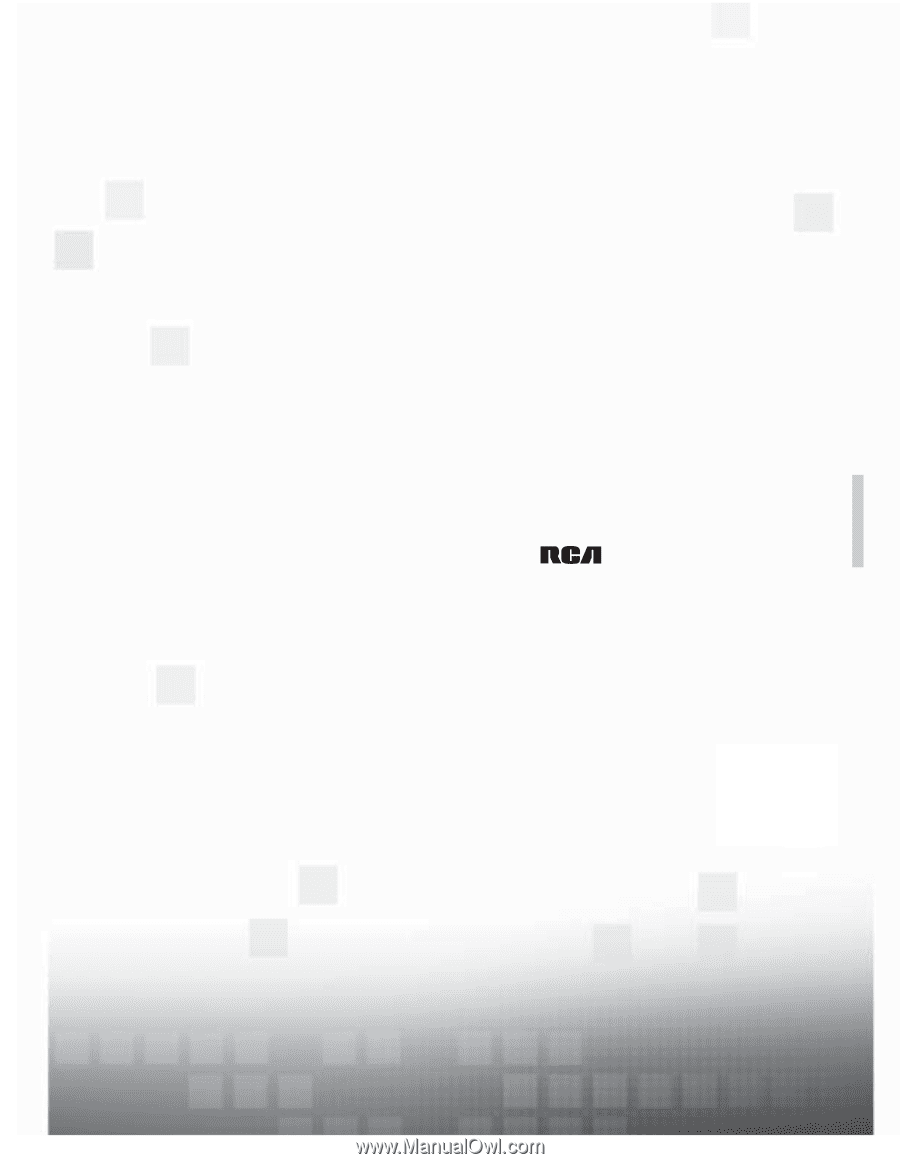
1
Table of contents
contents
connections
6
remote
19
features
20
menus
25
FAQs
30
warranty
36
user’s
guide
|
LCD FLAT PANEL HDTV
For use with models: L40FHD41/L42FHD37R
/L46FHD37R
Need assistance?
visit our website at www.rca.com/tv
or call 1-877-794-7977