RCA M6204 Owner/User Manual
RCA M6204 Manual
 |
View all RCA M6204 manuals
Add to My Manuals
Save this manual to your list of manuals |
RCA M6204 manual content summary:
- RCA M6204 | Owner/User Manual - Page 1
user manual M62 series It is important to read this user manual prior to using your new product for the first time. - RCA M6204 | Owner/User Manual - Page 2
safety instructions IMPORTANT SAFETY INSTRUCTIONS PLEASE READ AND SAVE FOR FUTURE REFERENCE Some of the following information may not apply to your particular product; however, as with any electronic product, precautions should be observed during handling and use. • Read these instructions. • Keep - RCA M6204 | Owner/User Manual - Page 3
50°C may result in permanent battery damage, fire, or explosion. Please remove your product from the automobile a cold place to a warm place; condensation problems may result. • Do not store the unit headset is an open-air type designed to let you hear outside sounds, don't turn up the volume - RCA M6204 | Owner/User Manual - Page 4
Party Audiovox Accessories Corporation 111 Congressional Blvd., Suite 350 Carmel, IN 46032 1-317-810-4880 ( No technical /product support is available via this number. This phone number is for regulatory matters only.) Visit www.rcaaudiovideo.com for technical support RCA M6202 RCA M6204 RCA M6208 - RCA M6204 | Owner/User Manual - Page 5
RCA easyRip...19 Deleting files from the player...20 Disconnecting the player from the PC 20 General controls Turning the player on and off...21 Locking the player controls...21 Resetting the player ...21 Using the menus Menu types...22 Menu navigation ...22 The Home menu...24 Music Playing music - RCA M6204 | Owner/User Manual - Page 6
audible sections 33 Radio Playing FM radio...34 Storing and recalling preset stations 34 Improving FM radio sound ...35 Playing back FM radio recordings...35 Copying recordings to your PC...35 Playlists Creating a Playlist...36 Removing files from Playlist...36 Downloading playlists to player - RCA M6204 | Owner/User Manual - Page 7
Additional information Tips and troubleshooting...39 Visiting RCA website ...41 Technical specification ...41 Specifications ...41 Warranty information 12 Month Limited Warranty ...42 6 - RCA M6204 | Owner/User Manual - Page 8
AND, AS APPLICABLE, ANY AUDIOVOX SUBSIDIARY, AS DEFINED BELOW (COLLECTIVELY "AUDIOVOX"), FOR THE RCA BRANDED PORTABLE DIGITAL AUDIO/VIDEO DEVICE APPLICATION/DRIVER SOFTWARE PROGRAM WHICH MAY INCLUDE ASSOCIATED SOFTWARE COMPONENTS, SOFTWARE LICENSED BY AUDIOVOX FROM THIRD PARTIES ("LICENSORS - RCA M6204 | Owner/User Manual - Page 9
case, the Program may not operate properly. Updated versions of the Program may be downloaded from www.rcaaudiovideo.com/downloads (d) AUDIOVOX is not obligated to provide support services in whole or part, your license will automatically terminate without notice from AUDIOVOX. (d) Upon termination - RCA M6204 | Owner/User Manual - Page 10
Device. You may not reverse engineer, decompile, or disassemble the WMA Software, except and only to the extent that such activity is expressly permitted by applicable law. You may transfer your right to use the Device Firmware only as part of a sale or transfer of your A/V Device, on the condition - RCA M6204 | Owner/User Manual - Page 11
and peripherals, that is gathered periodically to facilitate the provision of software updates, product support and other services to you (if any) related to the RCA easyRip Software and to verify compliance with the terms of this License. Audiovox may use this information, as long as it is in - RCA M6204 | Owner/User Manual - Page 12
product purchased by the END USER which is software enabled to access GET DIGITAL DATA's Metadata databases it paid a License Fee as part of the purchase price of the Designated Equipment. 5. END USER's jurisdiction. END USER agrees that it will not use any such Copyrighted Materials in any manner - RCA M6204 | Owner/User Manual - Page 13
other materials, products, or services of third parties. GET DIGITAL DATA does not warrant that any Metadata it provides will be free from viruses, damaging the recipient; (3) have become know publicly, without fault on the part of the recipient, subsequent to disclosure by the disclosing party; (4) - RCA M6204 | Owner/User Manual - Page 14
WARRANT THAT ALL ERRORS IN THE METADATA WILL BE CORRECTED. NO AGENT OF GET otherwise, shall in no case exceed the actual price paid to GET DIGITAL DATA of the Metadata and any services rendered hereunder and that, were DIGITAL DATA shall pay all costs, settlements and damages finally awarded - RCA M6204 | Owner/User Manual - Page 15
or (d) use of third party software. THE FOREGOING STATES THE ENTIRE LIABILITY ends its business activity of supporting and maintaining the all costs, expenses and losses (including reasonable attorneys' fees and costs) incurred service of process by mail, and waive any jurisdictional - RCA M6204 | Owner/User Manual - Page 16
15. AGREEMENT BINDING ON SUCCESSORS This Agreement shall be binding upon and shall inure to the benefit of the parties hereto, their heirs, administrators, successors and assigns. 16. WAIVER No waiver by either party of any default shall be deemed as a waiver of any prior or subsequent default of - RCA M6204 | Owner/User Manual - Page 17
been packed in the box with your player. • RCA player (contains music management software installer and user manual) • Quick Start Guide • USB connector • Earphones Computer system requirements • Pentium III 500MHz or higher recommended • Windows® XP (service pack 1 or higher) or Windows Vista™ or - RCA M6204 | Owner/User Manual - Page 18
provided. The player will turn on automatically. • The player will be connected in MSC (Mass Storage Class) mode. It will appear as a drive letter on your computer and behave as a detachable drive for file transfer in one or both directions. • The RCA easyRipTM Media Software installer is stored - RCA M6204 | Owner/User Manual - Page 19
the PC or the player during the software installation. Charging the player The player charges automatically every time you connect it to your computer. To fully charge the player, make sure your computer is on and the player is connected for at least 3 hours. Refer to the battery level icon on the - RCA M6204 | Owner/User Manual - Page 20
Video, photo, and audible files must be transferred while the player is in MSC mode to their respective folders on the player to ensure proper detection and playback. Using RCA easyRip easyRip lets you: • Import music from CDs • Organize your music library on your PC • Create Playlists • Copy files - RCA M6204 | Owner/User Manual - Page 21
copy files in MSC mode: 1. Open the player in Windows Explorer. 2. Drag and drop music files into the Music folder and photo files into the Photo folder. Deleting files from the player You may delete any files transferred to the player. 1. Connect the player to your computer. 2. Open the player in - RCA M6204 | Owner/User Manual - Page 22
on/off: Press and hold the for a moment. Locking the player controls Lock player controls: Slide the Lock key to lock position ( ) Unlock player controls: Slide the Lock key to unlock position ( ) Resetting the player If the player stops operating properly, you can reset it by pressing the RESET - RCA M6204 | Owner/User Manual - Page 23
the menus Menu types The player has two menu types: Player menu The player menu appears when you turn on the player or if you press and hold while listening to the player. It lets you: • Browse for and play music, audible, video and photo files • Listen to the radio • Change the player's settings - RCA M6204 | Owner/User Manual - Page 24
• If the highlighted item is playable (for example, an audio file), press to start playback. Press • If the highlighted item indicates the current setting (for example, the repeat mode setting), press to change the setting. Press 23 - RCA M6204 | Owner/User Manual - Page 25
steps • Change the language of the player's menus • Display the firmware version, space used, and space available • Reset the player's settings to the factory defaults • Format device to cleanup all data and old license file Playlists As you listen to music, you can add individual titles to - RCA M6204 | Owner/User Manual - Page 26
Music Playing music files The player sorts your music files by track name (title), artist, album and genre. 1. In the Home menu, press + or - and or to navigate to Music. Note: In other playback modes, press and hold to return to the Home menu. 2. Press to enter Music mode. 3. Use + or - and or to - RCA M6204 | Owner/User Manual - Page 27
the current file to the Playlists index (read Playlist section). Each file can be added to the Playlists index multiple times. • Repeat - Toggles repeat mode. Options available: Off, One 1 , and All (corresponding icons show on the display). • Shuffle - Toggles shuffle mode. Plays media randomly - RCA M6204 | Owner/User Manual - Page 28
2. Song name 3. Artist name 4. Album name 5. Elapsed playback time 6. File total time 7. Playback progress bar 8. Current file number/total number of files 9. File type and file bitrate The information provided in the playback screen depends upon the ID3 tags that have been set up for the music file - RCA M6204 | Owner/User Manual - Page 29
video files 1. In the Home menu, press + or - and or to navigate to Video. Note: In other playback modes, press and hold to return to the Home menu. 2. Press to enter Video mode. 3. Use + or - and or to navigate through the menus and highlight the desired item, then press or to start viewing. Video - RCA M6204 | Owner/User Manual - Page 30
to confirm the selection or change the setting. The following option is available: • Delete - Deletes the selected video Video files must be converted to the optimal format for playback on this player. The RCA easyRip Media Software converts the video files automatically before transferring to the - RCA M6204 | Owner/User Manual - Page 31
the Home menu. 2. Press to enter Photo mode. 3. Use + or - and or to navigate through the menus and highlight the desired item, then press or to start viewing. Photo viewing Goes back, skips backward Advances, skips forward Starts/pauses slideshow if it is activated Shows/hides option menu Back to - RCA M6204 | Owner/User Manual - Page 32
: • Slideshow Timing-Toggles time to show each photo during a slideshow. Options available: Off, 3s, 5s, 10s, 15s • Delete - Deletes the selected photo Refer to Managing files on your RCA Player section for transferring photo files to the player. 31 - RCA M6204 | Owner/User Manual - Page 33
Audible Playing audible Audible playback is similar to music playback. 1. In the Home menu, press + or - and or to navigate to Audible. Note: In other playback modes, press and hold to return to the Home menu. 2. Press to enter Audible mode. 3. Use + or - and or to navigate through the menus and - RCA M6204 | Owner/User Manual - Page 34
file-by-file (See Skipping through audible sections for more information) • Delete - Deletes the selected audible Skipping through audible sections If the currently playing audible . Press or to resume playback screen. • The player returns to file-by-file skipping automatically when you play another - RCA M6204 | Owner/User Manual - Page 35
return to the Home menu. 2. Press to enter Radio mode. 3. While Listen is highlighted, press or to start listening. The frequency screen appears. To tune the radio: • Press and hold or to start scanning through the frequency range. The player stops scanning when it detects the next station. • Press - RCA M6204 | Owner/User Manual - Page 36
to switch from Manual to Preset. the Option menu. 2. Press + or - to highlight Mode and then press to switch between Stereo and Mono. 3. files in the "RADIOREC" folder on the player. To copy recordings to the PC: 1. Plug the player into the PC. 2. Open the player's Record folder. 3. Select the files - RCA M6204 | Owner/User Manual - Page 37
to display the Option menu. Now "Clear from Playlists" is highlighted. 6. Press to remove this file from the playlist. Downloading playlists to player You can also download playlists of your favorite music created on the RCA easyRip software. Please refer to the Help module in easyRip for details - RCA M6204 | Owner/User Manual - Page 38
track will repeat. When repeat mode All is selected, all files in the current album will repeat. • Options: One (Display indicator: 1 , All (Display indicator: ), and Off. Equalizer • Switches current equalizer mode used to play back music tracks. Each mode corresponds to different types of music to - RCA M6204 | Owner/User Manual - Page 39
of the player menus. • Options: English, Français, Español System Info • Displays the amount of free space available and the firmware version. Restore defaults • Resets all menus to factory defaults. Format • Removes all data files. • IMPORTANT: Backup your media before formatting the player. 38 - RCA M6204 | Owner/User Manual - Page 40
you can reset it by pressing the RESET button on the back of the player with a non-metal pointed object (e.g. toothpick). Player cannot play WMA songs. • Secure music downloads are not supported by this player. Please make sure to download songs without DRM protection (Digital Rights Management). 39 - RCA M6204 | Owner/User Manual - Page 41
not support such formats as .bmp, .tiff, .jpeg, etc. • Photo files must be transferred to the "Photo" folder in the player for proper playback. Cannot play video files. • All video files must be converted by RCA easyRip software. • NOTE: Your PC must be able to play the video file in Windows Media - RCA M6204 | Owner/User Manual - Page 42
your media before formatting the player. Visiting RCA website Please visit www.rcaaudiovideo.com for: • Product registration • Latest software and firmware • Latest RCA easyRip software • User manual • Frequently asked questions (FAQ) • Customer service and technical support information Technical - RCA M6204 | Owner/User Manual - Page 43
Warranty information 12 Month Limited Warranty Applies to RCA Portable Media Players AUDIOVOX ACCESSORIES CORP. (the Company) warrants to the original retail purchaser of this product that should this product or any part thereof, under normal use and conditions, be proven defective in material or - RCA M6204 | Owner/User Manual - Page 44
any removable batteries, even if batteries were included with the original purchase. We recommend using the original carton and packing materials. Ship to Audiovox Electronics Corp. Attn: Service Department. 150 Marcus Blvd. Hauppauge N.Y. 11788 1-800-645-4994 For Canada Customers, please ship to - RCA M6204 | Owner/User Manual - Page 45
, we reserve the right to make any improvement or modification without prior notice. Visit http://store.audiovox.com to find the best accessories for your products. © 2011 Audiovox Accessories Corporation 111 Congressional Blvd., Suite 350 Carmel, IN 46032 Trademark(s) ® Registered v1.0 (1.0.1.0)
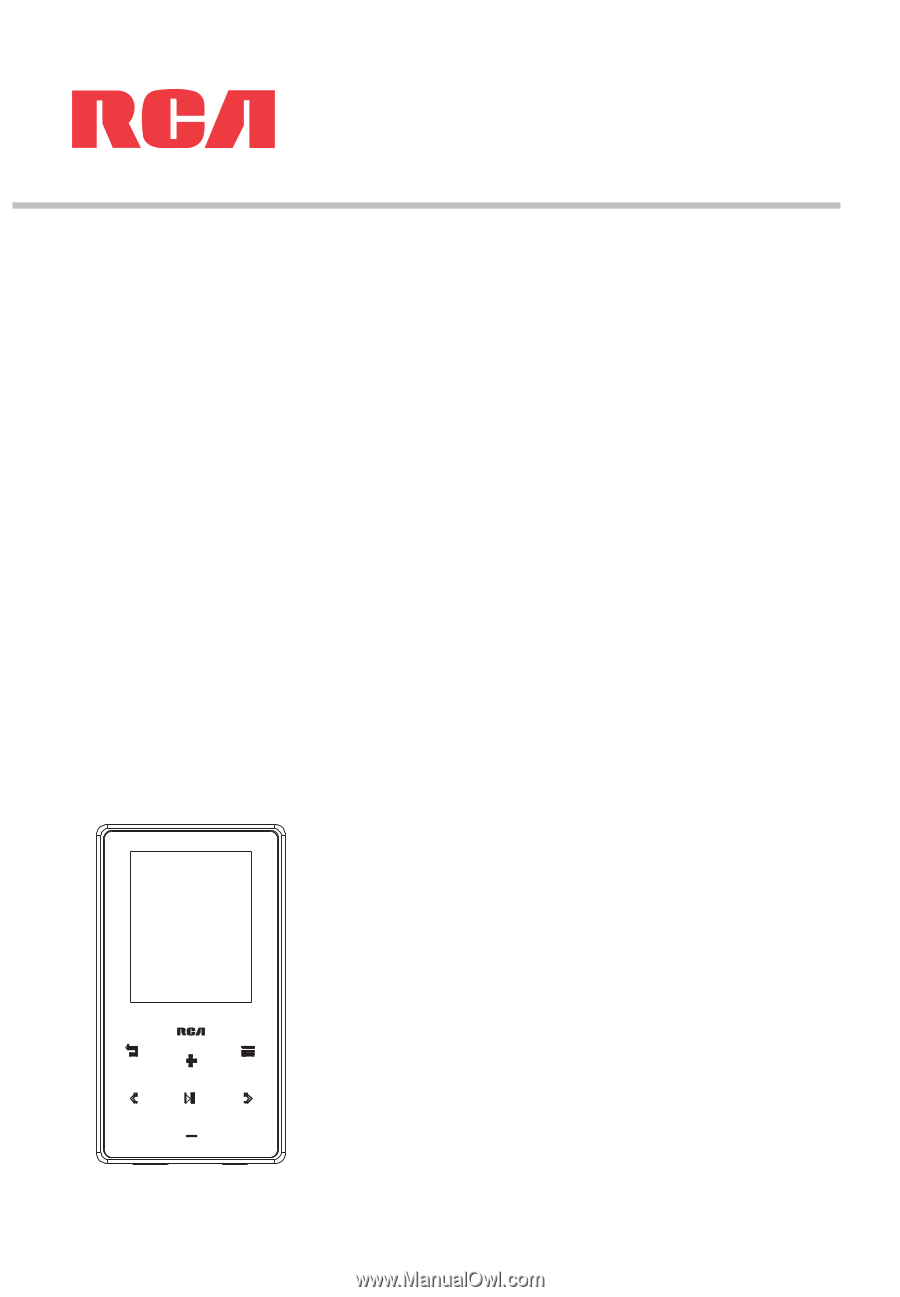
M62 series
user
manual
It is important to read this user manual prior to using your new product for the first time.









