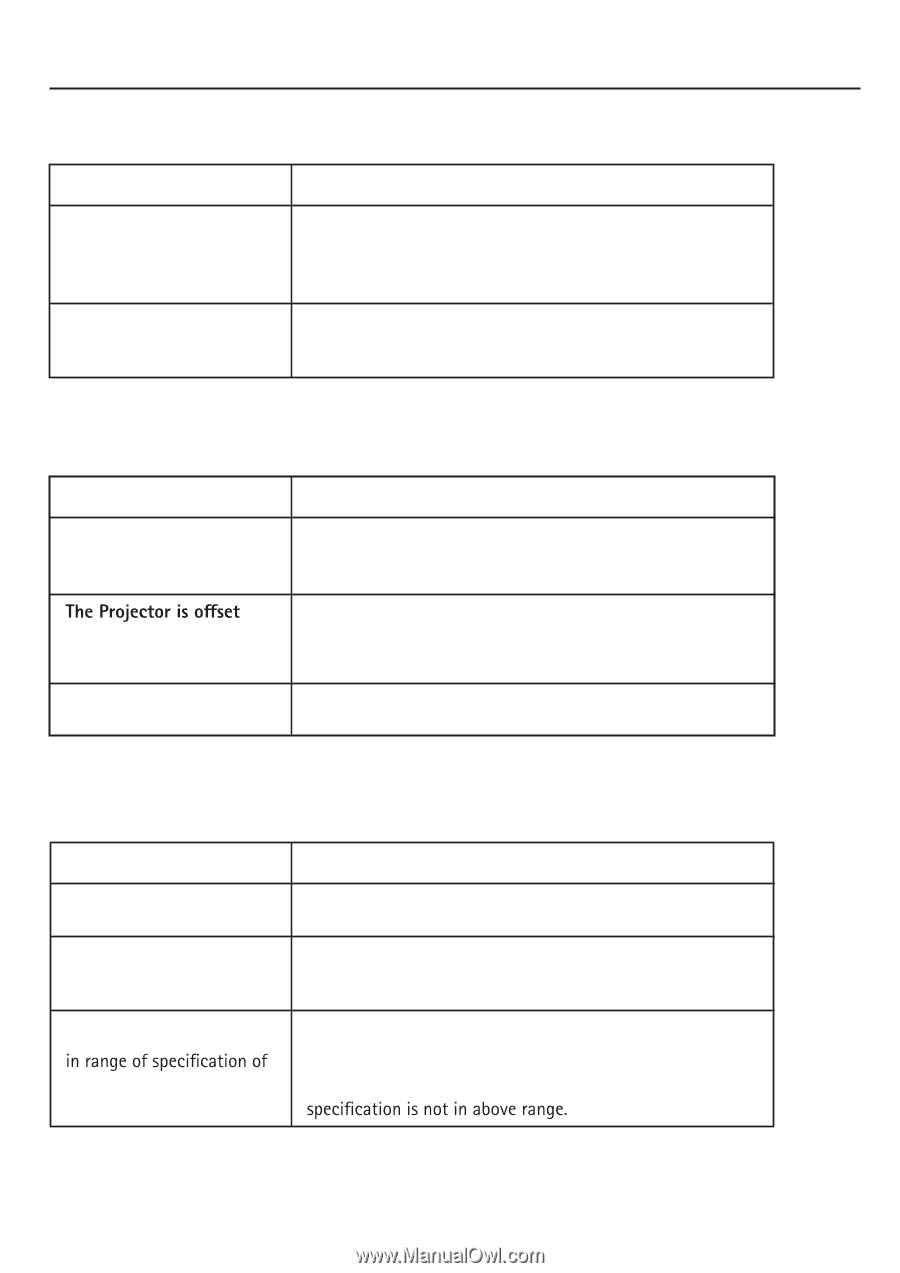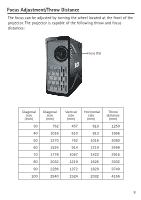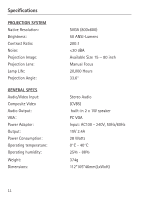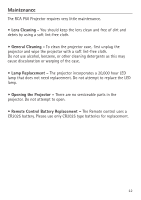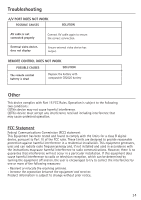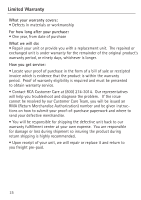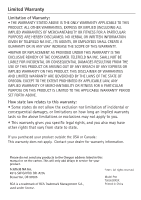RCA P50 User Guide - Page 14
Troubleshooting - projector manual
 |
View all RCA P50 manuals
Add to My Manuals
Save this manual to your list of manuals |
Page 14 highlights
Troubleshooting THE PROJECTOR DOES NOT TURN ON POSSIBLE CAUSES SOLUTION There is no power Check to ensure the power outlet or battery source is good. Check the power adapter to ensure a proper connection with the wall outlet as well as the projector. The projector is in the shut-down cooling cycle If you hear a fan, the unit is still running it's cooling cycle. Wait until the projector has fully cooled to restart. IMAGE IS BLURRED POSSIBLE CAUSES The Projector is not in Focus from plane / angle of operation Lens is dirty SOLUTION Turn the focus adjustment dial until the image is clear. Move the projector so that it is at both 180 degrees and on an even plane with the screen. Please see Page 8. Gently wipe lens with soft lint free cloth. POWER, BUT NO PICTURE POSSIBLE CAUSES VGA cable is not connected properly SOLUTION Reconnect VGA cable to ensure proper connection. Laptop computer does not switch automatically to external VGA mode PC VGA output mode is not the projector Manually switch laptop computer to external VGA mode. Supported resolutionsɿ 640*480/800*600/1024*768 Supported frequencies:60Hz/70Hz/75Hz Abnormal projection may occur if 13