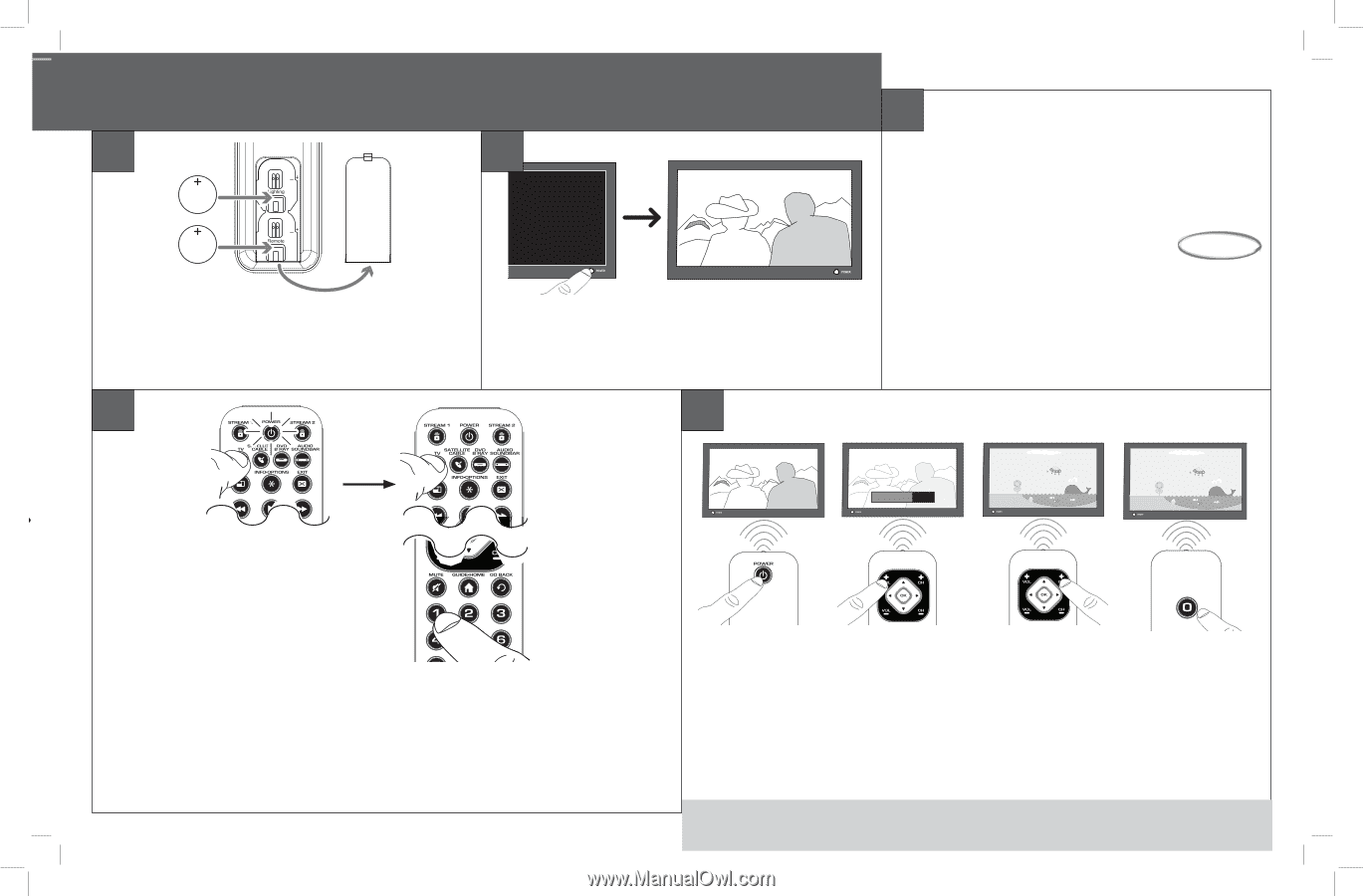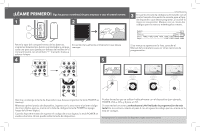RCA RCRTBL06BE Quick Start Guide - Page 1
RCA RCRTBL06BE Manual
 |
View all RCA RCRTBL06BE manuals
Add to My Manuals
Save this manual to your list of manuals |
Page 1 highlights
01234 EQD 12014, 12087 EQD Auria 12014, 12087 ESA 10171 DVD/BLU RAY Favi 13382 Fisher 11362 Fluid 12964, 13559 LG Panasonic Samsung Sony Toshiba Funai 10171, 11394, 11864 READ ME FIRST! GE 11447, 10178, 10765 Follow these steps to get stGaenretrealdElewctriitch....y...o....u...r....r..e...m.....o....t..e.....c..o....n. 1t1r4o47l,.10178, 10765 01234 GFM 10171, 11665, 11886, 11864 Gibralter 10017 1 SAT/CABLE/STREAMING 2 GoldStar 10178 Haier 11749, 12309, 13382, 11753, 12293, 11570, 14398 Hallmark 10178 Apple Microsoft Netgear Roku Western Digital AT&T Comcast DIRECTV Dish Network Time Warner Hisense 13519, 12183, 14398, 13382 Hitachi 11643, 13382 Hiteker 13118 iLo 11665, 11394 0123456789 Insignia 12049, 11564, 11892, 10171, 10463, 14398 Inteq 10017 iSymphony 13382, 13118, 13094 2621 5-6-Device Codes 01 JC Penney 10178, 10156 Philco 10171, 11665, 11394 Philips 11867, 12372, 11454, 13623, 11866, 10017, 10171, 11365, 11394 Pioneer 11457 Planar 11589 Polaroid 11523, 14035, 11687, 10765, 11524 Prima 11753, 12049, 11749 Proscan 11447, 13577, 13382, 12183, 1R2C2R5T6B,L0163B7E1Q7S,G 02 3 F.P.i.rn.o..td.o...n.t...h......e..........C........o.1..d3..3..e3..2..L,..1.i.s3..6.t.3..t6..h,..1.a.3..t8..9.c.5..a,..1.m.4..0..e3..5..w,..1..i3..t9.h.3..9..t,..h1..2.e.7..4..6..,. 13559 10178 rPPeurmolsvaioer.w.t..e L....o........c....a......t....e..........t..h........e........s......e......c......t..i....o......n..........f..o........r......t....h......e..........t.1y..1.p.6..8.e.7..,.o1101f051273 dQeuvanictuemFyXo..u...'.r..e.....t..r..y..i..n...g.....t.o.....p....r..o...g....r.a...m.....,...a...n...d.....f..i.n.. d12337 yQRoauduaisoraSrbh..a.r.c.a.k..n......d..........i..n..........t....h......a......t......s....e........c....t....i..o........n C........i..r....c......l..e..........t..h.....1.e.1..2.c.9..o1..,.d1103e18s7989 foRCrAy...o...u...r....b...r. a12n7d46,a1n29d32k, 1e2e43p4, t1h35e77m, 14h2a14n, d11y4.47, 12247 13382, 13717, 11781, 13332, 13895, 12187, 13939, 13636, 12183, 12855, 14394, 14035, 11670 Realistic 10178 Runco 10017 Samsung 12051, 10178 Sansui .. 10463, 11892, 13540, 11670, 13564, 13939, 10171, 13559 Sanyo 11142, 11362, 12049, 11480 Remove the battery compartment cover, insert the provided coin-cell batteries and push each up under the ridge in the compartment with the "+" marking. Replace the cover. Manually turn on the device you want to control. If you don't see your brand listed, consult the Owner's Manual for other programming options. 4 5 CH+ 0- VOLUME VOLUME White We Wyse ....... Xiahua .... Xoceco .... Xogego .. Zenith ..... Té Affinity .... Apex Digi Broksonic Coby ...... Curtis ...... Durabrand Dynex ..... Electrohom Emerson Favi ......... Funai ...... Haier ...... Press and hold the device key you want to program (the POWER key illuminates). While you're holding down the device key, use your other hand enter the first five-digit code for your brand in the code list (the POWER key turns off after the first digit). When you've finished entering the five-digit code, the POWER key illuminates again. You can release the device key. Test commonly used keys with the device (for example, POWER, VOL+, CH+, and 0 for a TV). If these keys work, congrats! You've finished programming for this key! If not, try step 4 with the next code for your brand in the code list. To program the other device keys, follow these instructions again.