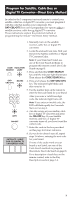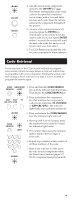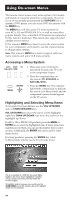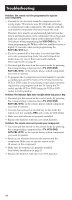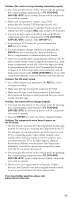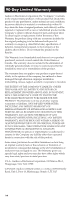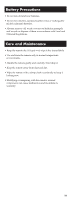RCA RCU300T Owner/User Manual - Page 10
Exiting a Menu System - remote
 |
View all RCA RCU300T manuals
Add to My Manuals
Save this manual to your list of manuals |
Page 10 highlights
Notes: All functions in competitive models and brands of products may not be fully supported. The remote will automatically time out in Menu Mode and the indicator light will stop blinking after approximately 10 seconds of inactivity (no keys being pressed). For DVD menus, the Menu Mode will time out after approximately 15 seconds. Because of the wide variety of menu formats, some experimenting may be required. Exiting a Menu System To exit Menu Mode, press the corresponding component key on the remote (TV, VCR•DVD or SAT•CBL•DTC). The indicator light goes out and the remote reverts to its normal mode of operation. 11

11
Notes:
All functions in competitive models and
brands of products may not be fully supported.
The remote will automatically time out in Menu
Mode and the indicator light will stop blinking after
approximately 10 seconds of inactivity (no keys being
pressed). For DVD menus, the Menu Mode will time
out after approximately 15 seconds.
Because of the wide variety of menu formats,
some experimenting may be required.
Exiting a Menu System
To exit Menu Mode, press the corresponding component
key on the remote (
TV
,
VCR•DVD
or
SAT•CBL•DTC
). The
indicator light goes out and the remote reverts to its normal
mode of operation.