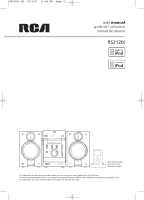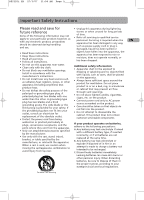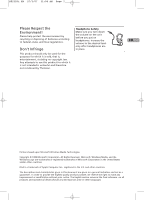RCA RS2120I User Manual - RS2120i
RCA RS2120I - Micro System Manual
 |
UPC - 044319651027
View all RCA RS2120I manuals
Add to My Manuals
Save this manual to your list of manuals |
RCA RS2120I manual content summary:
- RCA RS2120I | User Manual - RS2120i - Page 1
:04 AM Page 3 user manual guide de l'utilisateur manual de usuario RS2120i Sleep CD iPod not included. iPod non inclus. iPod no incluido. It is important to read this instruction book prior to using your new product for the first time. Nous vous recommandons de lire ce manuel d'instructions avant - RCA RS2120I | User Manual - RS2120i - Page 2
the date of manufacture. This audio system has earned the ENERGY STAR. To be completely disconnected the apparatus from supply mains, the main plug of the apparatus shall be disconnected from the mains socket outlet completely. For Your Records In the event that service should be required, you may - RCA RS2120I | User Manual - RS2120i - Page 3
service personnel. Servicing is required when the apparatus has been damaged in any way, such as power-supply cord or plug is damaged, liquid has been spilled or EN • Read these instructions. • Keep these instructions. • Heed all warnings. • Follow all instructions is made to charge a battery not - RCA RS2120I | User Manual - RS2120i - Page 4
safe when operated Product: Audio System Brand: RCA EN Model: RS2120i according to directions. • Discs rotate at high speed inside serviced only by those specially trained in appropriate servicing techniques. For instructions on how to obtain service, refer to the warranty included in this Guide - RCA RS2120I | User Manual - RS2120i - Page 5
RS2120i EN 27/3/07 11:04 AM Page 7 Please Respect the Headphone Safety Logo are trademarks or registered trademarks of Microsoft Corporation in the United States and/or other countries. iPod is a trademark of Apple Computer, Inc., registered in the U.S. and other countries. The descriptions - RCA RS2120I | User Manual - RS2120i - Page 6
13 Connecting iPod Dock Playback Features Charging your iPod Advanced Playback Controls 14 Intro/Repeat/Random Setting Up a Program List Rename Tracks 15 Advanced Navigation Controls 15 File Navigation Main Unit Remote Control 16 Tips on Playback Sequence of Disc . . . . .17 Troubleshooting Tips - RCA RS2120I | User Manual - RS2120i - Page 7
RS2120i EN 24/4/07 11:15 AM Page 9 Getting Started Content of Box Sleep CD EN one main unit two main speakers one AM loop antenna one iPod dock and eight adapters one remote control User Manual Quick Start Guide Product Registration Card Connections of Antennas and Speakers 1. AUX IN. 2. - RCA RS2120I | User Manual - RS2120i - Page 8
RS2120i EN 27/3/07 11:04 AM Page 10 Getting Started Installation Connecting iPod Dock To ensure sufficient ventilation, keep the 1. Check the table and use the appropriate space shown below free from other surfaces: adapter for your iPod. EN Front View 4 inches Sleep CD 4 inches 4 inches - RCA RS2120I | User Manual - RS2120i - Page 9
RS2120i EN 27/3/07 11:04 AM Page 11 General Controls Main Unit - Front View Sleep CD FAST REVERSE/FORWARD / • In CD, USB or iPod mode, press to go to the previous/next track; hold to fast forward or reverse through track. • In Tuner mode, it tunes the radio. EN - Opens or closes the disc - RCA RS2120I | User Manual - RS2120i - Page 10
RS2120i EN 27/3/07 11:05 AM Page 12 General Controls Remote Control EN 5 ON/STANDBY • Turns the power on or off (STANDBY mode). SOURCE • Selects the CD player, Tuner, iPod, USB and AUX. BAND • In Tuner mode, it selects radio band. FM ST • Selects between stereo and mono sound in the FM tuner mode. - RCA RS2120I | User Manual - RS2120i - Page 11
2 "AAA"("UM-4"/"R03") batteries to the remote control prior to use. ADD • In the CD or USB mode, it adds track/file to the Program List. DEL • When reviewing program, it removes track from Program List. • In the USB mode, it removes file from the connected USB drive. • In rename mode, it deletes - RCA RS2120I | User Manual - RS2120i - Page 12
RS2120i EN 27/3/07 11:05 AM Page 14 Display and Settings EN Play Mode status EQ status Source indication Setting the Clock 1. Press and hold CLOCK on the remote Press or to select DISC/USB/iPod/REC TUNER/ TUNER. If REC TUNER is selected, press or to select the preset station after pressing TIMER. - RCA RS2120I | User Manual - RS2120i - Page 13
between -10 - +10. 4. Press EQ to save setting and exit. CD and mp3 Disc Playback Loading Discs 1. Press on the main unit to open the disc tray. 2. Insert a disc with label face up. 3. Press again to close the disc tray.. Play/Pause Discs Press in stop mode to begin playback. Press during playback - RCA RS2120I | User Manual - RS2120i - Page 14
RS2120i EN 27/3/07 11:05 AM Page 16 CD and mp3 Disc Playback Notes: Notes on mp3/WMA Disc • Use .mp3 as the extension when • See pages 15 - 16 for details on converting audio files into mp3 for saving Navigation Mode. onto CD-R(W) or CD-ROM, EN • In CD stop mode, press SELECT/ to e.g. Abc08 - RCA RS2120I | User Manual - RS2120i - Page 15
remote control to view memory usage on the USB drive. Note: Mass Storage Class (MSC) USB PRESET . • In PRESET mode, "P: XX" will be displayed where "XX" represents the preset stations in its memory. You can program the presets in two ways: • Manually setting the by entering every single radio station - RCA RS2120I | User Manual - RS2120i - Page 16
stations. Manual tuning is not available in this mode. the erased stations cannot be recovered. Recording to the USB drive An Overview • You can record CD, Tuner, iPod, USB from a CD 1. Create a CD program by following the instructions under "Setting Up a Program List" on page 14. 2. In CD stop - RCA RS2120I | User Manual - RS2120i - Page 17
RS2120i EN 27/3/07 11:05 AM Page 19 Deleting Files from USB drive Tips: 1. In USB Navigation mode, select the file for • If CD playback is already started, deletion using the navigation buttons recording will begin instantly when (Refer to "Advanced Navigation Controls" on page 15 - 16 for - RCA RS2120I | User Manual - RS2120i - Page 18
the iPod will resume playback from where it last stopped. Notes: • This model includes adapters Navigate and Playback Audio for most of the common iPod models. If you have an iPod that requires a Files on your iPod Once docked, navigate and playback your iPod using the unit's buttons and remote - RCA RS2120I | User Manual - RS2120i - Page 19
: Repeat the current track (REPEAT 1) or Repeat all tracks in USB mode (REPEAT ALL). Random Playback Press on the remote control to turn on/off random playback. is displayed when it is activated. Setting Up a Program List 1. In CD navigation mode, use the navigation buttons to select the track to - RCA RS2120I | User Manual - RS2120i - Page 20
RS2120i EN 27/3/07 1:17 PM Page 22 Advanced Playback Controls Renaming Tracks You can rename files in the USB drive. 1. In the USB stop mode, press or to EN select folder. 2. Press or to select the file in the current folder. 3. Press PROG to enter rename mode. 4. Press or on the remote - RCA RS2120I | User Manual - RS2120i - Page 21
/ • In Navigation mode, moves up/down a list. • In tuner mode, selects the previous or the next preset number. ADD • In CD, USB or MP3/WMA mode, adds track/file to the Program List. DEL • When reviewing program, it removes track from Program List. • In USB mode, it removes file from the connected - RCA RS2120I | User Manual - RS2120i - Page 22
RS2120i EN 27/3/07 11:05 AM Page 24 Advanced Navigation Controls Tips on Playback Sequence of Disc • Check that the mp3/WMA disc is created with a single folder structure. Refer to the diagram below for playback sequence details on multi-level folder structure. • For example, the folders and - RCA RS2120I | User Manual - RS2120i - Page 23
RS2120i EN 27/3/07 11:05 AM Page 25 Troubleshooting Tips Unit will not turn on CD sound skips • Check the power cord for a • Clean the disc. secure connection. • Check the disc CD does not play CD button will not respond • Switch to another function (Tuner) and then back to CD. Remote - RCA RS2120I | User Manual - RS2120i - Page 24
the unit to output poor sound quality. To clean the lens you will need to purchase a CD lens cleaner to maintain the output sound quality of your unit. For instructions on cleaning the CD lens, refer to the ones CD Player accompanying the lens cleaner. CAUTION! This unit operates with a laser. It - RCA RS2120I | User Manual - RS2120i - Page 25
charges billed to you by the Exchange Center for service not covered by the warranty. • A new or refurbished unit will be shipped to you freight prepaid. What your warranty does not cover: • Customer instruction. (Your Owner's Manual provides information regarding operating Instructions and user - RCA RS2120I | User Manual - RS2120i - Page 26
RS2120i EN 27/3/07 11:05 AM Page 28 Limited Warranty (U.S.) Product Registration: • Please complete and mail the Product registration Card packed with your unit. It will make it easier to contact you should it ever be necessary. The return of the card is not required EN for warranty coverage. - RCA RS2120I | User Manual - RS2120i - Page 27
RS2120i EN 27/3/07 11:05 AM Page 29 Limited Warranty (Canada) Thomson multimedia Ltd. warrants to the purchaser or gift recipient that if any manufacturing defect becomes apparent in this product within 1 year from the original date of purchase, it will be replaced free of charge, including return - RCA RS2120I | User Manual - RS2120i - Page 28
RS2120i EN 24/4/07 12:03 PM Page 2 IMPORTADOR Comercializadora Thomson de México, S.A. de C.V. Álvaro Obregón No. , IN 46206-1976 © 2007 Thomson Inc. Trademark(s) ® Registered Marca(s) ® Registrada(s) Marque(s) ® Deposée(s) www.rcaaudiovideo.com Printed In China / Impreso en China 5643738A (EN/F/E)
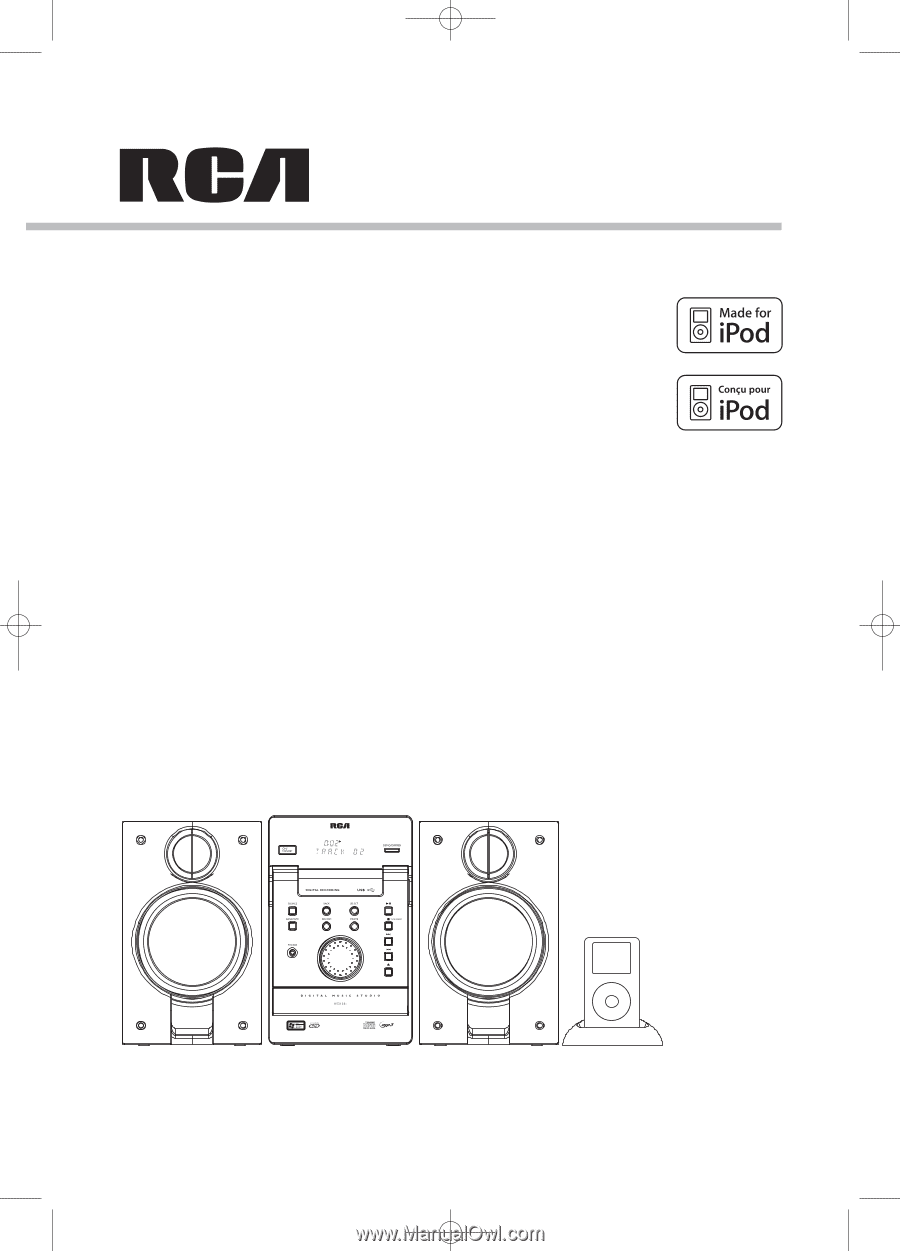
It is important to read this instruction book prior to using your new product for the first time.
Nous vous recommandons de lire ce manuel d’instructions avant d’utiliser votre nouveau produit pour la première fois.
Es importante leer este manual antes de usar por vez primera su euipo.
iPod not included.
iPod non inclus.
iPod no incluido.
RS2120i
user
manual
guide de l’utilisateur
manual de usuario
RS2120i EN
27/3/07
11:04 AM
Page 3