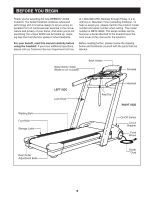Reebok Acd2 English Manual
Reebok Acd2 Manual
 |
View all Reebok Acd2 manuals
Add to My Manuals
Save this manual to your list of manuals |
Reebok Acd2 manual content summary:
- Reebok Acd2 | English Manual - Page 1
Model No. RBTL13990 Serial No. Serial Number Decal QUESTIONS? As a manufacturer 3756 Mon.ÐFri., 6 a.m.Ð6 p.m. MST USER'S MANUAL CAUTION Read all precautions and instructions in this manual before using this equipment. Save this manual for future reference. Visit our website at www. - Reebok Acd2 | English Manual - Page 2
THE TREADMILL 23 TROUBLE-SHOOTING 24 REEBOK UNIVERSITY 26 EXERCISE GUIDELINES 28 PART LIST 30 HOW TO ORDER REPLACEMENT PARTS 31 LIMITED WARRANTY Back Cover Note: An EXPLODED DRAWING is attached in the center of this manual. REEBOK and the Vector Logo are registered trademarks and service - Reebok Acd2 | English Manual - Page 3
cord. 2. Use the treadmill only as described in this manual. 14. Keep the power cord and the surge protector away from treadmill at a time. 10. Wear appropriate exercise clothing when using the treadmill. Do not wear loose clothing that could become caught in the treadmill. Athletic support - Reebok Acd2 | English Manual - Page 4
cord immediately after use, before cleaning the treadmill, and before performing the main- tenance and adjustment procedures de- scribed in this manual. Never remove the motor hood unless instructed to do so by an authorized service representative. Servicing other than the procedures in this - Reebok Acd2 | English Manual - Page 5
when youÕre not exercising, the unique ACD2 can be folded up, requiring less than half the floor space of other treadmills. For your benefit, read this manual carefully before using the treadmill. If you have additional questions, please call our Customer Service Department toll-free at 1-800-999 - Reebok Acd2 | English Manual - Page 6
the packing materials until set-up is completed. No tools are required. 1. With the help of a second person, carefully raise the Uprights (39) until the treadmill is in the position shown. 1 39 2. Make sure the Lock Knob Sleeve (18) is pressed into the left Upright (39). 2 Make sure that the - Reebok Acd2 | English Manual - Page 7
ear, lug, or the like extending from the adapter must be connected to a permanent ground such as a properly grounded outlet box cover. Your treadmill, like any other type of sophisticated electronic equipment, can be seriously damaged by sudden voltage changes in your homeÕs power. Voltage surges - Reebok Acd2 | English Manual - Page 8
your workouts more effective. When the console is in the manual mode, the speed and incline of the treadmill can be changed with a touch of a button. . Each program automatically controls the speed and incline of the treadmill as it guides you through an effective workout. You can even create your - Reebok Acd2 | English Manual - Page 9
display speed and distance in either miles or kilometers (see page 12). For simplicity, all instructions in this manual refer to miles. N. INCLINE ButtonsÑThese buttons control the incline of the treadmill. Each time a button is pressed, the incline will change by 0.5%. The incline range is 1.5% to - Reebok Acd2 | English Manual - Page 10
/off switch, located on the front of the treadmill, is in the on position. On Next, , or a maximum heart rate setting, follow the instructions below. 1 Press the USER button. Press the displays and indicators will light. To use the manual mode of the console, follow the steps beginning on - Reebok Acd2 | English Manual - Page 11
ENTER button. Note: When the key is removed from the console, the maximum heart rate setting will be reset to 65%. HOW TO USE THE MANUAL MODE 1 Insert the key into the console. See HOW TO TURN ON THE POWER on page 12. 2 Select user 1, 2, or 3. When the key is inserted - Reebok Acd2 | English Manual - Page 12
as desired by pressing the INCLINE buttons Note: After the INCLINE buttons are pressed, it will take a moment for the treadmill to reach the selected incline setting. 7 Follow your progress with the LED track and the LED displays. The LED TrackÑThe LED track represents a distance - Reebok Acd2 | English Manual - Page 13
aerobic programs automatically control the speed and incline of the treadmill as they guide you through workouts designed to help you achieve specific exercise for the current period is too high or too low, you can manually override the setting by pressing the SPEED or INCLINE buttons. Every few - Reebok Acd2 | English Manual - Page 14
that you create. The programs control both the speed and incline of the treadmill, and can be up to 40 minutes long. The programs are stored in 10. 4 Select custom program 1 or 2. When the key is inserted, the manual mode will be selected. To select a custom program, press the MODE button repeatedly - Reebok Acd2 | English Manual - Page 15
the first period, simply adjust the speed and incline of the treadmill to the desired levels with the SPEED and INCLINE buttons. Every few 10. 4 Select custom program 1 or 2. When the key is inserted, the manual mode will be selected. To select a custom program, press the MODE button repeatedly - Reebok Acd2 | English Manual - Page 16
LEARN indicator will light. Speed and incline settings can be reprogrammed only when the indicator is lit. Next, adjust the speed and incline of the treadmill with the SPEED and INCLINE but- tons. When the current period of the program is completed, the new speed and incline settings will be stored - Reebok Acd2 | English Manual - Page 17
kilometers). The unit of measurement can be changed by pressing the SPEED + button. The TIME display will show the total number of hours that the treadmill has been used. The DISTANCE/LAPS display will show the total number of miles that the walking belt has moved. IMPORTANT: Make sure that there - Reebok Acd2 | English Manual - Page 18
: If your CD player has separate LINE OUT and PHONES jacks, see instruction A below. If your CD player has only one jack, see instruction B. A. Plug one end of the audio cable into the jack on the front of the treadmill near the power cord. Plug the other end of the cable into the - Reebok Acd2 | English Manual - Page 19
CONNECT YOUR COMPUTER Note: If your computer has a 3.5mm LINE OUT jack, see instruction A. If your computer has only a PHONES jack, see instruction B. A. Plug one end of the audio cable into the jack on the front of the treadmill near the power cord. Plug the other end of the cable into the LINE - Reebok Acd2 | English Manual - Page 20
the iFit.com mode. When the key is inserted, the manual mode will be selected. To use an iFit.com CD guiding you through your workout. Simply follow your personal trainerÕs instructions. Note: If the TIME display is flashing, press the START button or the SPEED + button on the console. The treadmill - Reebok Acd2 | English Manual - Page 21
or incline settings are too high or too low, you can manually override the settings at any time by pressing the SPEED or INCLINE the key and go to step 1 on page 20. Note: If the speed or incline of the treadmill does not change when a ÒchirpÓ is heard: ¥ make sure that the IFit.com indicator is lit - Reebok Acd2 | English Manual - Page 22
have an internet connection and an internet service provider. A list of specific system requirements instructions to start the program. When you start the program, an on-screen countdown will begin. 8 Return to the treadmill too high or too low, you can manually override the settings at any time by - Reebok Acd2 | English Manual - Page 23
, unplug the power cord. CAUTION: You must be able to safely lift 45 pounds (20 kg) in order to raise, lower, or move the treadmill. 1. Hold the treadmill with your hands in the locations shown at the right. CAUTION: To decrease the possibility of injury, bend your legs and keep your back - Reebok Acd2 | English Manual - Page 24
TROUBLE-SHOOTING Most treadmill problems can be solved by following the steps below. Find the symptom that applies, and follow the steps listed. If further assistance is needed, please call our Customer Service Department tollfree at 1-800-999-3756, Monday through Friday, 6 a.m. until 6 p.m. - Reebok Acd2 | English Manual - Page 25
, insert the key and run the treadmill for a few minutes. Repeat until the walking belt is properly tightened. b 3ÓÐ4Ó Rear Roller Adjustment Bolts c. If the walking belt still slows when walked on, please call our Customer Service Department, toll-free. PROBLEM: The walking belt is off-center - Reebok Acd2 | English Manual - Page 26
Reebok University has created a host of original programs, such as Step Reebok¨, Walk ReebokSM, Slide ReebokSM and Reebok City JamSM. The industry has adopted Reebok of time. WALKING AND BONE DENSITY Osteoporosis is a major health problem in the United States, affecting an estimated 15 to 30 million - Reebok Acd2 | English Manual - Page 27
Several studies have reported that regular walking at moderate to brisk speeds appears to increase bone density. Specifically, Fradin and his colleagues6 found that 70-year-old subjects who walked at least 30 minutes per day had higher bone mineral content than subjects who walked less than 30 - Reebok Acd2 | English Manual - Page 28
found by using your heart rate as a guide. The chart below shows recommended heart rates exercise, adjust the speed or incline of the treadmill until your heart rate is near the highest number your muscles and will help prevent post-exercise problems. Exercise Frequency To maintain or improve your - Reebok Acd2 | English Manual - Page 29
SUGGESTED STRETCHES The correct form for several basic stretches is shown at the right. Move slowly as you stretchÑnever bounce. 1. Toe Touch Stretch Stand with your knees bent slightly and slowly bend forward from your hips. Allow your back and shoulders to relax as you 1 reach down toward - Reebok Acd2 | English Manual - Page 30
PART LISTÑMODEL NO. RBTL13990 R0200A To locate the parts listed below, refer to the EXPLODED DRAWING attached in the center of this manual. Key No. Qty. Description Front Roller/Pulley Platform Screw Belt Guide Caution Decal Isolator Spacer Screw Electronics Plate Hood Support Bracket Motor Adj. - Reebok Acd2 | English Manual - Page 31
us assist you, please be prepared to give the following information: ¥ The MODEL NUMBER of the product (RBTL13990) ¥ The NAME of the product (REEBOK¨ ACD2 treadmill) ¥ The SERIAL NUMBER of the product (see the front cover of this manual) ¥ The KEY NUMBER and DESCRIPTION of the part(s) (see the PART - Reebok Acd2 | English Manual - Page 32
XPLODEEDXDPRLAOWIDNGEÑDMDodRelANoW. RINBTGL1Ñ399M0 ODELR02N00AO. RBTL13990 R0200A 41 41 100 22 80 123 23 41 27 25 23 22 28 26 29 41 3 41 1 10 15 21 122 11 10 8 41 122 33 11 14 10 7 7 97 32 35 10 31 30 35 12 34 9 33 5 117 6 33 13 5 73** 34 119** 33 35 35 35 8 - Reebok Acd2 | English Manual - Page 33
EXPLODED DRAWINGÑMODEL NO. RBTL13990 R0200A 42 43 103 113 48 44 118 54 4 57 115 116 16* 17 114 53 39 99 98 113 113 41 94 - Reebok Acd2 | English Manual - Page 34
WHAT IS COVEREDÑThe entire REEBOK¨ ACD2 (ÒProductÓ) is warranted to be Manual; notify our Customer Service Department of any defect within 10 days after discovery of the defect; as instructed, return any defected part for replacement or, if necessary, the entire product, for repair. USERÕS MANUAL
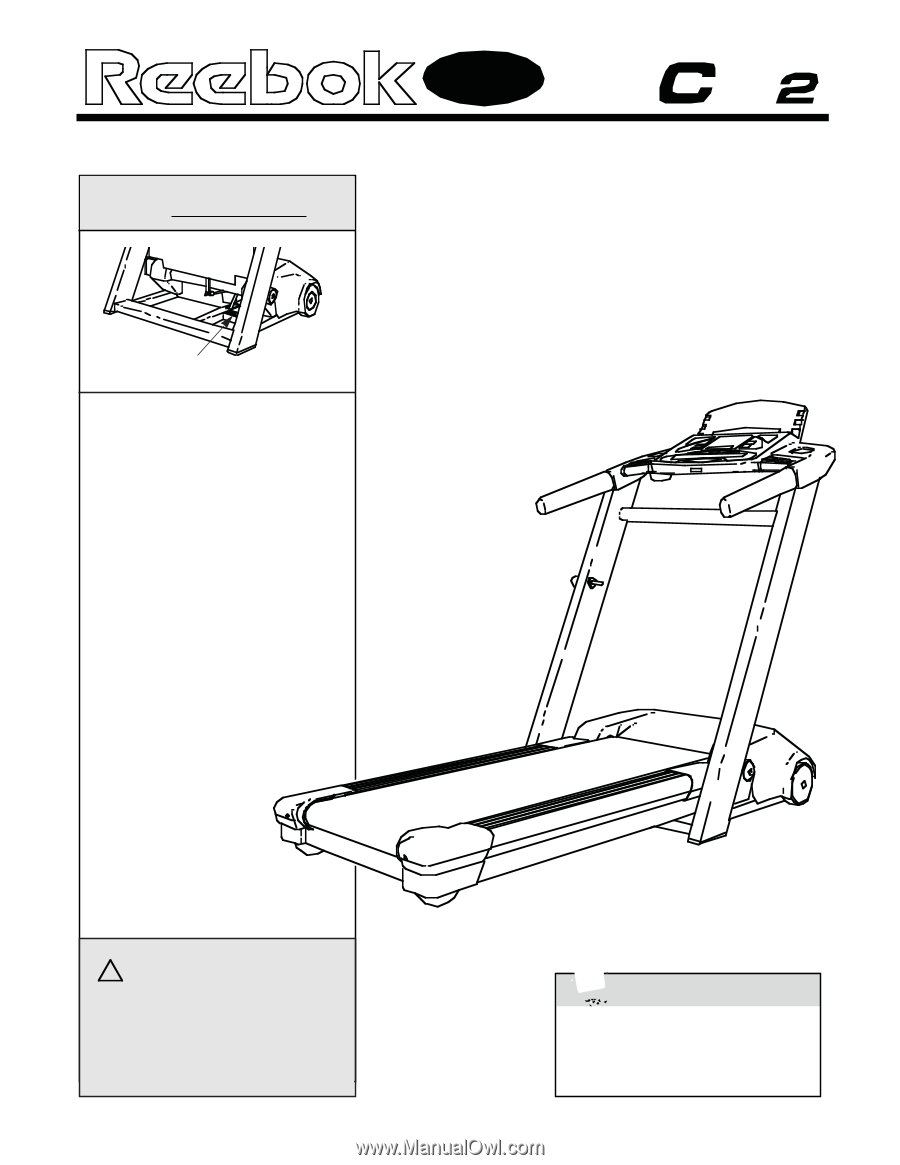
CAUTION
Read all precautions and instruc-
tions in this manual before using
this equipment. Save this manual
for future reference.
Serial Number
Decal
Q
UESTIONS?
As a manufacturer, we are com-
mitted to providing complete
customer satisfaction. If you
have questions, or if there are
missing parts, we will guarantee
complete satisfaction through di-
rect assistance from our factory.
PLEASE CALL DIRECT TO OUR
TOLL-FREE CUSTOMER HOT
LINE. The trained technicians on
our customer hot line will provide
immediate assistance, free of
charge to you.
CUSTOMER HOT LINE:
1-800-999-3756
Mon.—Fri., 6 a.m.—6 p.m. MST
Model No. RBTL13990
Serial No.
U
SER’S
M
ANUAL
¤
¤
Visit our website at
www.workoutwarehouse.com
new products, prizes,
fitness tips, and much more!