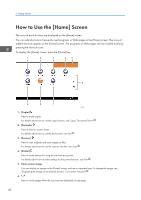Ricoh Aficio MP C3002 Manuals - Page 45
External options for types 3 and 4 (models equipped with the one-pass duplex scanning ADF) (mainly North America)
 |
View all Ricoh Aficio MP C3002 manuals
Add to My Manuals
Save this manual to your list of manuals |
Page 45 highlights
Guide to Functions of the Machine's Options External options for types 3 and 4 (models equipped with the one-pass duplex scanning ADF) (mainly North America) 12 9 8 1 11 7 2 6 10 5 4 3 CJS012 1. Handset Used as a receiver when a fax unit is installed. Allows you to use the On Hook Dial and Manual Dial functions. It also allows you to use the machine as a telephone. 2. Small size paper tray Holds small size sheets of paper or envelopes. To use the small size paper tray, install it in trays 2-4. For details about how to install the small size paper tray, see "Installing the Small Size Paper Tray", Getting Started . 3. Tray 3 (LCT) Holds up to 2,000 sheets of paper. 4. Large capacity tray (LCT) Holds up to 1,200 sheets of paper. 43

External options for types 3 and 4 (models equipped with the one-pass duplex
scanning ADF)
(mainly North America)
CJS012
8
9
3
4
5
6
7
10
11
12
2
1
1. Handset
Used as a receiver when a fax unit is installed.
Allows you to use the On Hook Dial and Manual Dial functions. It also allows you to use the machine as a
telephone.
2.
Small size paper tray
Holds small size sheets of paper or envelopes.
To use the small size paper tray, install it in trays 2–4. For details about how to install the small size paper
tray, see "Installing the Small Size Paper Tray", Getting Started
.
3.
Tray 3 (LCT)
Holds up to 2,000 sheets of paper.
4.
Large capacity tray (LCT)
Holds up to 1,200 sheets of paper.
Guide to Functions of the Machine's Options
43