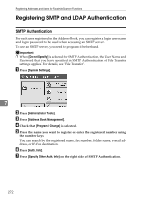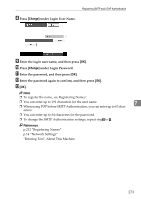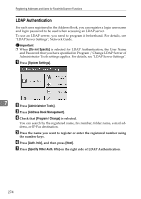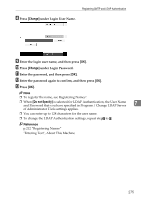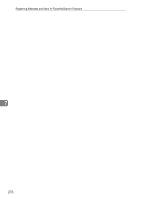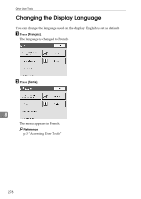Ricoh Aficio MP C3500 EFI Operating Instructions - Page 283
under Login Password.
 |
View all Ricoh Aficio MP C3500 EFI manuals
Add to My Manuals
Save this manual to your list of manuals |
Page 283 highlights
Registering SMTP and LDAP Authentication H Press [Change] under Login User Name. I Enter the login user name, and then press [OK]. J Press [Change] under Login Password. K Enter the password, and then press [OK]. L Enter the password again to confirm, and then press [OK]. M [OK]. Note ❒ To register the name, see Registering Names". ❒ You can enter up to 191 characters for the user name. 7 ❒ When using POP before SMTP Authentication, you can enter up to 63 char- acters. ❒ You can enter up to 64 characters for the password. ❒ To change the SMTP Authentication settings, repeat stepB to M. Reference p.212 "Registering Names" p.14 "Network Settings" "Entering Text", About This Machine 273
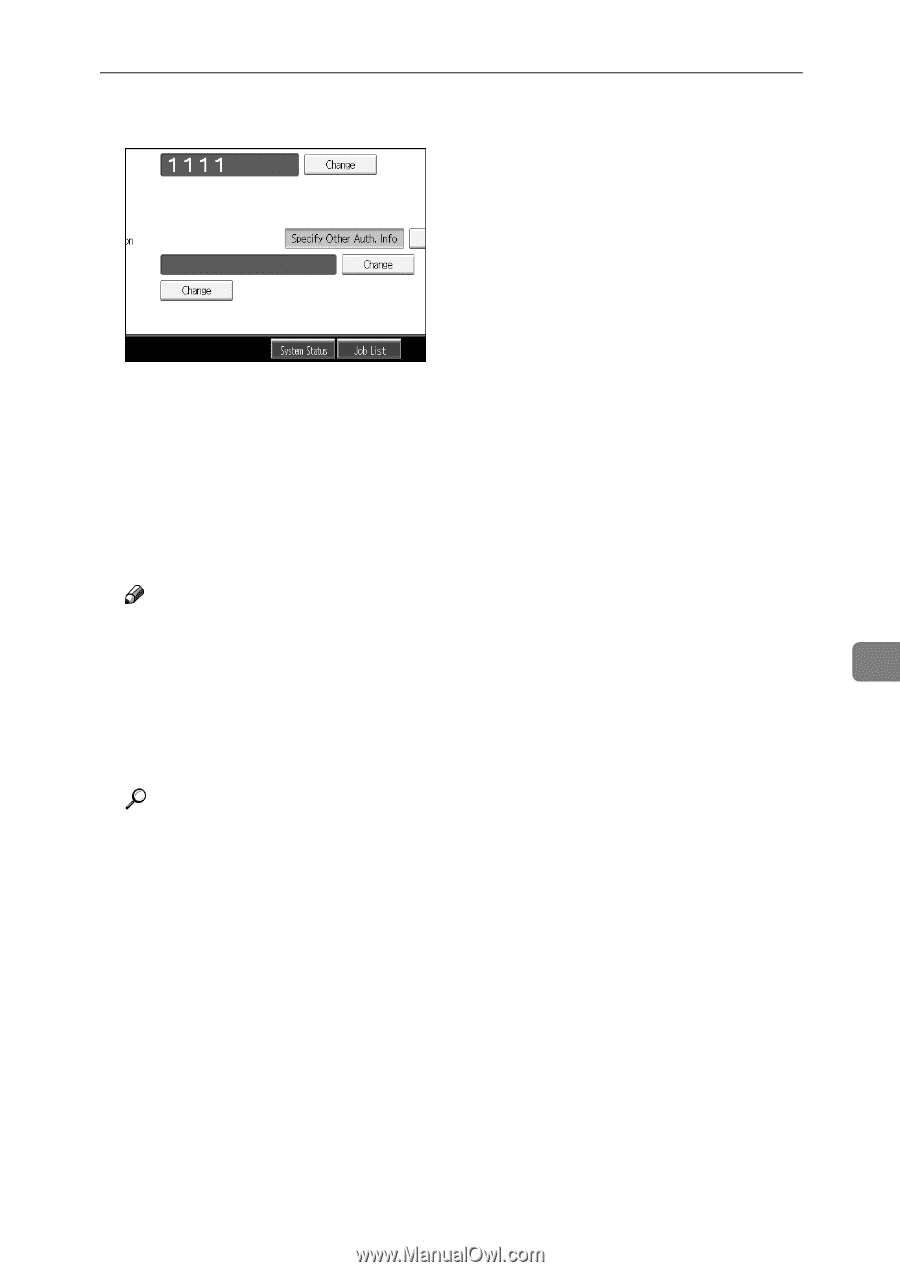
Registering SMTP and LDAP Authentication
273
7
H
Press
[
Change
]
under Login User Name.
I
Enter the login user name, and then press
[
OK
]
.
J
Press
[
Change
]
under Login Password.
K
Enter the password, and then press
[
OK
]
.
L
Enter the password again to confirm, and then press
[
OK
]
.
M
[
OK
]
.
Note
❒
To register the name, see Registering Names".
❒
You can enter up to 191 characters for the user name.
❒
When using POP before SMTP Authentication, you can enter up to 63 char-
acters.
❒
You can enter up to 64 characters for the password.
❒
To change the SMTP Authentication settings, repeat step
B
to
M
.
Reference
p.212 “Registering Names”
p.14 “Network Settings”
"Entering Text", About This Machine