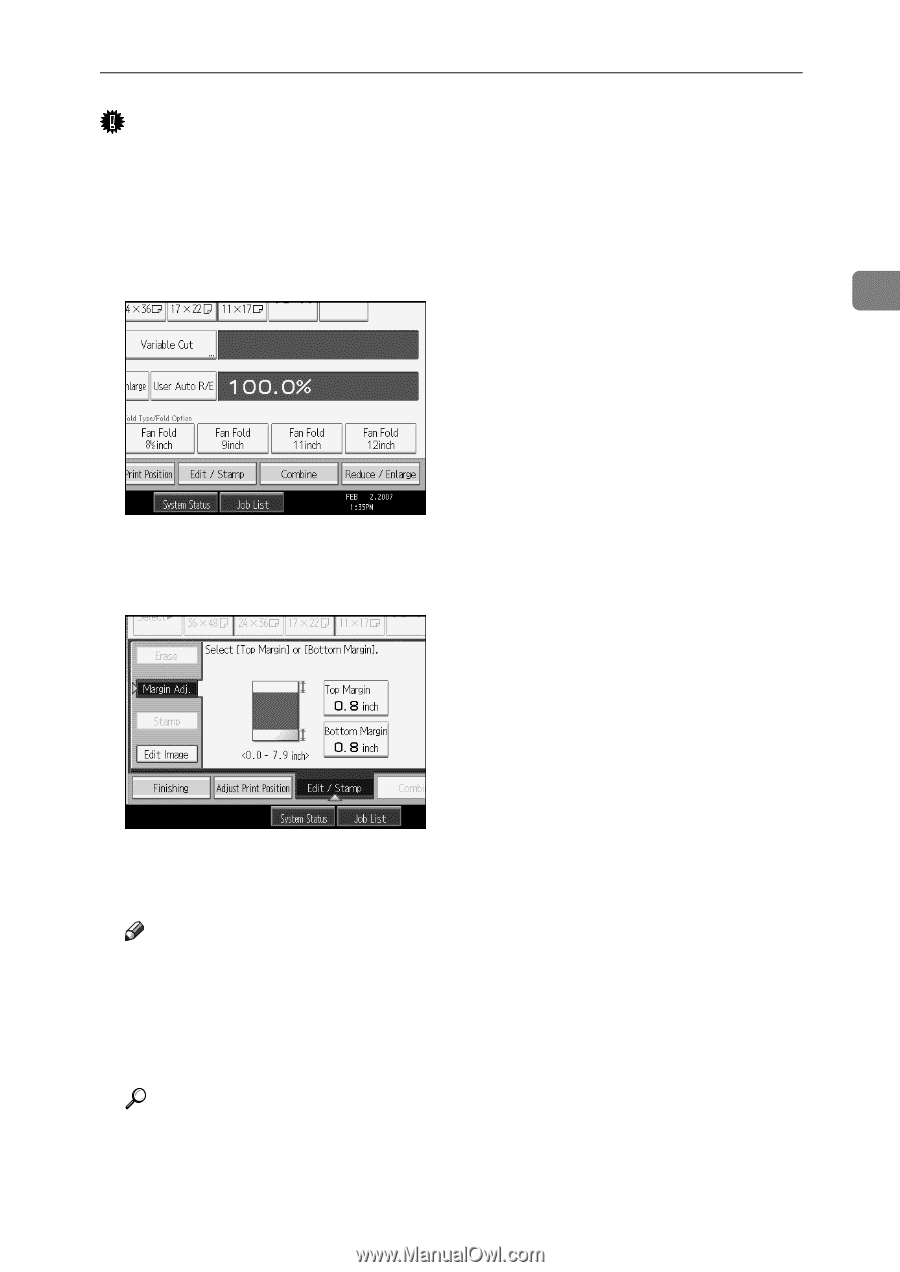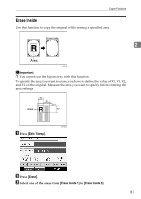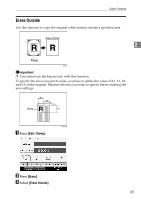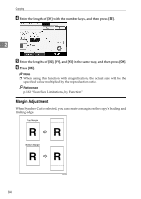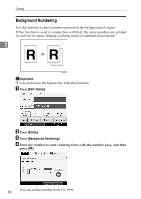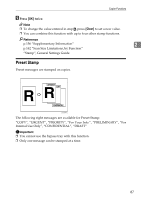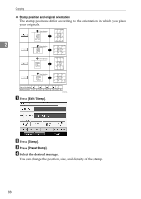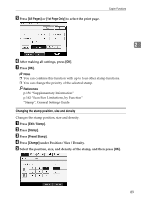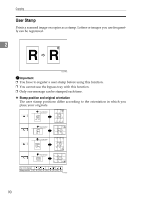Ricoh Aficio MP W3600 Copy/Document Server Reference - Page 103
Edit / Stamp, Margin Adj., Top Margin, Bottom Margin, Synchro Cut, Press, to specify the margin
 |
View all Ricoh Aficio MP W3600 manuals
Add to My Manuals
Save this manual to your list of manuals |
Page 103 highlights
Copier Functions Important ❒ You cannot use the bypass tray with this function. You can select the following types of margin for this function: • Top Margin: margin at the leading edge of the original (top of copy). • Bottom Margin: margin at the trailing edge of the original (bottom of copy). A Press [Edit / Stamp]. 2 B Press [Margin Adj.]. C Press [Top Margin] or [Bottom Margin]. D Use [o] or [n] to specify the margin, and then press [OK]. [Synchro Cut] is automatically selected. Note ❒ You can specify the margin from 0 to 200 mm (7.9") in 1 mm (0.1") incre- ments. The default margin is 20 mm (0.8"). ❒ You can specify both the top and the bottom margins at a time. ❒ The copy length is the length automatically specified by Synchro Cut plus the margin specified. Reference p.56 "Synchro Cut" p.156 "Supplementary Information" p.162 "Scan Size Limitations, by Function" "Edit", General Settings Guide 85