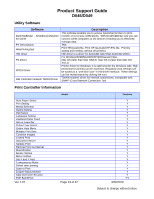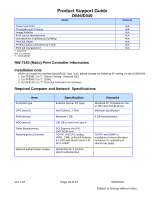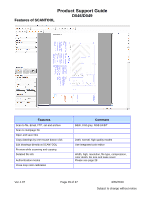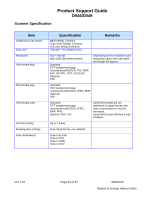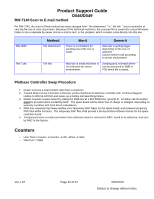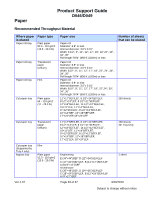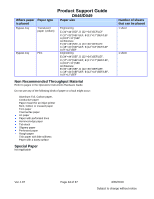Ricoh Aficio MP W7140 Support Guide - Page 29
Features of SCANTOOL
 |
View all Ricoh Aficio MP W7140 manuals
Add to My Manuals
Save this manual to your list of manuals |
Page 29 highlights
Product Support Guide D046/D049 Features of SCANTOOL Features Scan to file, Email, FTP, set and archive Scan to multipage file Open and save files Copy drawings by one mouse button click Edit drawings directly at SCANTOOL Preview while scanning and copying Detailed file info Authentication modes Close loop color calibration Comment B&W, 8 bit grey, RGB 24 BIT Draft, normal, high quality modes Use integrated color editor Width, high, resolution, file type, compression, color depth, file size and page count Please see page 28 Ver.1.07 Page 29 of 37 3/26/2010 Subject to change without notice
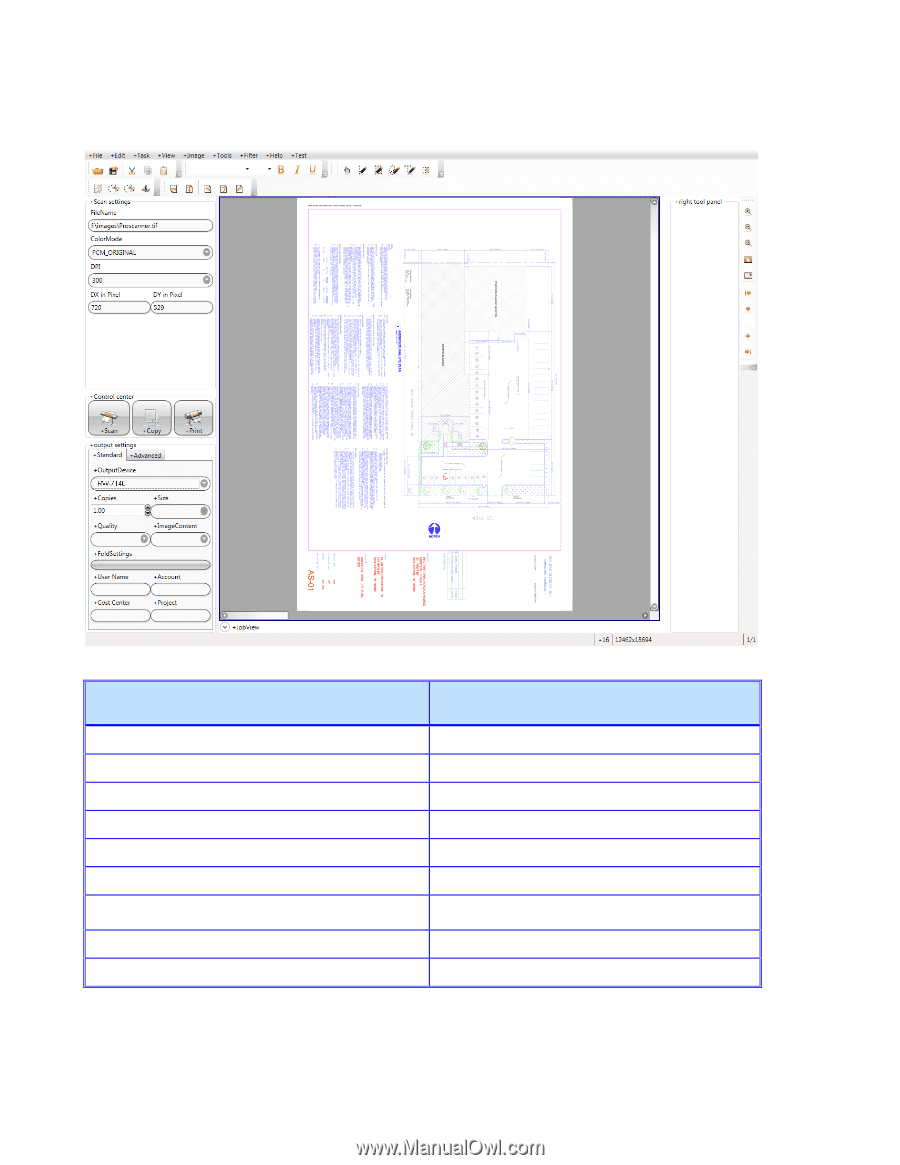
Product Support Guide
D046/D049
Ver.1.07
Page 29 of 37
3/26/2010
Subject to change without notice
Features of SCANTOOL
Features
Comment
Scan to file, Email, FTP, set and archive
B&W, 8 bit grey, RGB 24 BIT
Scan to multipage file
Open and save files
Copy drawings by one mouse button click
Draft, normal, high quality modes
Edit drawings directly at SCANTOOL
Use integrated color editor
Preview while scanning and copying
Detailed file info
Width, high, resolution, file type, compression,
color depth, file size and page count
Authentication modes
Please see page 28
Close loop color calibration