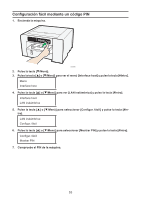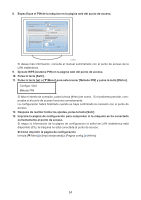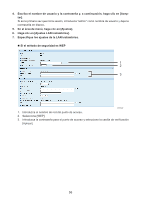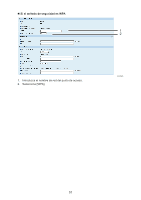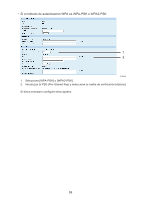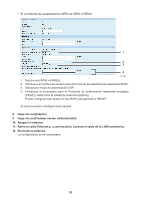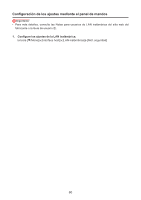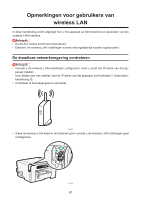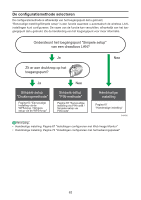Ricoh Aficio SG 3110DN Manuals - Page 58
Seleccione [WPA-PSK] o [WPA2-PSK].
 |
View all Ricoh Aficio SG 3110DN manuals
Add to My Manuals
Save this manual to your list of manuals |
Page 58 highlights
• Si el método de autenticación WPA es WPA-PSK o WPA2-PSK 1 2 CHV624 1. Seleccione [WPA-PSK] o [WPA2-PSK]. 2. Introduzca la PSK (Pre-Shared Key) y seleccione la casilla de verificación [Aplicar]. Si fuera necesario configure otros ajustes. 58

58
• Si el método de autenticación WPA es WPA-PSK o WPA2-PSK
1
2
CHV624
1.
Seleccione [WPA-PSK] o [WPA2-PSK].
2.
Introduzca la PSK (Pre-Shared Key) y seleccione la casilla de verificación [Aplicar].
Si fuera necesario configure otros ajustes.