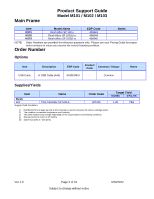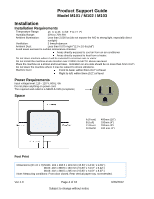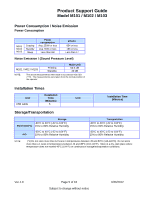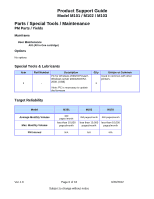Ricoh Aficio SP 100SU e Product Guide
Ricoh Aficio SP 100SU e Manual
 |
View all Ricoh Aficio SP 100SU e manuals
Add to My Manuals
Save this manual to your list of manuals |
Ricoh Aficio SP 100SU e manual content summary:
- Ricoh Aficio SP 100SU e | Product Guide - Page 1
Product Support Guide Model M101 / M102 / M103 Model Type Launch Date Serial Number Prefix Product Code Low cost printer/MFP 06/29/2012 T27 / T28 / T29 M101 / M102 / M103 Brand/Model Name Product Code M101 M102 M103 Ricoh Aficio SP 100 e Aficio SP 100SU e Aficio SP 100SF e Product - Ricoh Aficio SP 100SU e | Product Guide - Page 2
Support Guide Model M101 / M102 / M103 Item M101 M102 M103 Model Name Ricoh Afico SP 100 e Ricoh Aficio SP 100SU e Ricoh Aficio SP 100SF e EDP Code 406943 406944 406945 Notes NOTE: Order Numbers are provided for reference purposes only. Please use your Pricing Guide period for toner is 18 - Ricoh Aficio SP 100SU e | Product Guide - Page 3
Support Guide Model M101 / M102 / M103 Option Compatibility USB Cable is the only option for these models. Branding Information Branding is not required as the machines are shipped as Ricoh. Configuration Main Frame Configuration M102 (SP 100SU e) (3in1) M101 (SP 100 e) Printer M103 (SP 100SF - Ricoh Aficio SP 100SU e | Product Guide - Page 4
Product Support Guide Model M101 / M102 / M103 Installation Installation Requirements Temperature Range: 15 C to 25 C (59 F to 77 F) Humidity Range: 30% to 70% RH Ambient Illumination: Less than 2, - Ricoh Aficio SP 100SU e | Product Guide - Page 5
Product Support Guide Model M101 / M102 / M103 Power Consumption / Noise Emission Power Consumption M101 M102 M103 Copying Standby Sleep Power consumption Avg. 250W or less Avg. 55W or - Ricoh Aficio SP 100SU e | Product Guide - Page 6
Product Support Guide Model M101 / M102 / M103 Parts / Special Tools / Maintenance PM Parts / Yields Mainframe User Maintenance AIO (All in One cartridge) Options No options Special Tools & Lubricants Item 1 Part Number - Description PC for Windows 2000/XP/Vista/7, Windows server 2003/2003 R2, - Ricoh Aficio SP 100SU e | Product Guide - Page 7
Support Guide Model M101 / M102 / M103 Specifications / Documentation Engine SP 100 e SP 100SU e SP 100SF e Type Technology Scanning Method Print Engine Printing Speed A4 x 600 dpi Manual 8kg / 17.6lb NA NA 50 sheet 9kg / 19.8lb NA ADF NA NA up to 15 sheets Output capacity (A4/LT) 10 - Ricoh Aficio SP 100SU e | Product Guide - Page 8
- SP 100SU e SP 100SF e Less than 27 sec*1 A4 (210 x 297mm) / Letter (8 ½" x11") (215.9 x 279.4mm) A4 (210 x 297mm) / NA Letter (8 ½" x11") (215.9 x 79.4mm) Up to 13 cpm / 13cpm Yes (Up to 99) Yes 600 x 600 dpi (Platen), 600 x 300 dpi (ADF) 25% - 400% in 1% increments Yes (Manual) NA - Ricoh Aficio SP 100SU e | Product Guide - Page 9
Printer Product Support Guide Model M101 / M102 / M103 Controller CPU RAM Hard Disk Drive PDL Print Resolution Engine Fonts Host Interface Connectivity Network Protocol Operating Systems/Network SP 100 e SP 100SU e SP 100SF e ECB: R4F24255NVFPU CTL: IALE-2 16MB 16MB 32MB NA NA - Ricoh Aficio SP 100SU e | Product Guide - Page 10
detected. (The size needs to be set by operation panel and printer driver.) C: Need to input paper size by operation panel and driver. N: Not supported. Type Size Standard Tray Bypass Tray Plain Paper A3 297 x 420mm N A4 210 x 297mm B B5 176 x 250mm B A5 148 x 210mm B A5 Long Edge - Ricoh Aficio SP 100SU e | Product Guide - Page 11
Maximum original size Platen Scan Depth PC Interface TWAIN Compliant ADF SP 100 e - - - - SP 100SU e SP 100SF e Color 600 x 600 dpi 600 x 300 dpi NA 256 NA NA A4 (210 x 297mm) / Letter (8 ½" x11") (215.9 x 279.4mm) A4 (210 x 297mm) / Letter (8 ½" x11") (215.9 x 279.4mm) 24bit/dot(Input - Ricoh Aficio SP 100SU e | Product Guide - Page 12
is serial, but almost sends data at the same time. SP 100 e - - - SP 100 e - - SP 100SU e - - - SP 100SU e - - SP 100SF e SUPERG3 MH / MR / MMR 33,600bps Approx 3 sec NA NA NA 100 locations Yes Yes NA Yes NA NA NA SP 100SF e up to 500 pages (ITU- T#1 Test Chart, 8x3.85/mm) NA Yes*2 NA NA NA Yes - Ricoh Aficio SP 100SU e | Product Guide - Page 13
Terminal Service & Citrix MetaFrame Not Supported Mac OS Not supported. UNIX Filter Not supported. Novell Netware Not supported. SAP/R3 Environment (Device Type / Barcode & OCR Package) Not supported. OS/400 HPT Not supported Utility Software Software Bundled Utility Description DDST Driver (GDI - Ricoh Aficio SP 100SU e | Product Guide - Page 14
Product Support Guide Model M101 / M102 / M103 Print Driver Information (Watermarks tab shown on next page) Ver.1.0 Page 14 of 18 Subject to change without notice 6/26/2012 - Ricoh Aficio SP 100SU e | Product Guide - Page 15
Product Support Guide Model M101 / M102 / M103 Other MFP Support Information Not Applicable Counters M003 - User Tools Arrow up OK OK (Prints configuration page with counters.) M001 / M002 / M003 Open Driver on Computer attached to printer Properties Enter Smart Organizing Monitor ( - Ricoh Aficio SP 100SU e | Product Guide - Page 16
Product Support Guide Model M101 / M102 / M103 Non Recommended Throughput Material Refer to pages in the Operators Instructions Hardware Guide. Do not use any of the following kinds of paper or a fault might occur: Aluminum Foil, Carbon paper, Conductive paper Paper meant for an inkjet printer Bent, - Ricoh Aficio SP 100SU e | Product Guide - Page 17
Support Guide Model M101 / M102 / M103 Contact Information Name Technical Services Call Center (Hotline) Application Help Desk (Software Issues) Hytec Parts and Logistics Control Technology Solutions Resource Center Headquarter Web Sites Material Safety Data Sheets Ricoh University Contact Ricoh - Ricoh Aficio SP 100SU e | Product Guide - Page 18
Revisions 1.0 Final Product Support Guide Model M101 / M102 / M103 Ver.1.0 Page 18 of 18 Subject to change without notice 6/26/2012
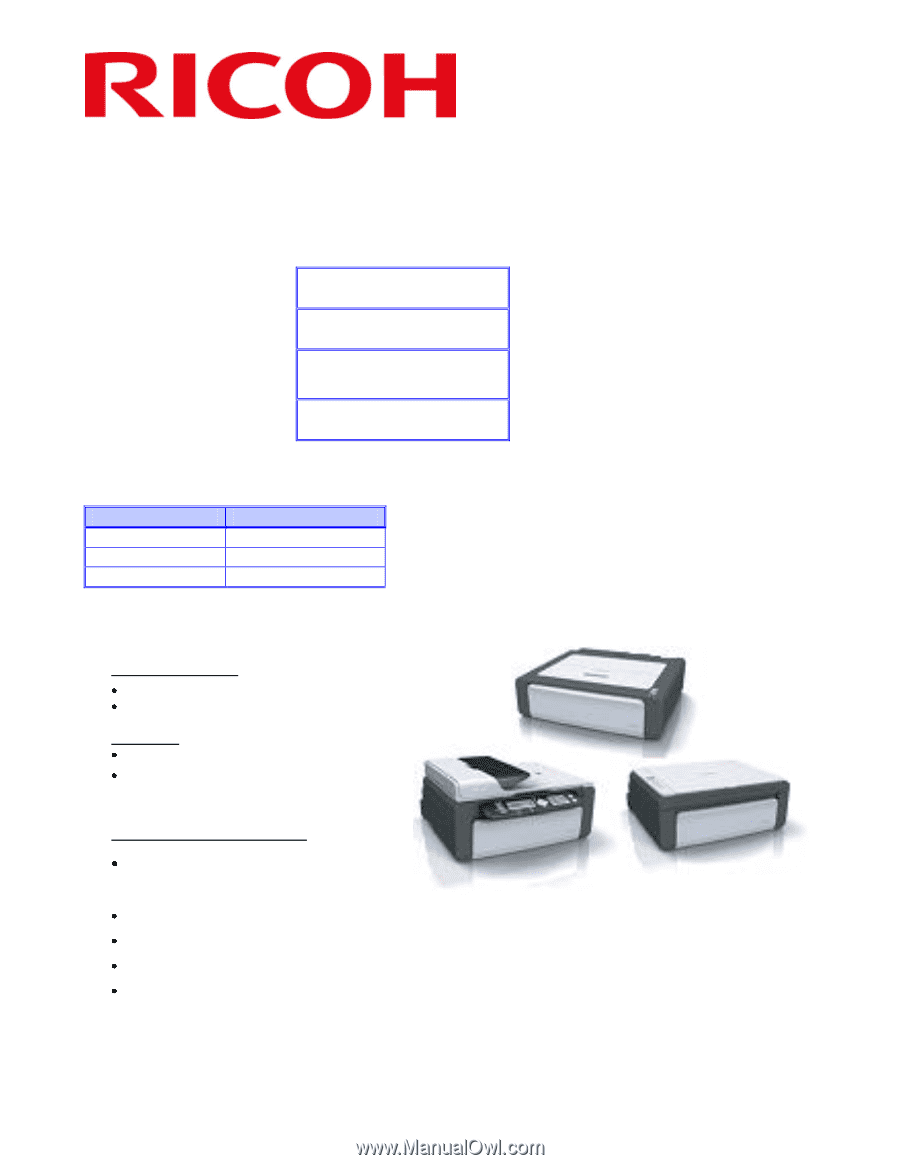
RICOH Americas Corporation
Content ID# rfg053167
Ver.Final
Page 1 of 18
6/26/2012
Subject to change without notice
Product Support Guide
Model M101 / M102 / M103
Introduction
Model Type
Low cost printer/MFP
Launch Date
06/29/2012
Serial Number
Prefix
T27 / T28 / T29
Product Code
M101 / M102 / M103
Brand/Model Name
Product Code
Ricoh
M101
Aficio SP 100 e
M102
Aficio SP 100SU e
M103
Aficio SP 100SF e
Product Concept
Predecessor model
None.
This model is a new segment machine
whose price and print speed are low.
Hardware:
Productivity :
13 ppm.
Features for all models:
The world thinnest printer.
High first print speed.
Connectivity/Software support
Low cost controller for
developing countries.
USB port
(No network connectivity is available.)
USB TWAIN driver.
GDI driver (M101 and M102 / M103 are only supported for use with Windows. )