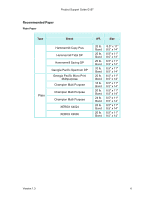Ricoh C210SF Support Guide
Ricoh C210SF - Aficio SP Color Laser Manual
 |
UPC - 026649025310
View all Ricoh C210SF manuals
Add to My Manuals
Save this manual to your list of manuals |
Ricoh C210SF manual content summary:
- Ricoh C210SF | Support Guide - Page 1
Product Support Guide G157 Product G157 Gestetner SP C210SF Lanier AC031cn Launch Date: 03/15/2006 S/N Configuration: Q72xxxxxxxx Ricoh SP C210SF Savin SP C210SF Training Information • Auto-certification - RFG-eSource users may obtain the components of the G157 Service Documentation Update - Ricoh C210SF | Support Guide - Page 2
Product Support Guide G157 Machine Configuration 1. Paper Feed Unit Type 1000 Holds up to 530 sheets of paper. Only one paper feed unit can be installed. The installed paper feed unit is designated as Tray 2. 2. Paper Cassette Type 1000 (Legal Tray) Replaces the Standard Tray (Tray 1). Allows for - Ricoh C210SF | Support Guide - Page 3
Product Support Guide G157 General Specifications Configuration: Desktop Technology: Laser beam scanning, electro-photographic printing, single-component toner development, one drum method Copy Resolution/Speed: Color copy at 600x300 dpi, 7cpm color; 21cpm B&W Print speed: See table below First - Ricoh C210SF | Support Guide - Page 4
: Up to 400 pages Out of paper reception: Up to 400 pages Internet fax: Yes PC fax utility: Yes Scanner Color/Black: Color/Black I/F: USB2.0, 10/100 Base-TX, IEEE1284 Twain compliant: TWAIN, WIA Color Depth: 48bit color processing (input), 24bit color processing (output) Resolution: Up to 9600x9600 - Ricoh C210SF | Support Guide - Page 5
Product Support Guide G157 Printing Speed Black and White Mode Paper Type Paper Weight Plain paper Thick paper 60-90g/m2 90-105g/m2 105-163g/m2 163-210g/m2 Color Mode Paper Type Paper Weight Print speed LT LGL 31 16 5.5 5.5 4.2 4.2 3.5 3.5 Print speed LT LGL First print speed - Ricoh C210SF | Support Guide - Page 6
Product Support Guide G157 Recommended Paper Plain Paper Type Brand Plain Hammermill Copy Plus Hammermill Tidal DP Hammermill Saving DP Georgia Pacific Spectrum DP Georgia Pacific Micro Print Multipurpose Champion Multi Purpose Champion Multi - Ricoh C210SF | Support Guide - Page 7
Product Support Guide G157 Recommended Paper Special Paper Glossy Paper *1 Great White Laser Glossy Photo Paper [Brightness 94] (# 86300) Wausau Exact Gloss Coated (# 97201) 32 lb. 8.5" x 11" Bond 80 lb. 8.5" x 11" Text Paper Type Glossy Glossy Plain Paper/Thick Paper Type Wausau Exact Matte - Ricoh C210SF | Support Guide - Page 8
printing problems. Exclusive printing of special paper may result in more frequent service calls, and may significantly reduce the maximum yield of maintenance kits. Ricoh's reliability data assumes only occasional use of special paper. Paper Not Supported By This Printer Some types of paper may - Ricoh C210SF | Support Guide - Page 9
Product Support Guide G157 Printer Drivers and Functions Function Windows 9x / Me Job Binding N Send to Document Server N Sample Print Y Locked Print Y Reduce/Enlarge (Scaling) Y Reduce/Enlarge Centering N Collate Y Layout (N-up) Y Poster Y Manual Duplex Y Punch N Staple N - Ricoh C210SF | Support Guide - Page 10
Product Support Guide G157 Utilities and Drivers CD-ROM Contents Printer Driver Status Monitor Remote setup management tool Scanner driver Image viewer (PaperPortSE) OCR S/W (OmniPage) PC Fax S/W Printer Driver Windows Environment Windows 95/98/Me, NT4.0, 2000, XP Macintosh Machine Space - Ricoh C210SF | Support Guide - Page 11
the whole part of the base supports the weight of the machine. 4. Whenever possible, use the padding provided in the original package to repack machine. 5. Remove the following units and components: • Photoconductor unit • Optional paper feed unit • Paper NOTE: Do not remove the waste toner bottle - Ricoh C210SF | Support Guide - Page 12
units replaced by users Consumable Yields Toner Color Black Color Black Toner Yield Yield 6.5K prints 9.8K prints Starter Toner Yield 3.0K prints 5.0K prints User Replaceable Item Yield Yield (at 2 pages per job) OPC Belt Unit 60K Developments Waste Toner Bottle 11K Developments Notes - Ricoh C210SF | Support Guide - Page 13
Product Support Guide G157 Component 3.7KP 13.2KP EM Remarks Registration Roller C Waste Toner Bottle R Note 1 OPC Belt Unit R Note 1, 2 Key: C: job, 50% color ratio 2. When replacing the OPC Belt Unit the User Function 74 (OPC Belt) must be performed. Service Maintenance Page Count. - Ricoh C210SF | Support Guide - Page 14
following units are replaced: Transfer Belt Unit Transfer Roller Transfer Belt Cleaning Unit Paper Feed Roller Separator Pad Fusing Unit Expected yield based on P/J Item Waste Toner Bottle (maintenance Kit) OPC Belt Unit (Maintenance Kit) Fusing Unit (Service Parts) 1P/J 3.54k prints (7.8k dev - Ricoh C210SF | Support Guide - Page 15
256MB Color LP Toner Type 140 K Color LP Toner Type 140 C Color LP Toner Type 140 M Color LP Toner Type 140 Y PCU Type 140 Waste Toner G157 Main Unit Branding Kit Gestetner 402067 402069 400716 400717 400718 402070 402071 402072 402073 402074 402075 402531 402579 EDP/ID number Lanier Ricoh 481 - Ricoh C210SF | Support Guide - Page 16
Feed Unit Parts Paper Feeding Roller V128539 Separator Pad V128540 Special Tools Part Number Description No special tools required Expected Yield 47KP 120KP 120KP 120KP 120KP 300KD 90KP 90KP Q'ty Documentation Order Numbers Manual Service Manual Parts Catalog Service Documentation Update - Ricoh C210SF | Support Guide - Page 17
Product Support Guide G157 Contact Information Resources Technical Services Call Center (Hotline) Application Help Desk (Software Issues) Phone Card order numbers RFG-eSource Technology Solutions Center Savin iLINC Gestetner ILINE Headquarter Web Sites National Reclamation Center Fax On Demand
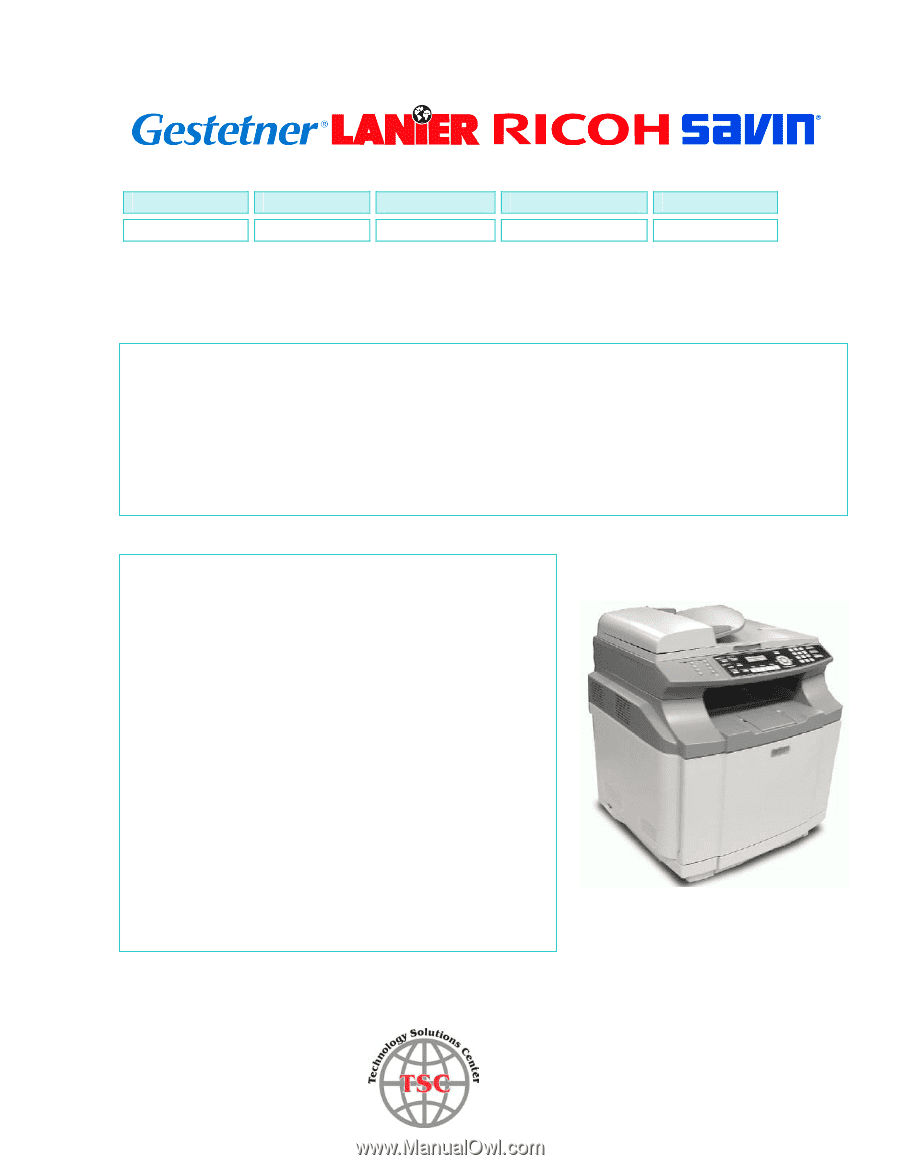
Product Support Guide G157
Version 1.3
1
Product
Gestetner
Lanier
Ricoh
Savin
G157
SP C210SF
AC031cn
SP C210SF
SP C210SF
Launch Date: 03/15/2006
S/N Configuration: Q72xxxxxxxx
Training Information
•
Auto-certification - RFG-eSource users may obtain the components of the G157
Service Documentation Update Package by performing a search using the G157
product code.
•
Auto-certification - Update package can also be obtained from your Regional Order
Entry Department.
•
Technical Professionals who are not currently certified on the G108 product can be
trained on the G157 by completing the G157/G108 Self-Pace WBT Training Program.
Product Concept
•
High Performance
Print Speed:
Monochrome 31ppm, Color 8ppm
Copy Speed:
Monochrome 31cpm, Color 8cpm
(single doc / multi-prints)
Monochrome 21cpm, Color 7cpm
(multi docs / single-prints)
•
Thick Paper Support
Paper Weight 16-55 lbs. (using standard tray)
•
Full Functioned Laser Printer Based Color MFP
Copying: 600x300 dpi normal, 600x600 dpi photo color
Printing: 600x600 dpi normal, 2400dpi fine mode, GDI
Scanning: Scan to Twain, up to 1200x2400 dpi (platen)
Faxing: ADF, Super G3