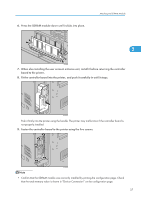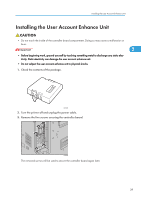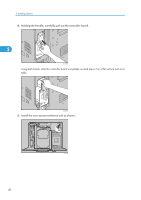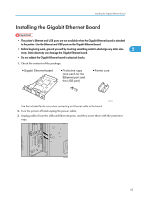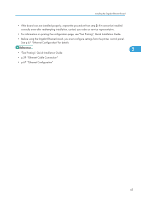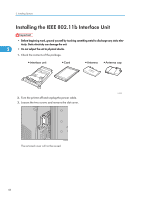Ricoh C811DN Operating Instructions - Page 43
When also installing the SDRAM module, install it before returning the controller board
 |
UPC - 026649028182
View all Ricoh C811DN manuals
Add to My Manuals
Save this manual to your list of manuals |
Page 43 highlights
Installing the User Account Enhance Unit 6. Insert the protrusions on the user account enhance unit into the holes on the controller board. 2 ATU012S 7. Press the user account enhance unit down until it clicks into place, and confirm that it is held securely. ATU013S 8. When also installing the SDRAM module, install it before returning the controller board to the printer. 9. Fit the controller board into the printer, and push it carefully in until it stops. ATU009S Push it firmly into the printer using the handle. The printer may malfunction if the controller board is not properly installed. 41
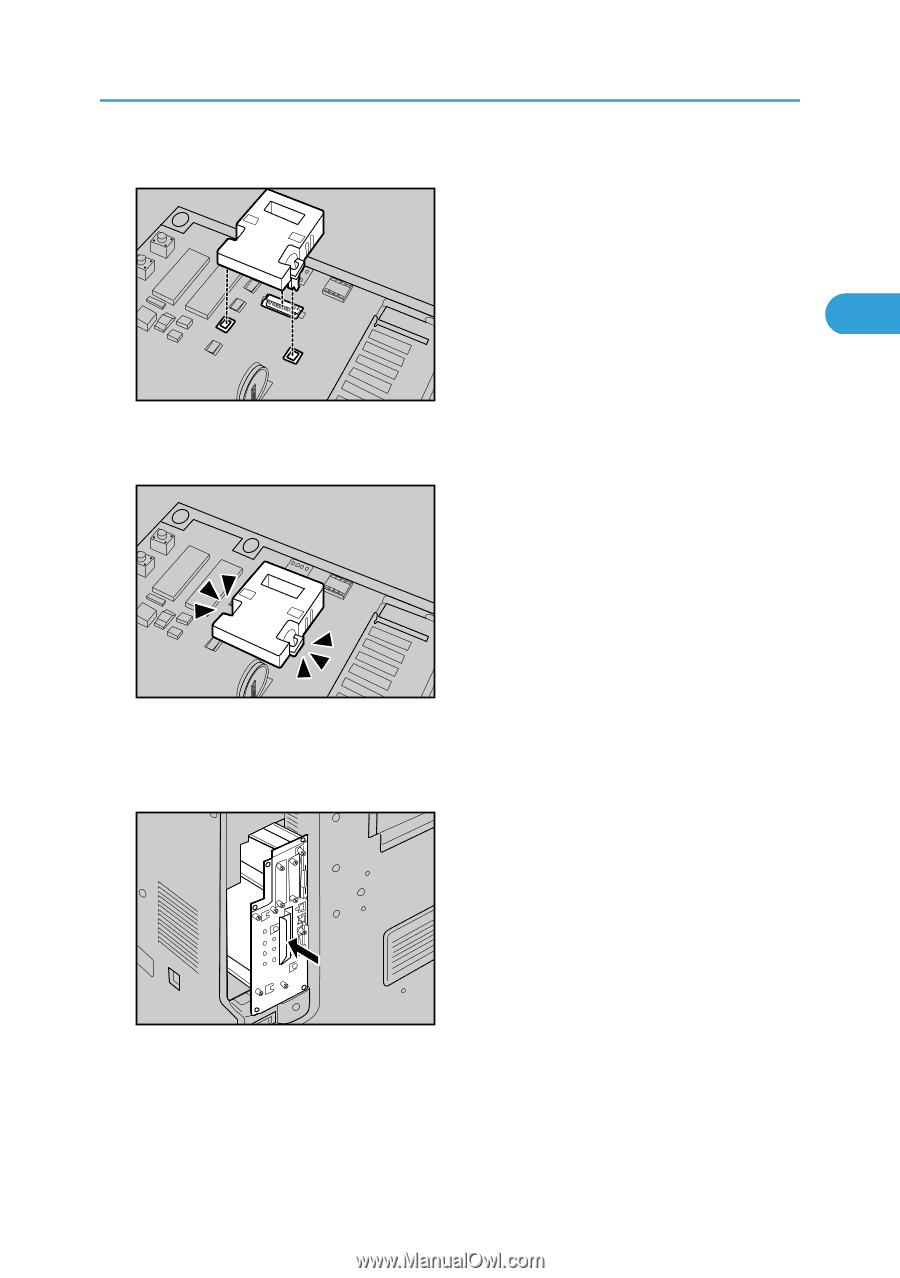
6.
Insert the protrusions on the user account enhance unit into the holes on the controller board.
ATU012S
7.
Press the user account enhance unit down until it clicks into place, and confirm that it is held
securely.
ATU013S
8.
When also installing the SDRAM module, install it before returning the controller board to
the printer.
9.
Fit the controller board into the printer, and push it carefully in until it stops.
ATU009S
Push it firmly into the printer using the handle. The printer may malfunction if the controller board is
not properly installed.
Installing the User Account Enhance Unit
41
2