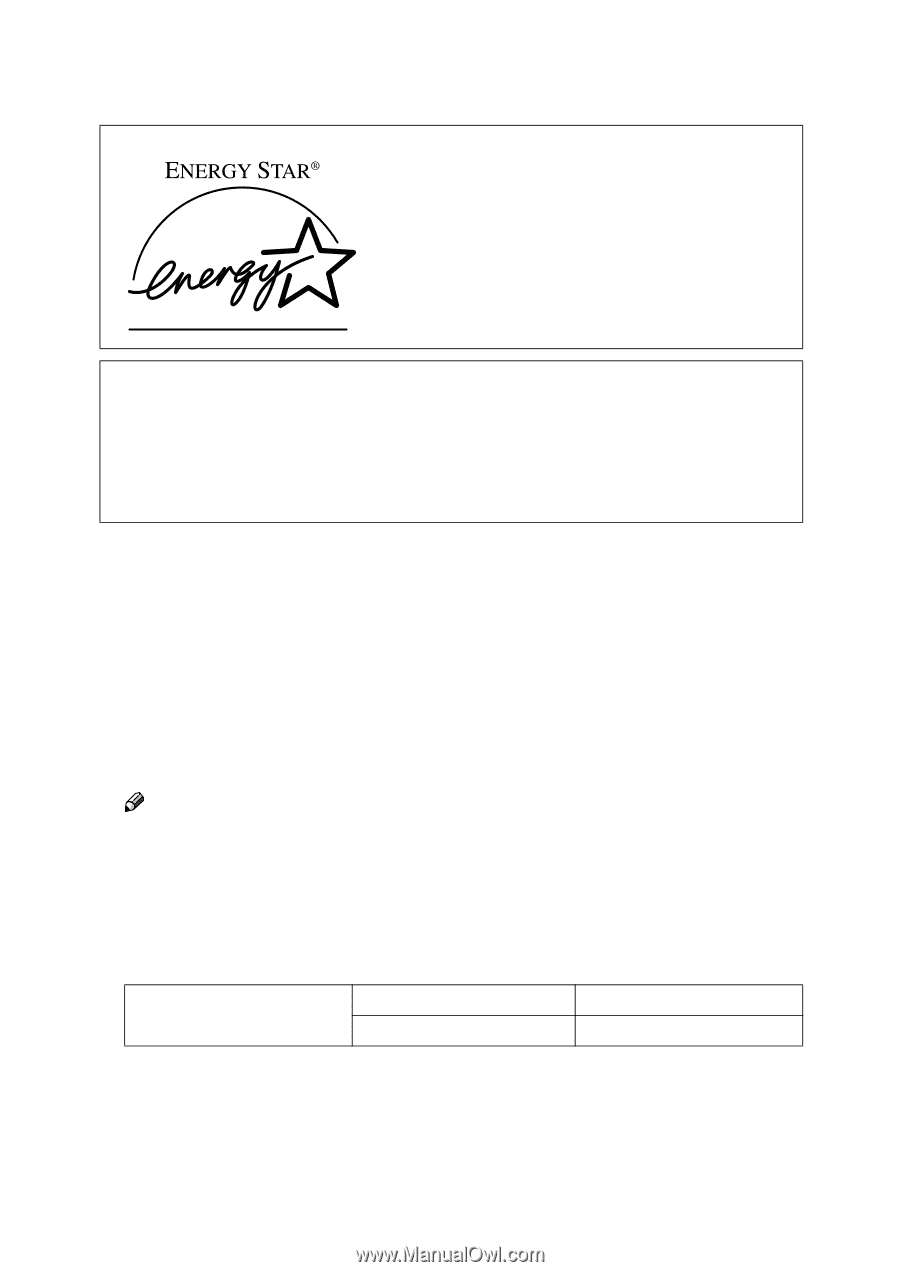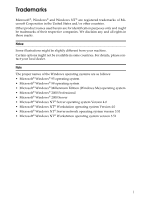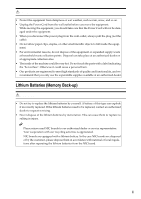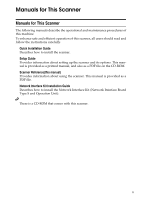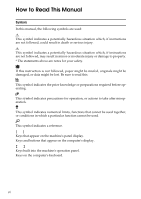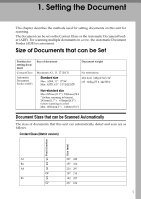Ricoh IS330DC User Guide - Page 10
Energy Star Program, Energy Saver mode, Specifications
 |
UPC - 026649006722
View all Ricoh IS330DC manuals
Add to My Manuals
Save this manual to your list of manuals |
Page 10 highlights
Energy Star Program As an ENERGY STAR Partner, we have determined that this machine model meets the ENERGY STAR Guidelines for energy efficiency. The ENERGY STAR Guidelines intend to establish an international energy-saving system for developing and introducing energy-efficient office equipment to deal with environmental issues, such as global warming. When a product meets the ENERGY STAR Guidelines for energy efficiency, the Partner shall place the ENERGY STAR logo onto the machine model. This product was designed to reduce the environmental impact associated with office equipment by means of energy-saving features, such as Low-power mode. ❖ Energy Saver mode This unit automatically lowers its power consumption at a predetermined time (approximately 15 minutes) after the last operation was performed. To operate the unit from this mode, see the instructions below. • Method for clearing • Put a document on the Document Tray. • Open the cover of the Automatic Document Feeder (ADF). • Open the White Sheet cover. • Follow the instructions from the PC. Note ❒ The Energy Saver mode does not work in the following conditions. • When an optional device is attached. • When an error occurs. • When a document is placed on the Document Tray. ❖ Specifications Energy Saver mode Power Consumption Default Time Approx. 11W 15 minutes iv