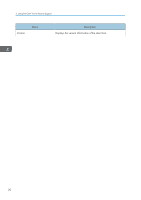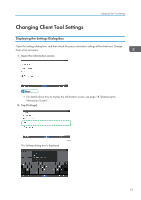Ricoh MP 3055 Users Guide - Page 26
User Authentication for the Proxy Server
 |
View all Ricoh MP 3055 manuals
Add to My Manuals
Save this manual to your list of manuals |
Page 26 highlights
2. Using the Client Tool to Receive Support User Authentication for the Proxy Server 1. Open the Settings dialog box. • For details about how to display the Settings dialog box, see page 21 "Displaying the Settings Dialog Box". 2. Configure the proxy server, and then tap [OK]. DUN034 The Information screen is displayed. 3. Tap to return to the software license agreement. If you accept the software license agreement, tap [Accept]. DUN003 The User authentication dialog box is displayed. 4. Enter the username and password for the proxy server, and then tap [OK]. After a while, a reception number is displayed. 24 EN GB EN US EN AU D3ES-7520B

User Authentication for the Proxy Server
1.
Open the Settings dialog box.
•
For details about how to display the Settings dialog box, see page 21 "Displaying the
Settings Dialog Box".
2.
Configure the proxy server, and then tap [OK].
DUN034
The Information screen is displayed.
3.
Tap
to return to the software license agreement. If you accept the software license
agreement, tap [Accept].
DUN003
The User authentication dialog box is displayed.
4.
Enter the username and password for the proxy server, and then tap [OK].
After a while, a reception number is displayed.
2. Using the Client Tool to Receive Support
24
EN
GB
EN
US
EN
AU
D3ES-7520B