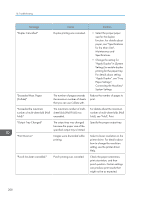Ricoh MP 4055 User Guide - Page 207
Messages Printed on the Error Logs or Reports When You Use the Printer Function
 |
View all Ricoh MP 4055 manuals
Add to My Manuals
Save this manual to your list of manuals |
Page 207 highlights
Messages Displayed When You Use the Printer Function Message "Unable to access the specified memory storage device." Cause Solution • An error occurred when the machine accessed the memory storage device or a file stored on the memory storage device. • An error occurred when the user used the Direct printing function to print from a memory storage device. Save the file to a different memory storage device, and then print again. Messages Printed on the Error Logs or Reports When You Use the Printer Function This section describes likely causes of and possible solutions for the error messages that are printed on the error logs or reports. When print jobs are canceled Message Cause Solution "91: Error" Printing was canceled by the Check that the data is valid. auto job cancel function due to a command error. "Staple error occurred. The job has been cancelled." Stapling jobs were reset because the reset conditions were met. Check the staple quantity, and then perform the print operation again. "Error occurred while printing job with Background Numbering. Job has been cancelled." A Background Numbering job was reset because the reset conditions were met. Check the settings for Background Numbering, and then perform the print operation again. "Fold is not available with the settings. The job has been cancelled." You specified invalid fold settings. Check the fold settings, and then perform the print operation again. 205