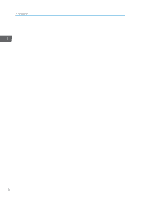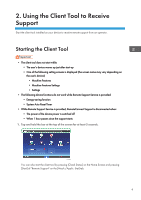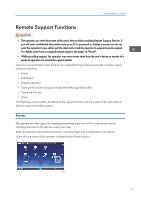Ricoh MP 5055 Users Guide - Page 14
Red Marker, Remote Operation, When performing a remote operation
 |
View all Ricoh MP 5055 manuals
Add to My Manuals
Save this manual to your list of manuals |
Page 14 highlights
2. Using the Client Tool to Receive Support Red Marker The operator provides support by drawing and writing on the screen of the device using red lines. When the operator uses the Red Marker function, the content written or drawn by the operator using the red marker is displayed on the screen of your device. DUN007 • The content that the operator writes or draws with the red marker is not saved. Remote Operation An operator operates your device remotely. When performing a remote operation, the operator asks you to allow in advance that the operator operates your device remotely. Use the following procedure to allow it. 1. The "Confirmation of remote operation" screen is displayed. Tap [Yes] to allow the operation. (A) DUN008 The operator starts operating your device remotely. 12