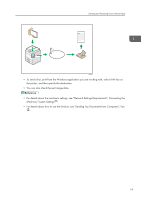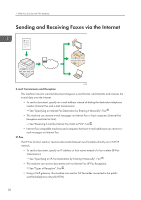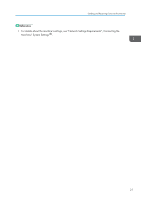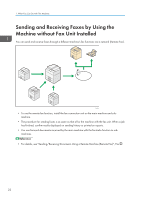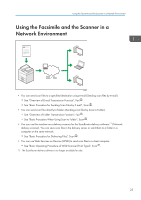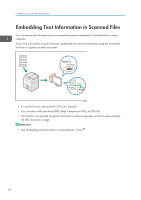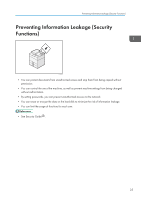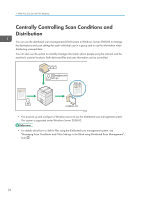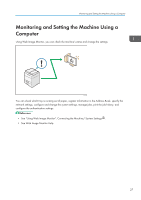Ricoh MP C5503 Manuals - Page 32
Sending and Receiving Faxes by Using the Machine without Fax Unit Installed
 |
View all Ricoh MP C5503 manuals
Add to My Manuals
Save this manual to your list of manuals |
Page 32 highlights
1. What You Can Do with This Machine Sending and Receiving Faxes by Using the Machine without Fax Unit Installed You can send and receive faxes through a different machine's fax functions via a network (Remote Fax). CJQ612 • To use the remote fax function, install the fax connection unit on the main-machine and submachine. • The procedure for sending faxes is as same as that of for the machine with the fax unit. When a job has finished, confirm results displayed on sending history or printed on reports. • You can forward documents received by the main machine with the facsimile function to submachines. • For details, see "Sending/Receiving Documents Using a Remote Machine (Remote Fax)", Fax . 22

Sending and Receiving Faxes by Using the
Machine without Fax Unit Installed
You can send and receive faxes through a different machine's fax functions via a network (Remote Fax).
CJQ612
•
To use the remote fax function, install the fax connection unit on the main-machine and sub-
machine.
•
The procedure for sending faxes is as same as that of for the machine with the fax unit. When a job
has finished, confirm results displayed on sending history or printed on reports.
•
You can forward documents received by the main machine with the facsimile function to sub-
machines.
•
For details, see "Sending/Receiving Documents Using a Remote Machine (Remote Fax)", Fax
.
1. What You Can Do with This Machine
22