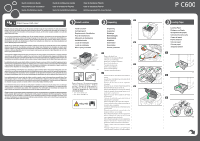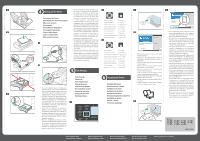Ricoh P C600 Quick Installation Guide - Page 2
Test Printing, Installing the Driver, Turning on the Power
 |
View all Ricoh P C600 manuals
Add to My Manuals
Save this manual to your list of manuals |
Page 2 highlights
Turning on the Power Turning on the Power Einschalten der Stromversorgung Mise sous tension Accensione Encendido del dispositivo CEL012 Het apparaat aanzetten Ligar a alimentação Ligar o equipamento EAG028 2 1 EAG032 • Puede configurar los ajustes generales y de red como la configuración inicial después de especificar los ajustes de idioma. Siga las instrucciones de la pantalla para realizar la configuración inicial. Si desea más información, consulte la Guía de instalación. • U kunt algemene instellingen en netwerkinstellingen configureren als initiële configuratie nadat u de taalinstellingen heeft opgegeven. Volg de instructies op het scherm om de initiële configuratie uit te voeren. Voor meer informatie, zie de Installatiehandleiding. • Pode configurar definições gerais e definições de rede como a configuração inicial após especificar as definições de idioma. Siga as instruções que aparecem no ecrã para levar a cabo a configuração inicial. Para mais informações, consulte Setup Guide. • Você pode fazer as definições gerais e definições de rede durante a configuração inicial, após especificar as definições de idioma. Siga as instruções na tela para fazer a configuração inicial. Para obter mais informações, consulte Setup Guide. Test Printing EAG029 Select [List / Test Print] [Liste/Testdruck] wählen Sélectionnez [Impr. liste/test] Selezionare [Stampa lista/prova] Seleccione [Impr. lista/prueba] Selecteer [Lijst-/proefafd] Selecione [Impr listas/teste] Selecione [Lista/Impressão de teste Press [OK] [OK] drücken Appuyez sur [OK] Premere [OK] Pulse [OK] Druk op [OK] Prima [OK] Pressione [OK OK] Select [Config.Page] [Konfigurationsseite] wählen Sélectionnez [Page de configuration] Selezionare [Pagina configurazione] Seleccione [Página de configuración] Selecteer [Configuratiepagina] Selecione [Folha de configuração] Selecione [Pág config Press [OK] [OK] drücken Appuyez sur [OK] Premere [OK] Pulse [OK] Druk op [OK] Prima [OK] Pressione [OK OK] Test Printing Testdruck Installing the Driver Test d'impression Stampa di prova Installing the Driver EAG033 Impresión de prueba • You can configure general settings and network settings as the initial configuration Een testafdruk maken EAG030 after specifying language settings. Follow the Impressão de teste Installieren des Treibers Installation du pilote Installazione del driver instructions on the screen to perform the initial configuration. For details, see Setup Guide. • Nach dem Festlegen der Spracheinstellungen Impressão de teste Instalación del driver Het stuurprogramma installeren können Sie allgemeine Einstellungen und Instalação do driver Netzwerkeinstellungen als Erstkonfiguration vornehmen. Folgen Sie den Anweisungen auf dem Bildschirm, um die Erstkonfiguration Instalar o driver durchzuführen. Einzelheiten dazu finden Sie in der Installationsanleitung. • Vous pouvez configurer les paramètres généraux et les paramètres réseau comme configuration initiale après avoir spécifié les paramètres de langue. Suivez les instructions à EAG031 l'écran pour effectuer la configuration initiale. Pour plus d'informations, reportez-vous au Manuel d'installation. • Durante la configurazione iniziale è possibile specificare le impostazioni generali e quelle EAG152 di rete dopo aver impostato la lingua. Seguire le istruzioni visualizzate sullo schermo per effettuare la configurazione iniziale. Per dettagli, vedere Guida all'installazione. EAG153 DUP125 • Follow the instructions on the screen to install the required driver. • Folgen Sie den Anweisungen auf dem Bildschirm, um den benötigten Treiber zu installieren. • Suivez les instructions à l'écran pour installer le pilote requis. • Seguire le istruzioni visualizzate sullo schermo per installare il driver richiesto. • Siga las instrucciones de la pantalla para instalar el driver necesario. • Volg de instructies op het scherm om het vereiste stuurprogramma te installeren. • Siga as instruções que aparecem no ecrã para instalar o driver necessário. • Siga as instruções na tela para instalar o driver necessário. DUP126 • For details about the initial configuration of the printer and installing the driver to a computer, see Setup Guide provided on the "Printer Drivers and Manuals" CD-ROM. • Einzelheiten zur Erstkonfiguration des Druckers und zur Installation des Treibers auf einem Computer finden Sie in der Installationsanleitung auf der CD-ROM „Printer Drivers and Manuals". • Pour plus d'informations sur la configuration initiale de l'imprimante et sur l'installation du pilote sur un ordinateur, reportez-vous au Manuel d'installation fourni sur le CD-Rom « Pilotes d'impression et manuels ». • Per ulteriori informazioni sulla configurazione iniziale della stampante e l'installazione del driver su un computer, consultare la Guida all'installazione fornita nel CD-ROM "Printer Drivers and Manuals". • Para más información sobre la configuración inicial de la impresora y la instalación del driver en un ordenador, consulte la Guía de instalación del CD-ROM "Printer Drivers and Manuals". • Voor meer informatie over de initiële configuratie van de printer en het installeren van het stuurprogramma op een computer, zie de Installatiehandleiding op de cd-rom "Printer Drivers and Manuals". • Para detalhes sobre a configuração inicial da impressora e a instalação do driver num computador, consulte Setup Guide fornecido no CD-ROM "Printer Drivers and Manuals". • Para obter mais informações sobre a configuração inicial da impressora e instalação do driver em um computador, consulte Setup Guide fornecido no CD-ROM. Printer Drivers and Manuals". © 2019 EAG154 EN GB EN US EN AU DE DE FR FR IT IT ES ES NL NL PT PT PT BR RU RU M0CJ-7007A Quick Installation Guide Kurzanleitung zur Installation Guide d'installation rapide Guida di installazione rapida Guía de Instalación Rápida Verkorte installatiehandleiding Guia de Instalação Rápida Guia de Instalação Rápida