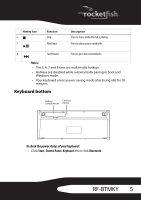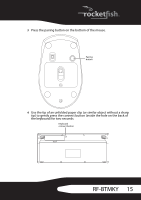Rocketfish RF-BTMKY User Manual (English) - Page 10
Installing the Bluetooth software
 |
View all Rocketfish RF-BTMKY manuals
Add to My Manuals
Save this manual to your list of manuals |
Page 10 highlights
3 Replace the battery compartment cover. Installing the Bluetooth software To install the Bluetooth software: 1 Plug your Bluetooth dongle into a USB port on your computer. 2 Insert the provided installation CD into the CD or DVD drive on your computer. The installation program starts automatically and the Welcome screen opens. If the program does not start, open the Setup.exe file in the bin folder on the installation CD. 10

10
3
Replace the battery compartment cover.
Installing the Bluetooth software
To install the Bluetooth software:
1
Plug your Bluetooth dongle into a USB port on your computer.
2
Insert the provided installation CD into the CD or DVD drive on your
computer. The installation program starts automatically and the
Welcome
screen opens. If the program does not start, open the
Setup.exe
file in the
bin
folder on the installation CD.