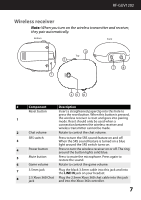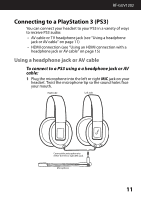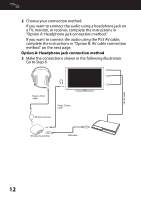Rocketfish RF-GUV1202 User Manual (English) - Page 8
Headset jacks and controls, Component, Description
 |
View all Rocketfish RF-GUV1202 manuals
Add to My Manuals
Save this manual to your list of manuals |
Page 8 highlights
Headset jacks and controls Right side Left side # Component Description 1 Right microphone Plug the microphone into this jack. jack (MIC) 2 Left microphone jack (MIC) Plug the microphone into this jack. LINE IN jack 3 Plug the black 3.5mm cable into this jack and into the 3.5mm jack on the wireless transmitter or other audio device. 4 MUTE ALL button Press to mute all audio and chat. Press again to un-mute the audio and chat. 8
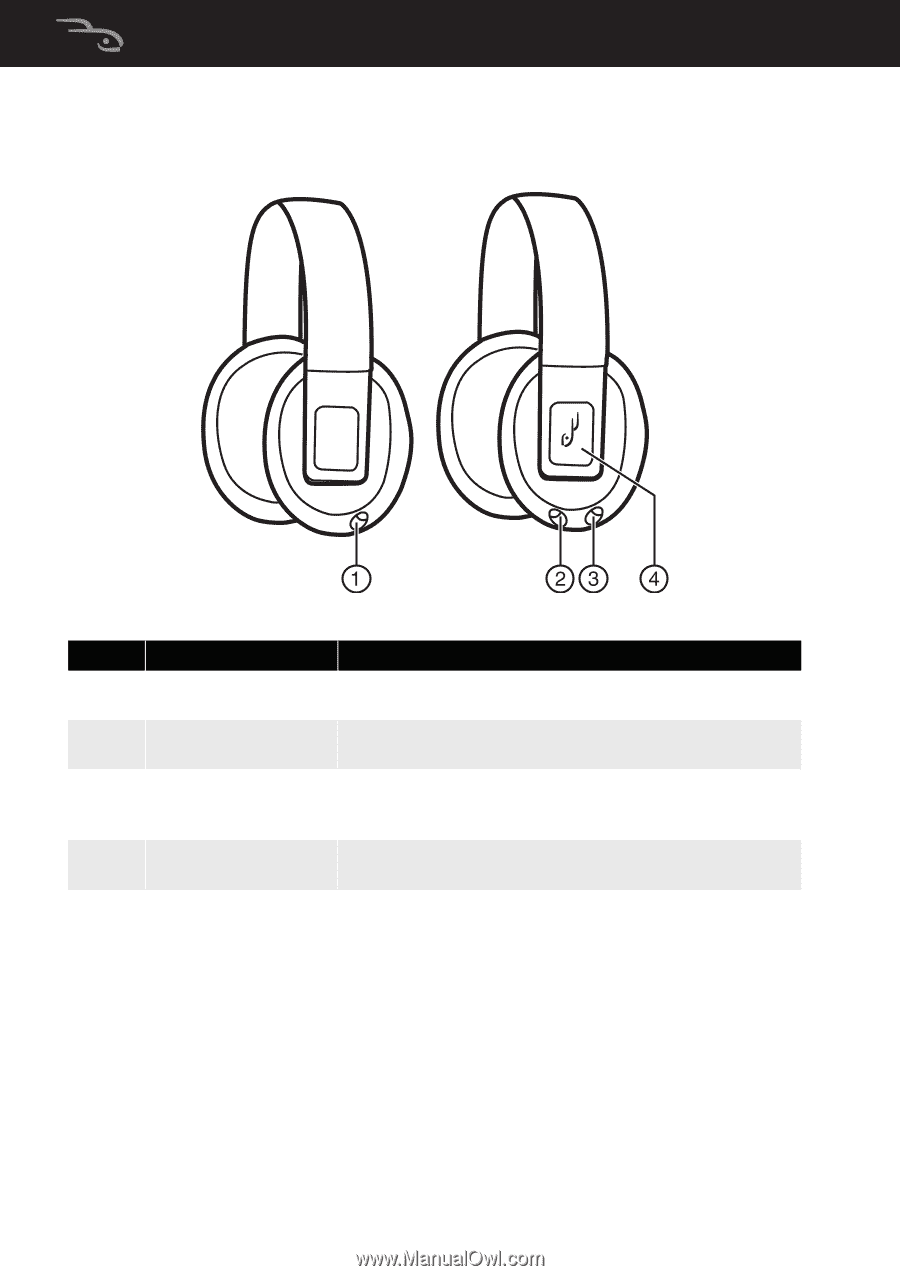
8
Headset jacks and controls
#
Component
Description
1
Right microphone
jack (MIC)
Plug the microphone into this jack.
2
Left microphone
jack (MIC)
Plug the microphone into this jack.
3
LINE IN
jack
Plug the black 3.5mm cable into this jack and into
the 3.5mm jack on the wireless transmitter or other
audio device.
4
MUTE ALL button
Press to mute all audio and chat. Press again to
un-mute the audio and chat.
Right side
Left side