Rocketfish RF-RBWS01 User Manual (English)
Rocketfish RF-RBWS01 Manual
 |
View all Rocketfish RF-RBWS01 manuals
Add to My Manuals
Save this manual to your list of manuals |
Rocketfish RF-RBWS01 manual content summary:
- Rocketfish RF-RBWS01 | User Manual (English) - Page 1
Rocketboost™ Wireless Speaker System RF-RBWS01 User Guide - Rocketfish RF-RBWS01 | User Manual (English) - Page 2
2 - Rocketfish RF-RBWS01 | User Manual (English) - Page 3
Rocketfish Rocketboost™ Wireless Speaker System Contents Introduction 3 Important safety instructions 5 Features 8 Setting up your wireless speaker system 14 Using your wireless speaker system 19 Expanding your Rocketboost System 26 Maintaining your system 28 Troubleshooting 28 - Rocketfish RF-RBWS01 | User Manual (English) - Page 4
listen to any of those audio streams at the wireless speaker. This User Guide explains how to correctly install, operate, and get the best performance from your Rocketboost Wireless Speaker System. Read this guide carefully before installing your system, and then keep it handy for quick reference - Rocketfish RF-RBWS01 | User Manual (English) - Page 5
triangle is intended to alert the user to the presence of important operating and maintenance (servicing) instructions in the literature accompanying the appliance. CAUTION: TO REDUCE THE RISK OF ELECTRIC SHOCK convenience receptacles, and the point where they exit from the apparatus. RF-RBWS01 5 - Rocketfish RF-RBWS01 | User Manual (English) - Page 6
time. 13 Refer all servicing to qualified service personnel. Servicing is required when the other safety information. Caution - Proper Installation Install the system in a place which is level, dry and neither Rocketboost? Rocketboost is expandable wireless digital audio. • Products with Rocketboost - Rocketfish RF-RBWS01 | User Manual (English) - Page 7
is Rocketboost Wireless Sender) RF-RBKIT Wireless HD Audio Starter Kit (Rocketboost Wireless Sender shown) RF-RBUSB Wireless sender/receiver (Rocketboost Wireless Sender/Receiver) RF-RBWS01 Wireless speakers (Rocketboost Wireless Receiver) We hope you enjoy your new Rocketboost system. Remember - Rocketfish RF-RBWS01 | User Manual (English) - Page 8
range (maximum, line of sight), great sound, no static, won't interfere with your other wireless products, compatible with all Rocketboost products • Versatile/Easy audio connection options - USB for computer audio, Line Input for other devices like MP3 or CD players • Easy to use - Easy to - Rocketfish RF-RBWS01 | User Manual (English) - Page 9
if the current source listened to is muted. Note: This indicator will not be lit if the Rocketboost wireless sender is turned off. Press the SOURCE button to find the next available source. 7 Line in USB jack. 8 Remote control sensor Receives the signal from the remote control. window RF-RBWS01 9 - Rocketfish RF-RBWS01 | User Manual (English) - Page 10
IN jack. 3 When used as a wireless receiver, plug your amplifier or amplified speakers into the LINE OUT jack. Note, this device operates as both a wireless sender and wireless receiver, so you can use it simultaneously to send and receive audio on your Rocketboost network. 4 USB jack When used - Rocketfish RF-RBWS01 | User Manual (English) - Page 11
. Note: This indicator will not be lit if the Rocketboost wireless sender is turned off. Press the SOURCE button to find the next available source. Turn this knob to increase or decrease the volume. Press to enable/disable BASS enhancement. Receives the signal from the remote control. RF-RBWS01 11 - Rocketfish RF-RBWS01 | User Manual (English) - Page 12
Wireless speaker - back 1 DC IN 15V/1.5A 2 # Feature 1 DC IN jack Description Plug the AC adapter into this jack. 2 Speaker cable Connected to the left speaker. 12 - Rocketfish RF-RBWS01 | User Manual (English) - Page 13
point the remote at the wireless speaker or other Rocketboost receiver where you are listening to the audio stream. Volume / buttons (device) Press to adjust the volume on the wireless speaker. The wireless sender/receiver is a line-level device, so volume controls are not supported on it. In that - Rocketfish RF-RBWS01 | User Manual (English) - Page 14
Rocketboost network. Pressing mute again at any Rocketboost wireless receiver will "unmute" the stream that was last heard at that wireless receiver. This stream can now be heard from any other wireless Setting up your wireless speaker system Initial setup To set up your wireless sender/receiver: 1 - Rocketfish RF-RBWS01 | User Manual (English) - Page 15
the AC adapter to the wireless speaker To connect the AC adapter to the wireless speaker: • Connect the AC power adapter to the wireless speaker and plug into an AC power outlet. The wireless speaker system turns on automatically. DC IN 15V/1.5A DC IN 15V/1.5A Back of right speaker RF-RBWS01 15 - Rocketfish RF-RBWS01 | User Manual (English) - Page 16
least 80% of its maximum volume if connected to a headphone output. 3 Connect the AC power adapter to the wireless sender/receiver and plug into an AC power outlet. The wireless sender/receiver automatically turns on and the power indicator turns green. Notes: - Make sure that the AC power outlet - Rocketfish RF-RBWS01 | User Manual (English) - Page 17
of 23 ft. (7 m) away and a maximum angle of +/- 30 degrees from the center line. USBIn LINEIn The remote control can be used with both the wireless sender/receiver and the wireless speaker, depending on the remote control function being used. RF-RBWS01 17 - Rocketfish RF-RBWS01 | User Manual (English) - Page 18
To replace the battery: 1 Press the battery tray lock to the right, then slide out the battery tray. You can remove the battery door with your fingernails by using the spaces set back in the remote control. 2 Match the polarity on the battery with a plus sign (+) on the battery tray. Replace the - Rocketfish RF-RBWS01 | User Manual (English) - Page 19
make the wireless sender/receiver the hub, if you already have Rocketboost products, you should disable hub mode on this device. Important: Hub devices must always have power for your network to operate. The hub device can be in standby (power saving) mode, but must stay plugged in. RF-RBWS01 19 - Rocketfish RF-RBWS01 | User Manual (English) - Page 20
: Use this procedure only if you need to rejoin the wireless sender/receiver and wireless speaker and this is your only Rocketboost-enabled product. To join the wireless sender/receiver to the wireless speaker: Wireless speaker Wireless sender/receiver (HUB: ENABLE) 1 Set the HUB switch on the - Rocketfish RF-RBWS01 | User Manual (English) - Page 21
wireless sender/receiver and wireless speaker enter joining mode. Power on indicator • The power indicators light steadily if the joining was successful. • The power indicators blink slowly if the joining was not successful. Note: Rocketboost permanent locations throughout the house. RF-RBWS01 21 - Rocketfish RF-RBWS01 | User Manual (English) - Page 22
, using the following steps. To join an existing Rocketboost network: RF-RBUSB or other Rocketboost device. (HUB: ENABLE) Wireless speakers Wireless sender/receiver (included with speaker) (HUB: DISABLE) 1 Set the HUB switch on the wireless sender/receiver to DISABLE. • The power indicators turn - Rocketfish RF-RBWS01 | User Manual (English) - Page 23
wireless speaker. 4 Adjust the volume level on your wireless speaker. If you have multiple audio sources in your Rocketboost network, press the Source button on the wireless speaker to hear the next audio source. Press the Source button again to cycle through all available audio sources. RF-RBWS01 - Rocketfish RF-RBWS01 | User Manual (English) - Page 24
and press the DEVICE volume buttons on the remote control, or turn the volume knob on the wireless speaker to adjust the volume. TM Controlling the stream volume Rocketboost systems have a special mode where you can change the volume of the audio stream sent by a sender. Then the volume level - Rocketfish RF-RBWS01 | User Manual (English) - Page 25
but it needs to be connected to the AC adapter. - The device has its own memory. After the wireless sender/receiver and wireless speaker are paired once, they will remember each other and join automatically when the wireless sender/receiver and the wireless speaker are powered on again. RF-RBWS01 25 - Rocketfish RF-RBWS01 | User Manual (English) - Page 26
the wireless speaker. • The Rocketboost Wireless Speaker (RF-RBWS01) includes a wireless speaker and a wireless sender/receiver (RF-RBUSB). Audio sources connected to the wireless sender/receiver can be listened to using the wireless speaker. • The Rocketboost Wireless Sender/Receiver (RF-RBUSB - Rocketfish RF-RBWS01 | User Manual (English) - Page 27
using your outdoor wireless speaker or any other Rocketboost wireless receiver. As a wireless receiver you can connect it your stereo system or amplified speakers and then listen to the audio from any other Rocketboost wireless sender. • The Rocketboost Amplified Audio Receiver (RF-RBREC) is an - Rocketfish RF-RBWS01 | User Manual (English) - Page 28
Maintaining your system Use a soft cloth dampened with a weak solution of mild detergent and General troubleshooting • Every Rocketboost network must contain only one hub device, which helps other Rocketboost devices join the network. • You can turn any Rocketboost wireless sender or wireless sender/ - Rocketfish RF-RBWS01 | User Manual (English) - Page 29
device's owner manual. Cannot play audio from a computer • Make sure that the USB cable is connected to the wireless sender/receiver and your computer correctly. • Make sure that you have selected the USB jack as the audio input source by pressing USB-In button on the remote control. RF-RBWS01 29 - Rocketfish RF-RBWS01 | User Manual (English) - Page 30
ratio 90 dB Dimensions (W × H × D) 9.1 × 3.4 × 1.8 inches (230 × 86 × 46 mm) Weight 4.7 oz. (134 g) Wireless Speaker Power supply (AC to DC adapter) Signal-to-noise ratio Speaker impedance Rated output power (THD) Dimensions (W ×H × D) Weight 15 V, 1.5 A 90dBA +/-3dBA 4 ohms 7 W x 2 @ 1% THD - Rocketfish RF-RBWS01 | User Manual (English) - Page 31
in accordance with the instructions, may cause harmful interference RF exposure and compliance from the Canadian Representative Richardson Technical Services Inc., Suite 304, 131 Wurtemburg St., Ottawa, Ontario, Canada. Tel: 613 562 3827 Rocketboost is a trademark of BBY Solutions, Inc. RF-RBWS01 - Rocketfish RF-RBWS01 | User Manual (English) - Page 32
. For more information about collection point and recycling of this product, please contact your local municipal office, your household waste disposal service or the shop where you purchased the product. Penalties may be applicable for incorrect disposal of this waste, in accordance with national - Rocketfish RF-RBWS01 | User Manual (English) - Page 33
Rocketfish Products ("Rocketfish") warrants to you, the original purchaser of this new RF-RBWS01 this warranty become the property of Rocketfish and are not returned to you. If service of Products and parts are required instruction • Installation • Set up adjustments • Cosmetic damage RF-RBWS01 33 - Rocketfish RF-RBWS01 | User Manual (English) - Page 34
STATE OR PROVINCE TO PROVINCE. Contact Rocketfish: For customer service please call 1-800-620-2790 www. ROCKETFISH is a trademark of BBY Solutions, Inc. Registered in some countries. All other products and brand names are trademarks of their respective owners. For model number RF-RBWS01 - Rocketfish RF-RBWS01 | User Manual (English) - Page 35
MN 55423-3645 USA © 2011 BBY Solutions, Inc. All rights reserved. ROCKETFISH is a trademark of BBY Solutions, Inc. All other products and brand names are trademarks of their respective owners. For model number RF-RBWS01-05A: Distributed by: Best Buy Europe Distributions Limited. 1 Portal Way, London
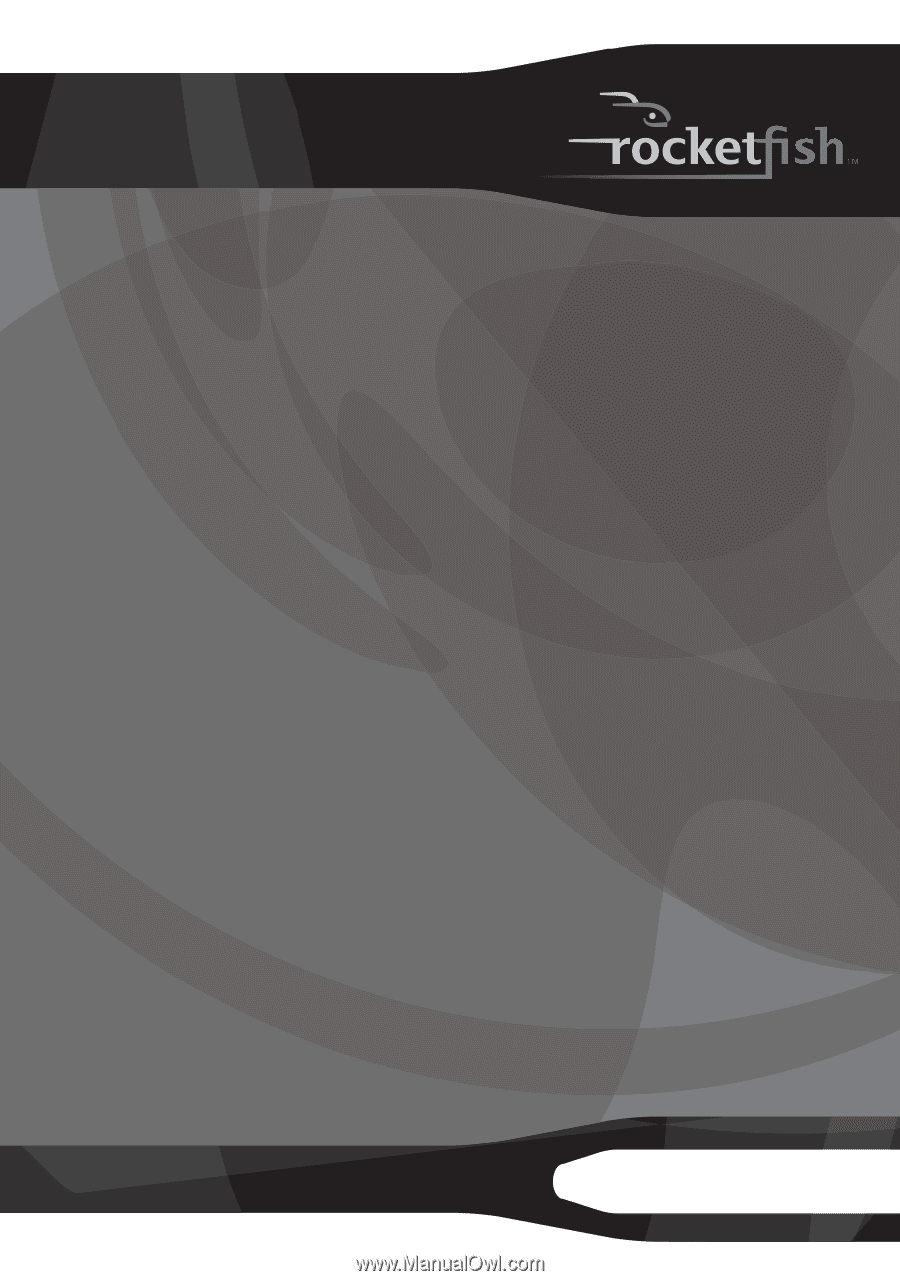
Rocketboost™ Wireless Speaker
System
RF-RBWS01
User Guide









