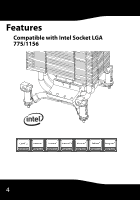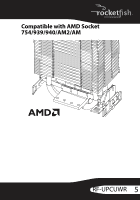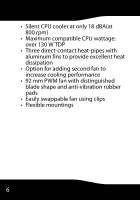Rocketfish RF-UPCUWR User Manual (English) - Page 9
spread evenly to form a thin layer., Place the cooler on the CPU, then press - cpu cooler ()
 |
UPC - 600603125522
View all Rocketfish RF-UPCUWR manuals
Add to My Manuals
Save this manual to your list of manuals |
Page 9 highlights
3 Remove the protective cover from the bottom of the cooler, then apply a small dab (about 1/2 the size of a pea) of thermal grease on the surface of the installed CPU. When the cooler is clamped to the processor, the grease will spread evenly to form a thin layer. 4 Place the cooler on the CPU, then press the push pins into place two at a time. RF-UPCUWR 9

9
RF-UPCUWR
3
Remove the protective cover from the
bottom of the cooler, then apply a small
dab (about 1/2 the size of a pea) of
thermal grease on the surface of the
installed CPU. When the cooler is
clamped to the processor, the grease will
spread evenly to form a thin layer.
4
Place the cooler on the CPU, then press
the push pins into place two at a time.