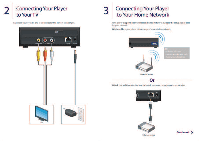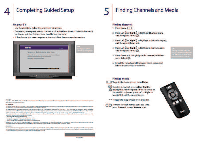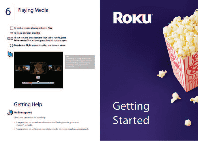Roku N1050 Getting Started - Page 3
Completing, Guided, Setup, Finding, Channels, Media
 |
View all Roku N1050 manuals
Add to My Manuals
Save this manual to your list of manuals |
Page 3 highlights
4 Completing Guided Setup On your TV • Use the remote to follow the onscreen ireAltICIKInS. Once setup is complete. select a channel (such as Meth)/ or Amazon video On Demand) to view, 04 visit the Channel Store to add more channels. if the Channel you select requires activationfollow the onscreen instructions. ROM 0 0 0 (serge :.../0•• • n• AMOIFOI•ba Iwt 1 , 00.0"a50 *811 41 Oaf Otil Va0110..frI.S.1111..t.. , 41•11•MI.•00010 ron0 ow 0.60 11 $1.00•01 4em0 ..00 40.1I 04100 ' Ian Neneen006/00I •01.•4•0000 +Nen, ittelori ,memete.0..*S 4-• • 0011 00.0 0.• .5 06.i.. 0 .`" ... 00 . 00 00 P•••• nn rnr0r1rn ear ral, viirn vat. Whir." tr0.1,-0T Ftwrecryl• i•fr. t"," 00"enn` 0$•" 0•0" 0•04...-nvi.•••0100 0•010 , Denwm•n00.0.40 0•0 41."0.0 • 'Pri "Winn n Irri I.- rill. • 0•0•00 , ...Inwl in0•00- . 0 ...al.. , 4 .. e"... 00.0. 00,11 •• 1 Olin% in Mi s a":ii)1 ,, 00mm feek•••"0 mo , 110 000i doe• Si- a bo ••• Sn• I c•••• d.a. " .0Idr0••• an*, •••Im0 • 0.'0 *.060- .0 00•000.41.00V.Ot•I•1•1•10•••• 0 . -00 .• • 4 '0 ' 0 j , 00 0 + 1 `00 . 0 0.00 00, 01090001a000.4.10000.100.~0ba00,...0. .00.000.00 twewpon., SY 11.0fleSSIton Pel 1 s.OOnrn. %..I/0Y Oss00 0 , ..tlesolmi+00 -1WIfrelmi900.1•0004 i..ynY.tx , .w-unk u wit%smae ti•kon•••'rot- •ie..trotsi at 'gram 00r400-01 5 Finding Channels and Media Finding channels Press Home rl 2. Press Left Q or Right 0 to highlight Channel Store. and then pins Select o. 3. Press Left C or Right 0 to highlight a channel category, and then press Down 4 Press Left Cl or Right Q to highlight a channel poster, and then press Select Cl. S. PIE-SS Down cs to highlight Add channel and then press Select O. 6. Select the new channel from your home screen and follow the onscreen instructions. Finding media To go to the Home screen. press Home. 0 0 To select a channel, press Left is Right to Q highlight It. and then press Select To select 00 Rem within a channel, press Left or Right to highlight It. and then press Select O To return to the previous level. Mess Up Co b move through items a page at a time. press Forward scan of Reverse scan