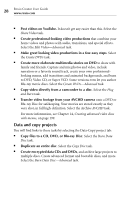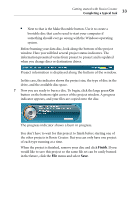Roxio Creator 2010 Product Manual - Page 28
Data and copy projects, Copy files to a CD, DVD, or Blu-ray Disc - special edition
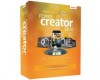 |
View all Roxio Creator 2010 manuals
Add to My Manuals
Save this manual to your list of manuals |
Page 28 highlights
28 Roxio Creator User Guide www.roxio.com ■ Post videos on YouTube. It doesn't get any easier than this. Select the Share Video task. ■ Create professional-looking video productions that combine your home videos and photos with audio, transitions, and special effects. Select the Edit Video-Advanced task. ■ Make great looking video productions in a few easy steps. Select the Create DVDs task. ■ Create more elaborate multimedia stories on DVD to share with family and friends. Capture and mix photos and video, include narration or a favorite sound track, create your own professionallooking menus, add transitions and animated backgrounds, and burn to DVD, Video CD, or Super VCD. Some versions even let you author Blu-ray movie discs. Select the Create DVDs-Advanced task. ■ Copy video directly from a camcorder to a disc. Select the Plug and Burn task. ■ Transfer video footage from your AVCHD camera onto a DVD or Blu-ray Disc for safekeeping. Your movies are stored exactly as they were shot, in full high-definition. Select the Archive AVCHD task. For more information, see Chapter 14, Creating advanced video discs with menus, on page 199. Data and copy projects You will find links to these tasks by selecting the Data-Copy project tab: ■ Copy files to a CD, DVD, or Blu-ray Disc. Select the Burn Data Disc task. ■ Duplicate an entire disc. Select the Copy Disc task. ■ Create encrypted data CDs and DVDs, and archive large projects to multiple discs. Create advanced format and bootable discs, and more. Select the Burn Data Disc-Advanced task.