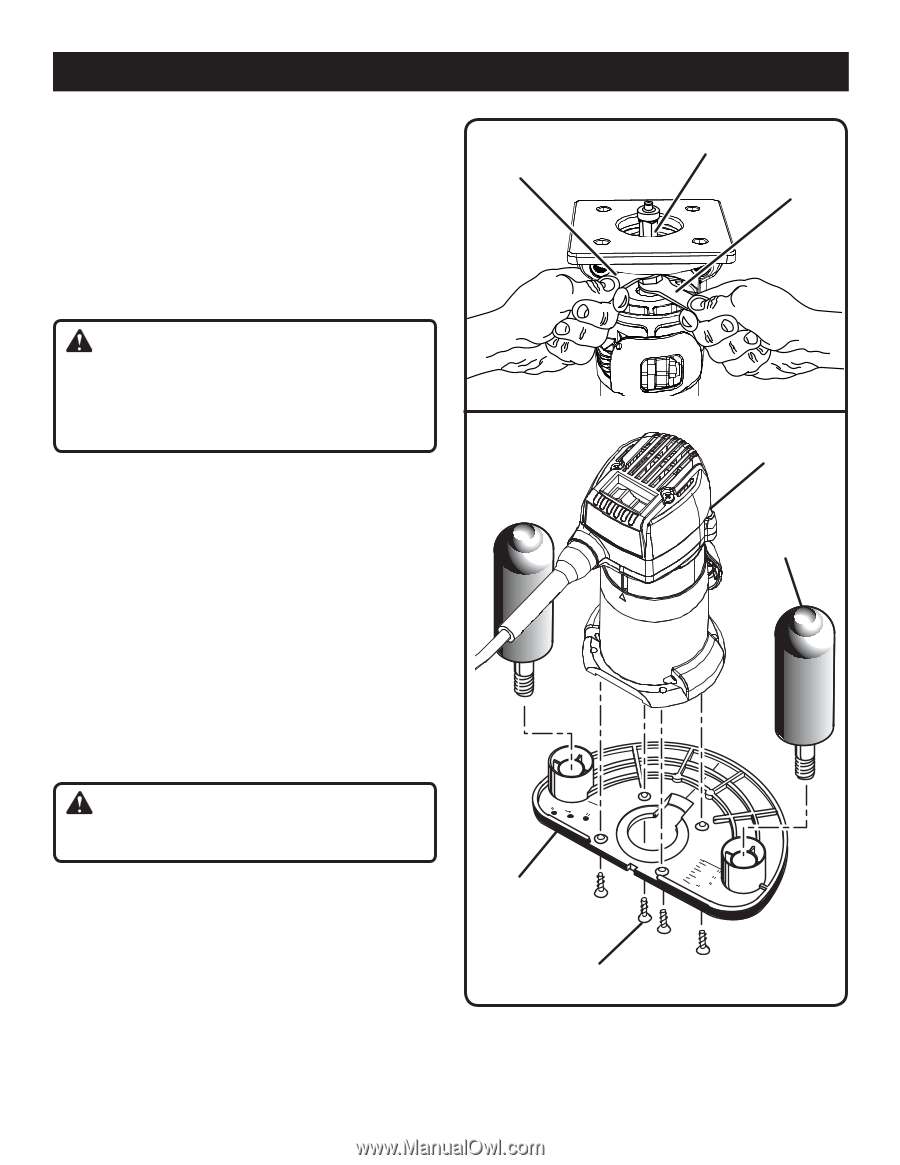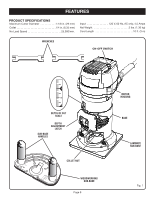Ryobi TR45K English Manual - Page 10
Assembly - laminate trimmer
 |
View all Ryobi TR45K manuals
Add to My Manuals
Save this manual to your list of manuals |
Page 10 highlights
ASSEMBLY INSTALLING/REMOVING CUTTERS See Figure 2. n Unplug the trimmer. n Place the trimmer upside down on a workbench to gain easy access to the spindle and collet nut. n Place the small end of one of the wrenches provided on the spindle flats. This will hold the spindle stationary. n Place the larger end of the other wrench provided onto the collet nut. Rotate the wrench counterclockwise to loosen the collet nut as shown in figure 2. WARNING: If you are changing a cutter immediately after use, be careful not to touch the collet nut, cutter, or collet with your hands or fingers. They will get burned because of the heat buildup from cutting. Always use the wrench provided. n If installing the cutter for the first time, it can be installed once the collet nut is loose. If changing cutters, the cutter will easily slip from the collet after loosening the collet nut. NOTE: The tip of the cutter has a protective wax coating that must be removed before first-time use. Simply peel off the wax coating and be sure that all traces of wax are removed before using the trimmer. n The collet is machined to precision tolerances to fit cutters with 1/4 in. (6.4 mm) diameter shanks. n With the trimmer still upside down on a workbench, insert the shank of the cutter into the collet. The shank of the cutter should be close to but not touching the bottom of the collet. This allows for expansion when the cutter gets hot. A clearance of 1/16 in. is adequate. n Tighten the collet nut securely by turning clockwise with the wrench provided as shown in figure 2. WARNING: If the collet nut is not tightened securely, the cutter may come out during use, causing serious personal injury. TO ATTACH THE WOODWORKING SUB-BASE AND HANDLES See Figure 3. n Unplug the trimmer. n Turn the trimmer upside down to remove the four sub- base screws and laminate sub-base. n Attach the woodworking sub-base using the same four screws. n Tighten the screws securely. Do not overtighten. WRENCH ON COLLET NUT CUTTER WRENCH ON SPINDLE FLATS Fig. 2 LAMINATE TRIMMER HANDLE(S) R3 R2 1 2 R2 WOODWORKING SUB-BASE 1 3/14/12/4 SUB-BASE SCREW(S) Fig. 3 n Turn the trimmer upright and thread the handles provided into the threaded holes in the woodworking sub-base. n Tighten the handles securely. Check often to assure the handles remain securely tightened. Page 10