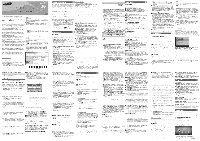Samsung 1080P User Manual - Page 2
Other Restrictions, Photos, Media Play - Additional, Functions, Display, Modes HDMI Input - resolution
 |
UPC - 729507809557
View all Samsung 1080P manuals
Add to My Manuals
Save this manual to your list of manuals |
Page 2 highlights
2. Press the _, or • button to select Media Play (USB), and then press the ENTER _ button. 3. Press the _ or _- button to select an bon (Videos, Music, Photos, Settings), and then press the ENTER _ button. '_' Media Play might not work properly with unlicensed multimedia files. _' Need-to-Know List before using Media Play (USB) • The file system supports FAT16,FAT32and NTFS. " Certain types of USB Digital camera and audio devices may not be compatible with this TV. " Media Play only supports USB Mass Storage Class (MSC) devices. MSC is a Mass Storage Class Bulk-Only Transport 1. In the Media Play menu, press the 4 or _ button to select Videos, and then press the ENTER _ button. 2. Press the 4/_/A/T buttons to select a video in the file list. 3. Press the ENTER _ button or _ (Play) button. The file name is displayed on the top of the screen with the playing time. If video time information is unknown, playing time and the progress bar are not displayed. During video playback, you can search using the _1and buttons. '_' In this mode, you can play movie clips contained in a game, } Photos *,fly *swf flash formats H,264 Sorenson H,263 1920x1080 1920x1080 6-_30 6-_30 30Mbps 30Mbps MP3 Other Restrictions • Video content will not play, or not play correctly, if there is an error in the content or the container. • Sound or video may not work if the contents have a standard bit rate/frame rate above the compatible Frame/sec listed in the Supported Video Formats table. 1. hqttqe Media Play menu, press ttqe 4 or 1_ button to select Media Play - Additional Functions m Videos/Music/Photos Play Option menus Wtqen playing a file, press the TOOLS button. Title Ytoopulcaayndisreecletlcyt.anothervideo file iYoucan playmovieand music RepeatMode ifibs repeatedly. _/ "/ PictureSize Youcan adjustthe picturesizeto yourpreference. _/ PictureMode i Youcan adjustthe picturesetting. _/ Install your wall mount on a solid wall perpendicular to the floor. When attaching to other building materials, please contact your nearest dealer. If you install the TV on a ceiling or slanted wall, it may fall and result in severe personal injury. '_' NOTE • Standard dimensions for wall mount kits are shown in the table below. " When purchasing our wall mount kit, a detailed installation manual and all parts necessary for assembly are provided. " Do not use screws that do not comply with the VESA standard screw specifications. _/ " Do not use screws that are longer than the standard dimension or do not comply with the VESA standard screw specifications. Kensington Lock The Kensington Lock is not supplied by Samsung. It is a device used to physically fix the system when using it in a public place. Refer to the manual provided with the Kensington Lock for additional information on proper use. '_' Please find a "i_" icon on the rear of the TV. The Kensington slot is beside the "i_" icon. '_' The position and color may differ depending on the model. To lock the product, follow these steps: 1. Wrap the Kensington lock cable around a large, stationary object such as desk or chair. Display Modes (HDMI Input) Optimal resolution is 1024 x 768@60Hz. IBM MAC 640 x 350 72O x 4OO 640 x 48O 832 x 624 31469 31469 35000 49726 31469 37861 375O0 37879 7OO86 7OO87 66667 74551 5994O 728O9 75000 60317 25175 +/ 28322 /+ 3O24O / 57284 / 25175 / 315OO / 315OO / +/+