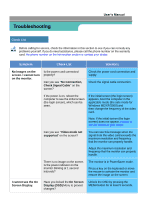Samsung 170S User Manual (user Manual) (ver.1.0) (English) - Page 29
On-Screen Display
 |
View all Samsung 170S manuals
Add to My Manuals
Save this manual to your list of manuals |
Page 29 highlights
On-Screen Display User's Manual 1. Use this button to Exit the active menu or the OSD 2. Use this button to open the OSD and activate a highlighted menu item. 3.4 Use these buttons to highlight and adjust items using the On Screen Display. These buttons are also direct access buttons for the brightness feature.
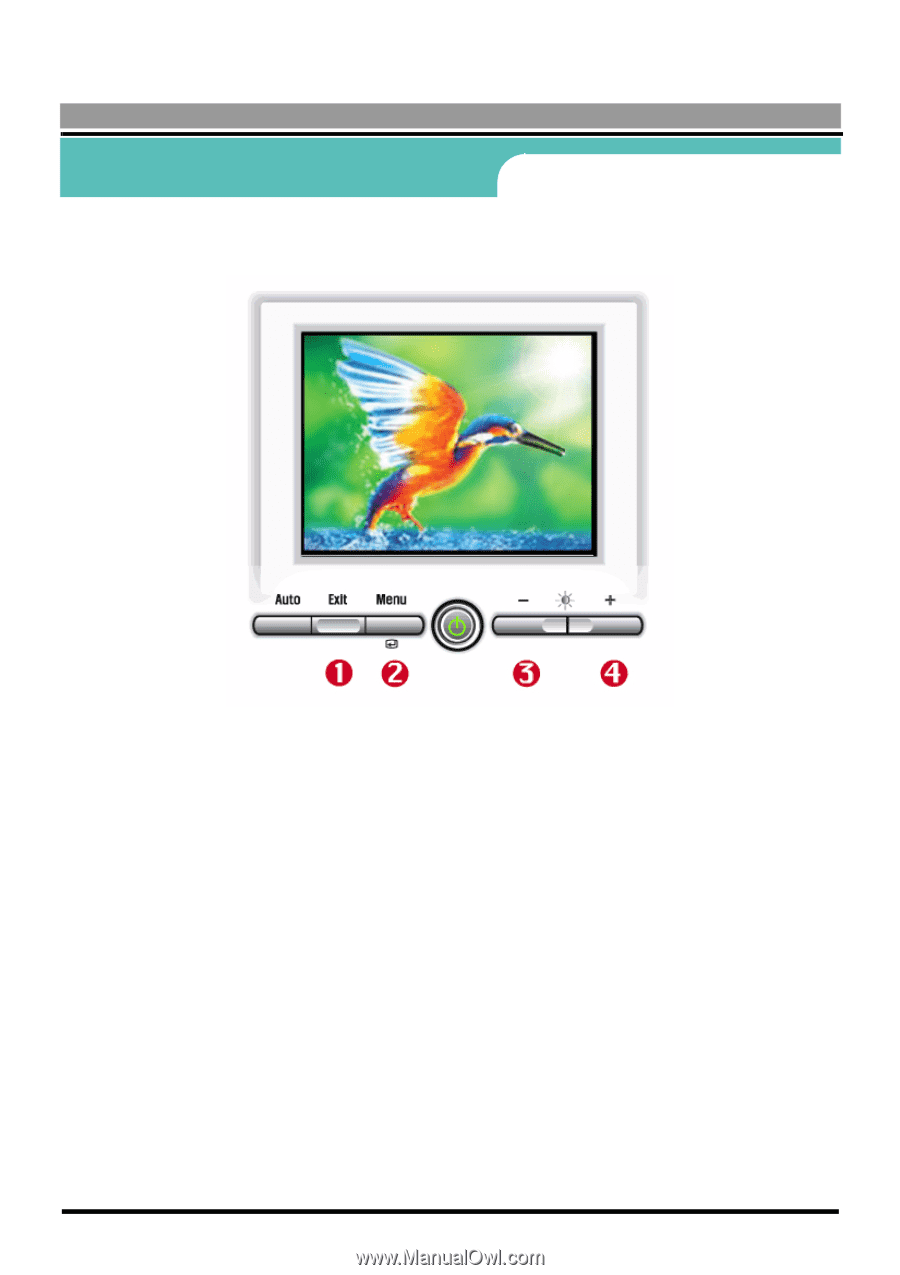
User’s Manual
On-Screen Display
1.
Use this button to Exit the active menu or the OSD
2.
Use this button to open the OSD and activate a highlighted menu item.
3.4
Use these buttons to highlight and adjust items using the On
Screen Display.
These buttons are also direct access buttons for the brightness
feature.