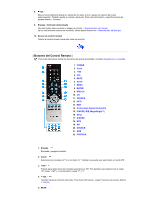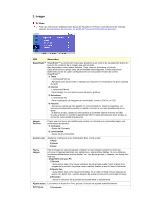Samsung 192mp User Manual (SPANISH) - Page 33
Volumen, Canal
 |
UPC - 729507706962
View all Samsung 192mp manuals
Add to My Manuals
Save this manual to your list of manuals |
Page 33 highlights
Although the values are carefully chosen by our engineers, the pre-configured values may not be comfortable to your eyes depending on your taste. If this is the case, adjust the Brightness and Contrast by using the OSD menu. 4. Volumen Cuando OSD no está en pantalla, pulse el botón VOL - / VOL + para ajustar el volumen. 1. Pulse el botón para bajar el volumen. 2. Pulse el botón para subir el volumen. 5. Canal
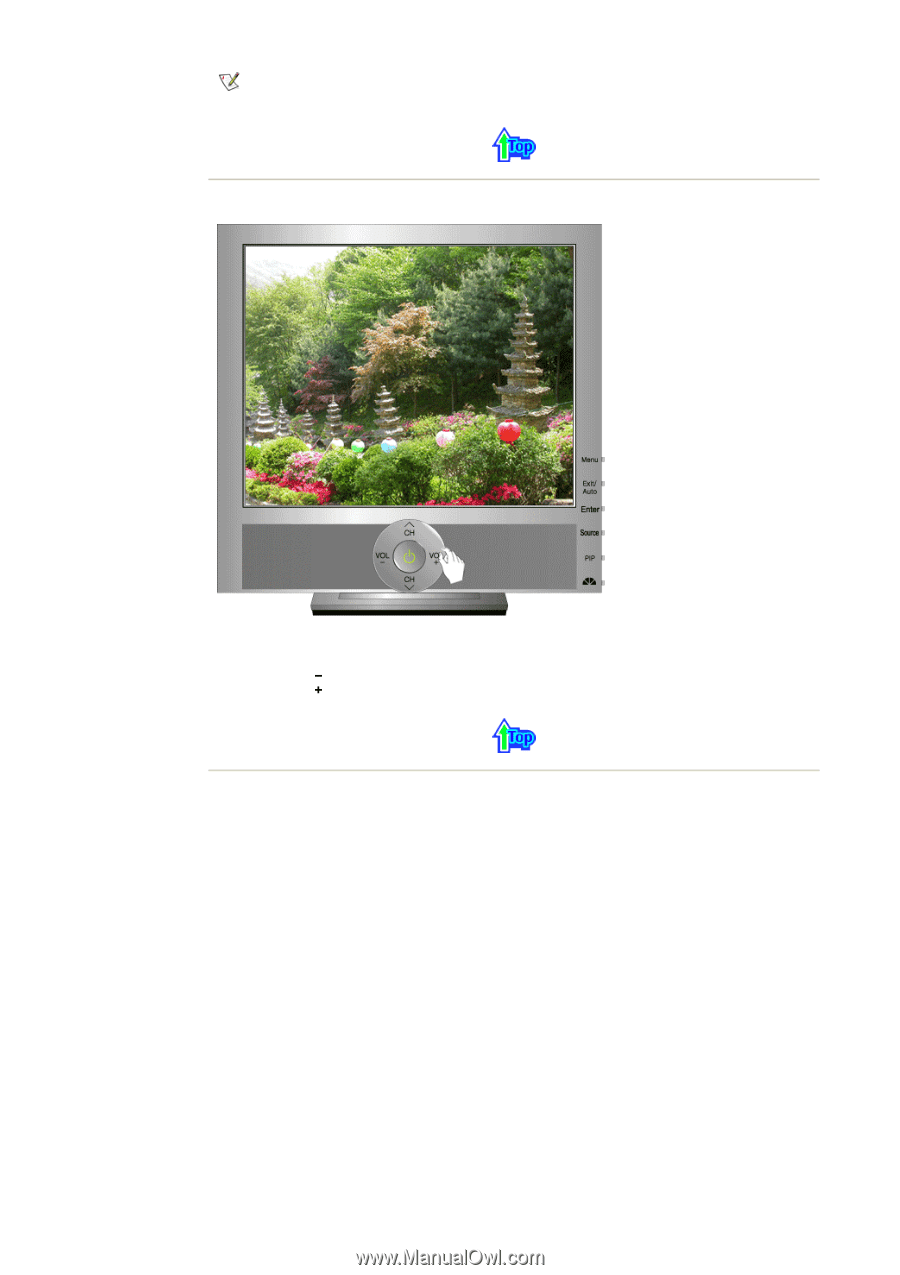
Although the values are carefully chosen by our engineers, the pre-configured values may not be
comfortable to your eyes depending on your taste. If this is the case, adjust the Brightness and
Contrast by using the OSD menu.
4. Volumen
Cuando OSD no está en pantalla, pulse el botón VOL
-
/ VOL
+
para ajustar
el volumen.
1. Pulse el botón
para bajar el volumen.
2. Pulse el botón
para subir el volumen.
5. Canal