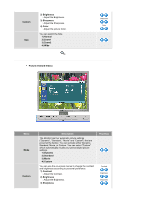Samsung 204TS Quick Guide Ver.1.0 (English) - Page 28
Analog, Digital, Video and S-Video input signal.
 |
View all Samsung 204TS manuals
Add to My Manuals
Save this manual to your list of manuals |
Page 28 highlights
SOURCE Menu SOURCE Description Selects the video signal while the OSD is off. (When the source button is pressed to change the input mode, a message appears in the upper left of the screen displaying the current mode -Analog, Digital, Video and S-Video input signal.) Note : If you select the Digital mode, you must connect your monitor to the graphic card's or Digital DVD's DVI port using the DVI cable. PIP Menu PIP Description Push the PIP button to turn PIP screen On/Off.
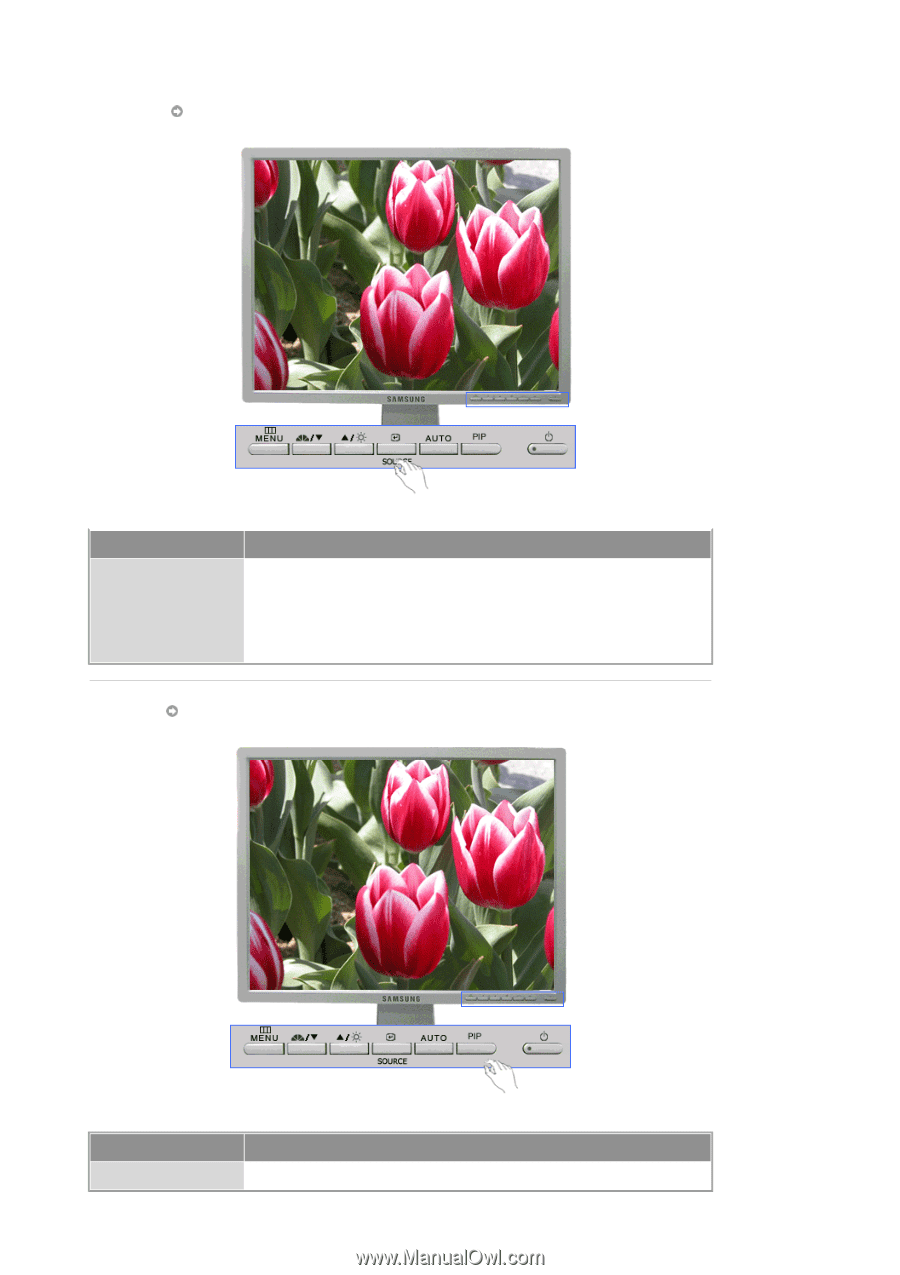
Menu
Description
SOURCE
Selects the video signal while the OSD is off.
(When the source button is pressed to change the input mode, a message
appears in the upper left of the screen displaying the current mode --
Analog, Digital, Video and S-Video input signal.)
Note : If you select the Digital mode, you must connect your monitor to the
graphic card’s or Digital DVD’s DVI port using the DVI cable.
PIP
Menu
Description
PIP
Push the PIP button to turn PIP screen On/Off.
SOURCE