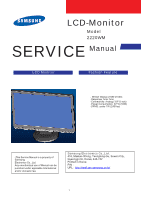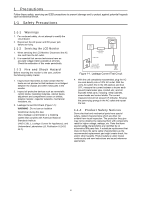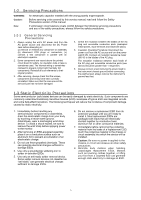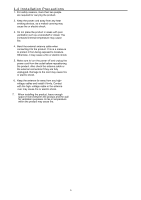2
Contents
1.
Precautions ………………………………………………………………………………………………………………………………………………
4
1-1 Safety Precautions …………………………………………………………………………..………………………………………………
4
1-2 Servicing Precautions
……………………………………………………………………………………………………………………...
5
1-3 Static Electricity Precautions ……………………………………………………………………………………………………………….
5
1-4 Installation Precautions …..…………………………………………………………………………………………………………………
6
2.
Product specifications
………………………………………………………………………………………………….……………………………
7
2-1 Fashion Feature
…………………………………………………………………………………………………………………………
7
2-2 2220WM Specifications
…………………………………………………………………………………………….………………………. 7
3.
Alignments and Adjustments
……………………………………………………………………………………………………………………….
8
3-1 Required Equipment
……………………………………………………………………………………………………………………….
8
3-2 Automatic Color Adjustment …. …………………………………………………………………………………………………………….
8
3-3 DDC EDID Data Input
.……………………………………………………………………………………………………………………..
8
3-4 EDID table .. ……………………………………………………………………………………………………………………………
9
3-5 How to execute DDC ….. ……………………………………………………………………………………………………………………
13
3-6 How to execute MCU Code ………………………………………………………………………………………………………………….
15
4.
Troubleshooting
………………………………………………………………………………………………………………………………….. 16
4-1 Common Acknowledge
……………………………………………………………………………………………………………………
16
4-2 No Picture (VGA Mode)
………………………………………………………………………………………………………………
17
4-3 No Picture (DVI Mode)
………………………………………………………………………………………………………….
18
4-4 No Power ……………………………………………………………………………………………………………… ……………...
19
5.
Exploded View and Parts List
…………………………………………………………………………………………………………………….
20
5-1 Exploded View
……………………………………………………………………………………………………………………………
20
5-2 Parts List
……………………………………………………………………………………………………………………………………
22
6.
Block Diagram
……………………………………………………………………………………………………………………………… ………
24
6-1 Power Tree
…………………………………………………………………………………………………………………………………
24
6-2 Main Board Part
……………………………………………………………………………………………………………………………..
24
6-3 IP Board Part (SMPS Part)
………………………………………………………………………………………………………………… 25
6-4 IP Board Part (Inverter Part)
……………………………………………………………………………………………………………….
25
7.
Wiring Diagram ……………………………………………………………………………………………………………………………………………….
34
8.
Schematic Diagrams ……………………………………………………………………………………………………………………………………..
27
8-1 DC- DC
……………………………………………………………………………………………………………………………………..
27
8-2 Input
……………………………………………………………………………………………………………………………………….
27
8-3 TSUMU58WHJ
………………………………………………………………………………………………………………………………
28
8-4 Power
………………………………………………………………………………………………………………………………………… 28
8-5 Inverter
……………………………………………………………………………………………………………………………………
29
8-6 Keypad
……………………………………………………………………………………………………………………………………
29
8-7 Audio
……………………………………………………………………………………………………………………………………
30
8-8 Ear Phone
……………………………………………………………………………………………………………………………………
30
9.
Operating instructions and installation ……………………………………………………………………………………………………………………
31
9-1 front …………………………………………………………………………………………………………………………………………….
31
9-2 Rear ……………………………………………………………………………………………………………………………………………
32