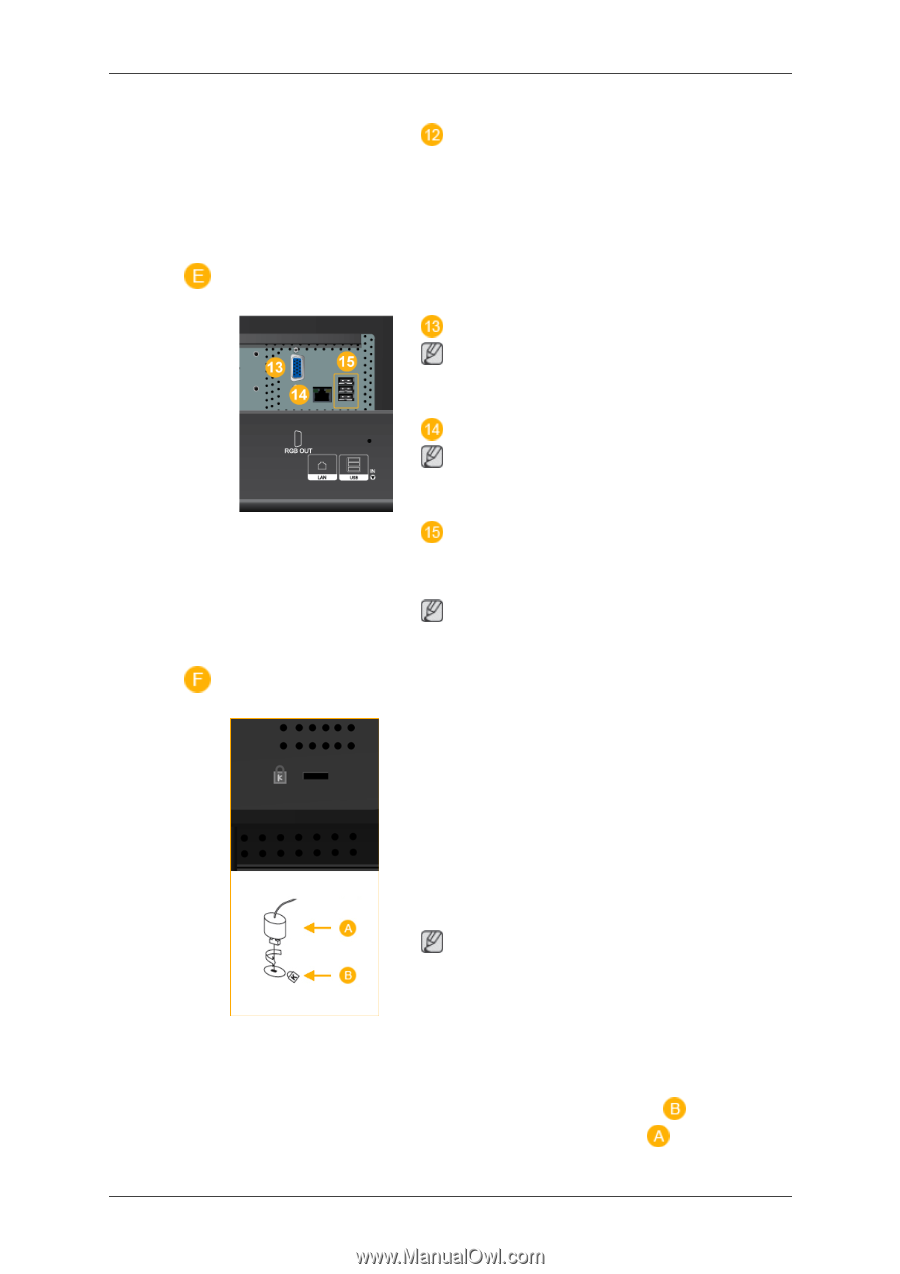Samsung 400CX Quick Start Guide - Page 8
Using the Anti-Theft Kensington Lock - 2 manual
 |
UPC - 729507805511
View all Samsung 400CX manuals
Add to My Manuals
Save this manual to your list of manuals |
Page 8 highlights
Introduction ANT IN Connect the CATV cable or TV antenna cable to the " ANT IN" port on the rear side of the LCD Display. Make sure to use a TV antenna cable (sold separately) as the antenna cable. RGB OUT Note (Applicable to the CXN-2 model only) LAN (LAN Connection Terminal) Note (Applicable to the CXN-2 model only) USB(USB Connection Terminal) Keyboard / Mouse, Mass Storage Device Compatible. Note (Applicable to the CXN-2 model only) Kensington Lock The Kensington Lock is a device used to physically fix the system when using it in a public place. The locking device has to be purchased separately. The appearance and locking method may differ from the illustration depending on the manufacturer. Refer to the manual provided with the Kensington Lock for proper use. The locking device has to be purchased separately. Note The location of the Kensington Lock may be different depending on the model. Using the Anti-Theft Kensington Lock 1. Insert the locking device into the Kensington slot on the LCD Display and turn it in the locking direction . 15