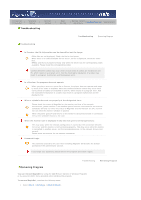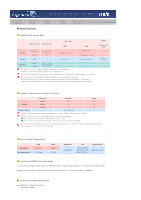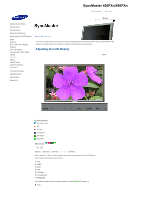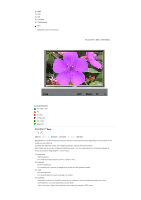Samsung 400PXN User Manual (ENGLISH) - Page 113
Start, Control Panel, Add or Remove Programs, Change/Remove, Windows logon ID: Administrator
 |
UPC - 729507700137
View all Samsung 400PXN manuals
Add to My Manuals
Save this manual to your list of manuals |
Page 113 highlights
2. For Windows XP, select [Start]->[Control Panel]. 3. Double-click the [Add or Remove Programs] icon in the Control Panel. 4. Click the MagicNet in the [Add or Remove Programs] window to highlight it. 5. Click [Change/Remove] to remove it. 6. Click OK to start removal of MagicNet. 7. Wait until the window appears which indicates that program removal is completed. Program updating via RDP is applicable for the SyncMaster 320PXn/400P(T)Xn/460PXn only. 1. Press the ALT + F12 keys to go to the Desktop. 2. For a remote connection (via the Remote Desktop Protocol), use the ID and password below. Windows logon ID: Administrator Windows logon password: 000000

2.
For Windows XP, select [
Start
]->[
Control Panel
].
3.
Double-click the [
Add or Remove Programs
] icon in the Control Panel.
4.
Click the MagicNet in the [
Add or Remove Programs
] window to highlight it.
5.
Click [
Change/Remove
] to remove it.
6.
Click OK to start removal of MagicNet.
7.
Wait until the window appears which indicates that program removal is completed.
Program updating via RDP is applicable for the SyncMaster 320PXn/400P(T)Xn/460PXn only.
1.
Press the ALT + F12 keys to go to the Desktop.
2.
For a remote connection (via the Remote Desktop Protocol), use the ID and password below.
Windows logon ID: Administrator
Windows logon password: 000000